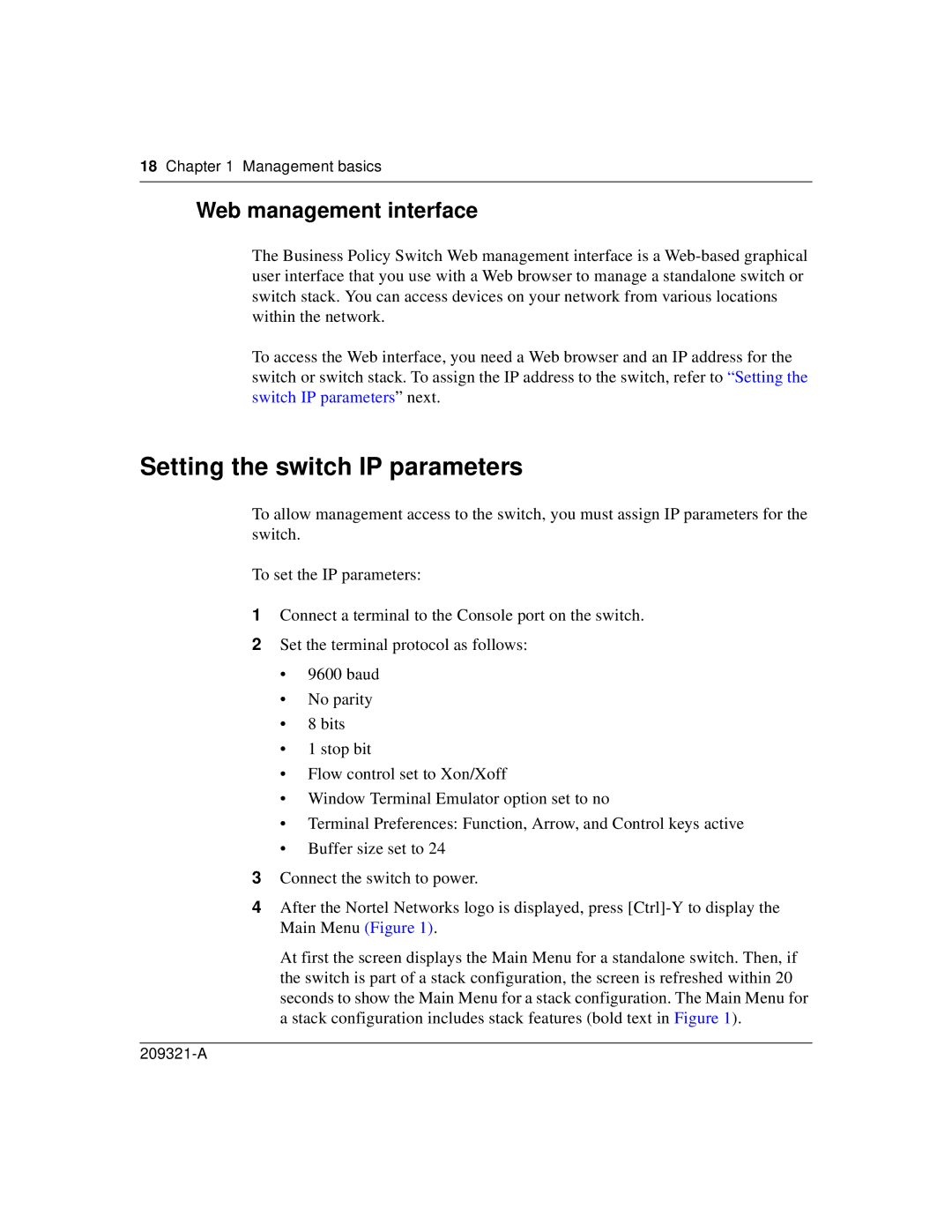18 Chapter 1 Management basics
Web management interface
The Business Policy Switch Web management interface is a
To access the Web interface, you need a Web browser and an IP address for the switch or switch stack. To assign the IP address to the switch, refer to “Setting the switch IP parameters” next.
Setting the switch IP parameters
To allow management access to the switch, you must assign IP parameters for the switch.
To set the IP parameters:
1Connect a terminal to the Console port on the switch.
2Set the terminal protocol as follows:
•9600 baud
•No parity
•8 bits
•1 stop bit
•Flow control set to Xon/Xoff
•Window Terminal Emulator option set to no
•Terminal Preferences: Function, Arrow, and Control keys active
•Buffer size set to 24
3Connect the switch to power.
4After the Nortel Networks logo is displayed, press
At first the screen displays the Main Menu for a standalone switch. Then, if the switch is part of a stack configuration, the screen is refreshed within 20 seconds to show the Main Menu for a stack configuration. The Main Menu for a stack configuration includes stack features (bold text in Figure 1).