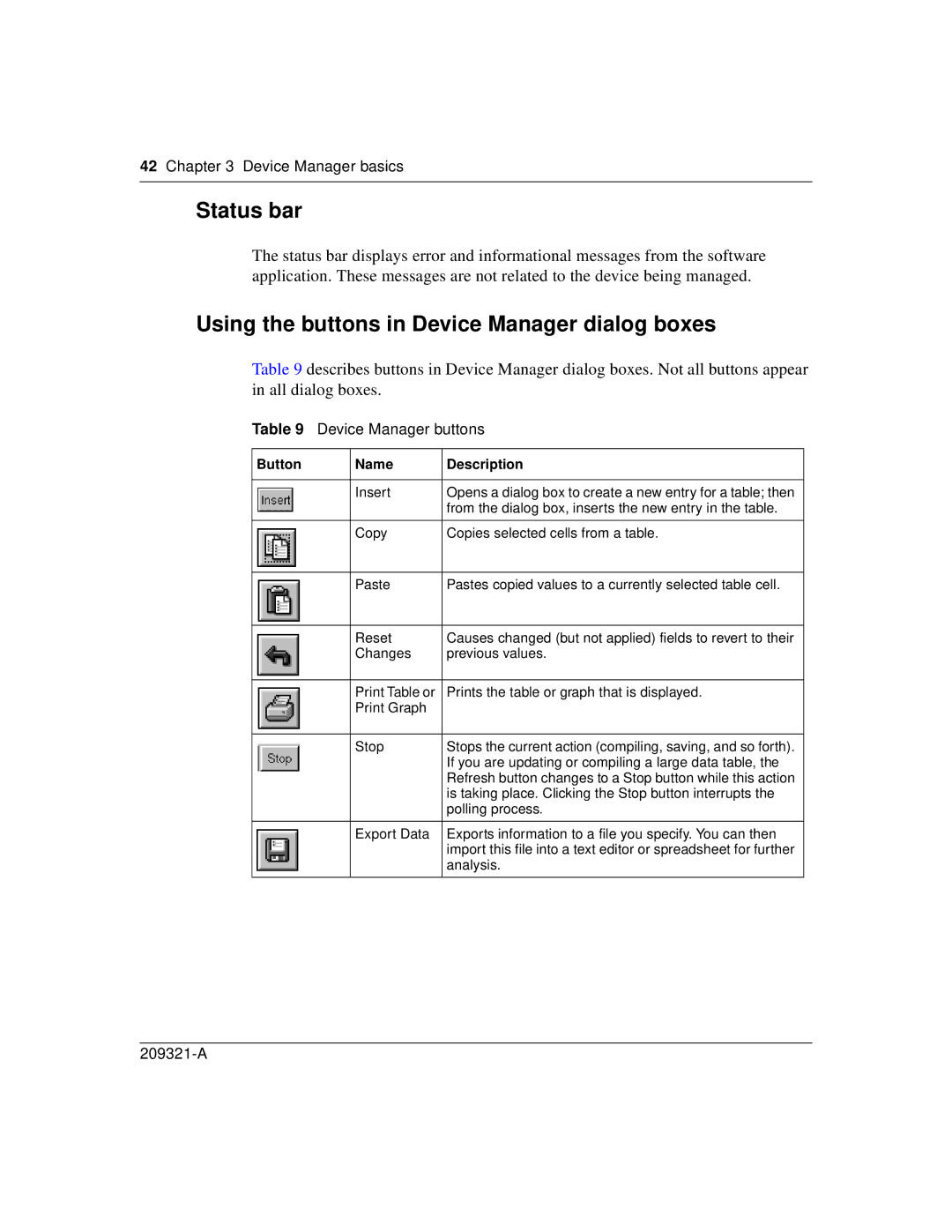42 Chapter 3 Device Manager basics
Status bar
The status bar displays error and informational messages from the software application. These messages are not related to the device being managed.
Using the buttons in Device Manager dialog boxes
Table 9 describes buttons in Device Manager dialog boxes. Not all buttons appear in all dialog boxes.
Table 9 Device Manager buttons
Button | Name | Description |
|
|
|
| Insert | Opens a dialog box to create a new entry for a table; then |
|
| from the dialog box, inserts the new entry in the table. |
|
|
|
| Copy | Copies selected cells from a table. |
|
|
|
| Paste | Pastes copied values to a currently selected table cell. |
|
|
|
| Reset | Causes changed (but not applied) fields to revert to their |
| Changes | previous values. |
|
|
|
| Print Table or | Prints the table or graph that is displayed. |
| Print Graph |
|
|
|
|
| Stop | Stops the current action (compiling, saving, and so forth). |
|
| If you are updating or compiling a large data table, the |
|
| Refresh button changes to a Stop button while this action |
|
| is taking place. Clicking the Stop button interrupts the |
|
| polling process. |
|
|
|
| Export Data | Exports information to a file you specify. You can then |
|
| import this file into a text editor or spreadsheet for further |
|
| analysis. |
|
|
|