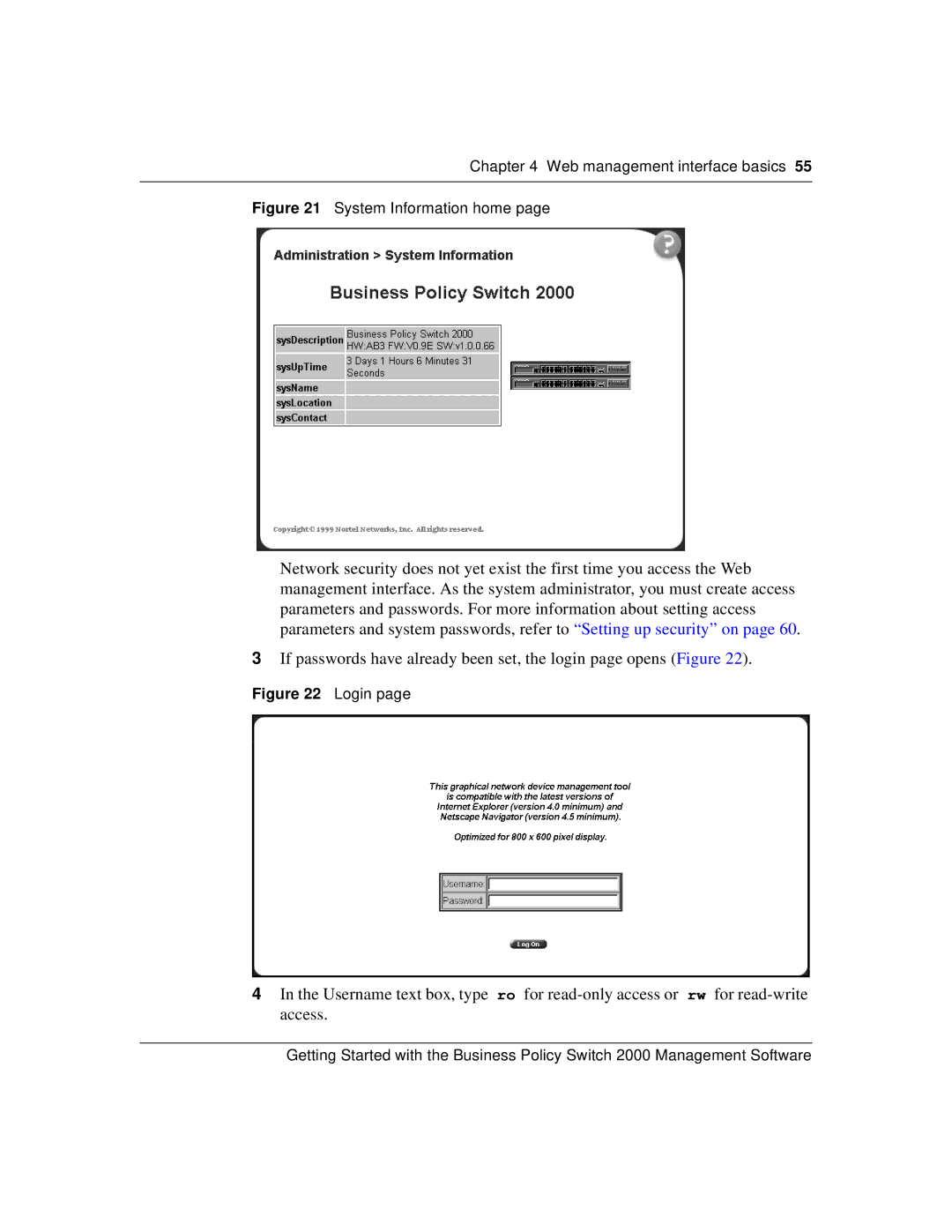Chapter 4 Web management interface basics 55
Figure 21 System Information home page
Network security does not yet exist the first time you access the Web management interface. As the system administrator, you must create access parameters and passwords. For more information about setting access parameters and system passwords, refer to “Setting up security” on page 60 .
3If passwords have already been set, the login page opens (Figure 22).
Figure 22 Login page
4In the Username text box, type ro for
Getting Started with the Business Policy Switch 2000 Management Software