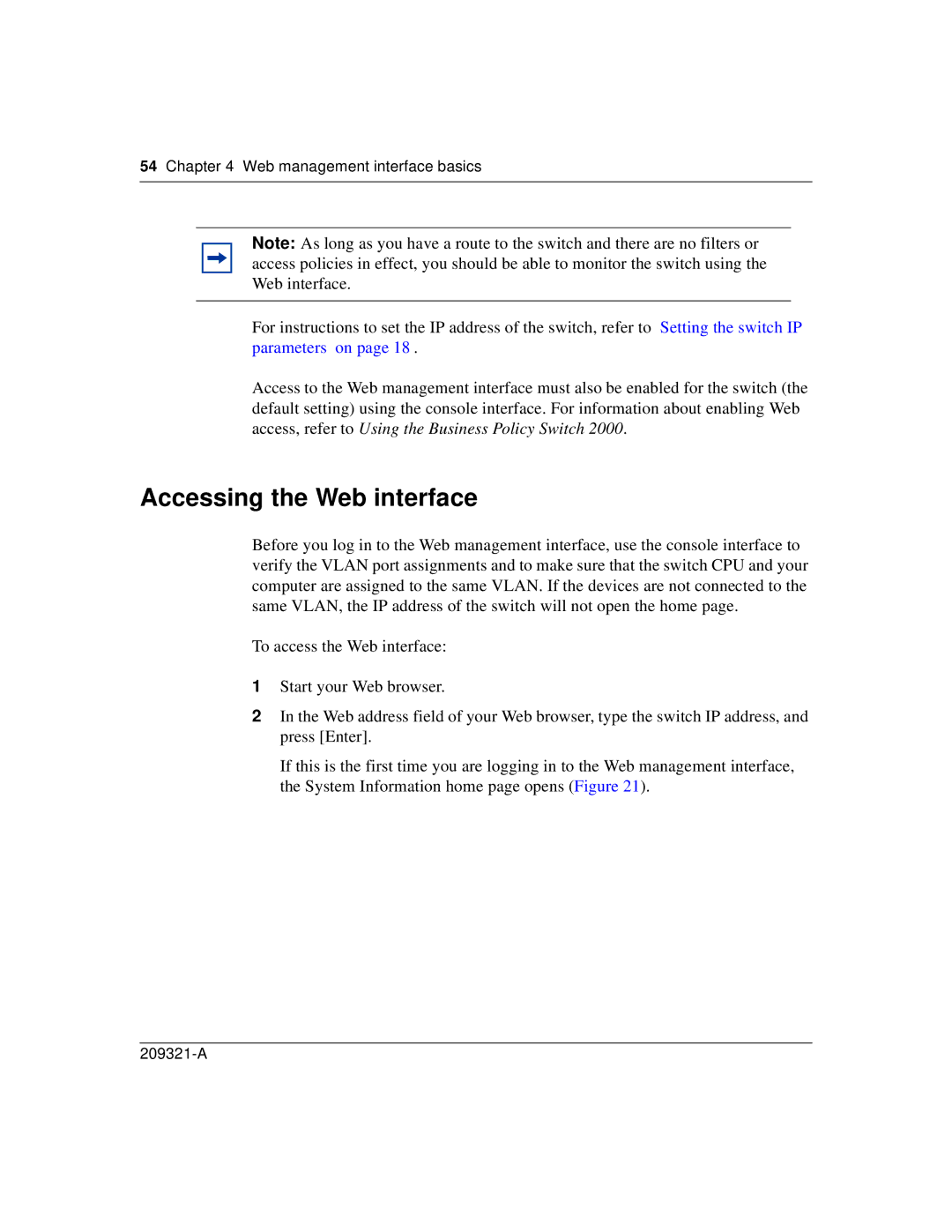54 Chapter 4 Web management interface basics
Note: As long as you have a route to the switch and there are no filters or access policies in effect, you should be able to monitor the switch using the Web interface.
For instructions to set the IP address of the switch, refer to “Setting the switch IP parameters” on page 18 .
Access to the Web management interface must also be enabled for the switch (the default setting) using the console interface. For information about enabling Web access, refer to Using the Business Policy Switch 2000.
Accessing the Web interface
Before you log in to the Web management interface, use the console interface to verify the VLAN port assignments and to make sure that the switch CPU and your computer are assigned to the same VLAN. If the devices are not connected to the same VLAN, the IP address of the switch will not open the home page.
To access the Web interface:
1Start your Web browser.
2In the Web address field of your Web browser, type the switch IP address, and press [Enter].
If this is the first time you are logging in to the Web management interface, the System Information home page opens (Figure 21).