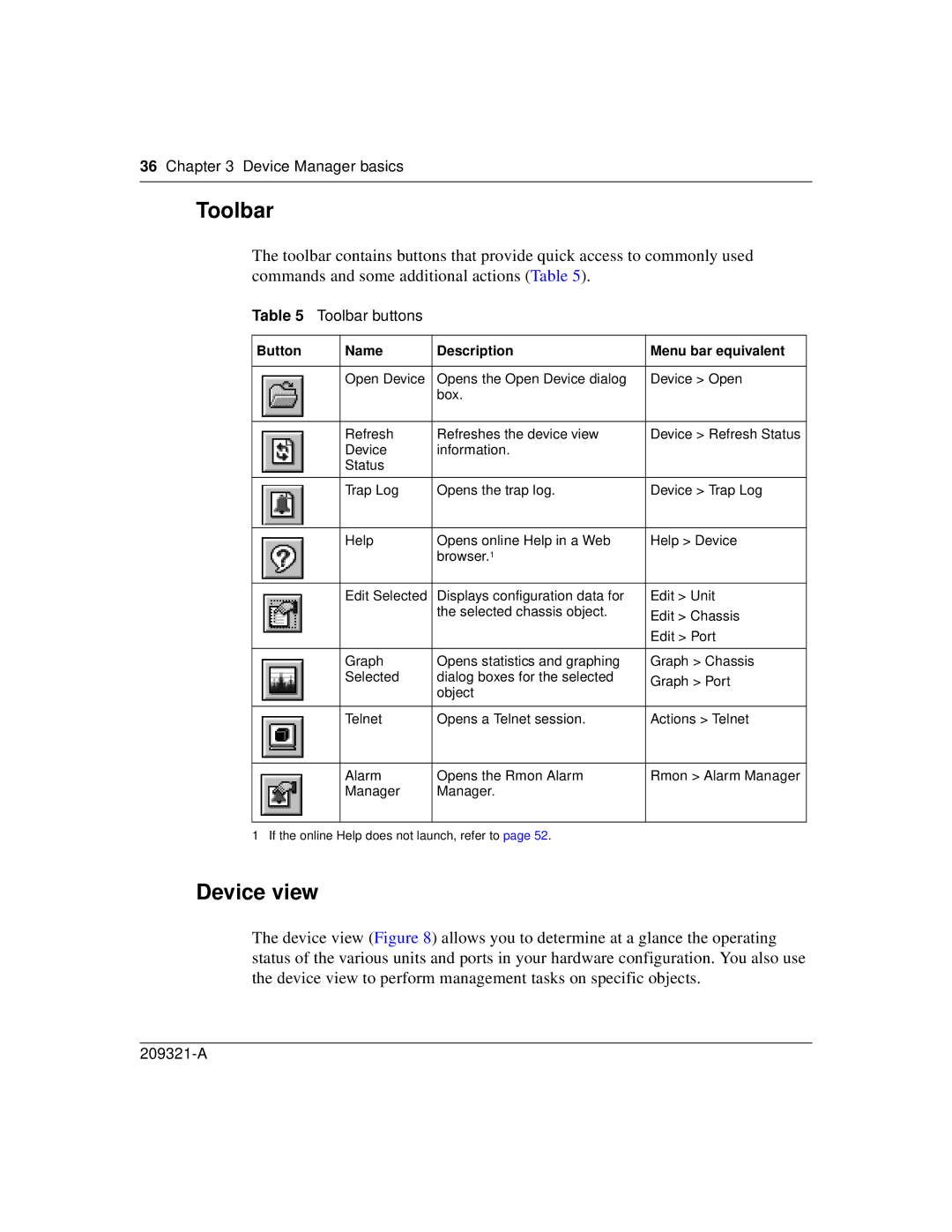36 Chapter 3 Device Manager basics
Toolbar
The toolbar contains buttons that provide quick access to commonly used commands and some additional actions (Table 5).
Table 5 | Toolbar buttons |
|
| |
|
|
|
|
|
Button |
| Name | Description | Menu bar equivalent |
|
|
|
|
|
|
| Open Device | Opens the Open Device dialog | Device > Open |
|
|
| box. |
|
|
|
|
|
|
|
| Refresh | Refreshes the device view | Device > Refresh Status |
|
| Device | information. |
|
|
| Status |
|
|
|
|
|
|
|
|
| Trap Log | Opens the trap log. | Device > Trap Log |
|
|
|
|
|
|
| Help | Opens online Help in a Web | Help > Device |
|
|
| browser.1 |
|
|
|
|
|
|
|
| Edit Selected | Displays configuration data for | Edit > Unit |
|
|
| the selected chassis object. | Edit > Chassis |
|
|
|
| |
|
|
|
| Edit > Port |
|
|
|
|
|
|
| Graph | Opens statistics and graphing | Graph > Chassis |
|
| Selected | dialog boxes for the selected | Graph > Port |
|
|
| object | |
|
|
|
| |
|
|
|
|
|
|
| Telnet | Opens a Telnet session. | Actions > Telnet |
|
|
|
|
|
|
| Alarm | Opens the Rmon Alarm | Rmon > Alarm Manager |
|
| Manager | Manager. |
|
|
|
|
|
|
1 If the online Help does not launch, refer to page 52.
Device view
The device view (Figure 8) allows you to determine at a glance the operating status of the various units and ports in your hardware configuration. You also use the device view to perform management tasks on specific objects.