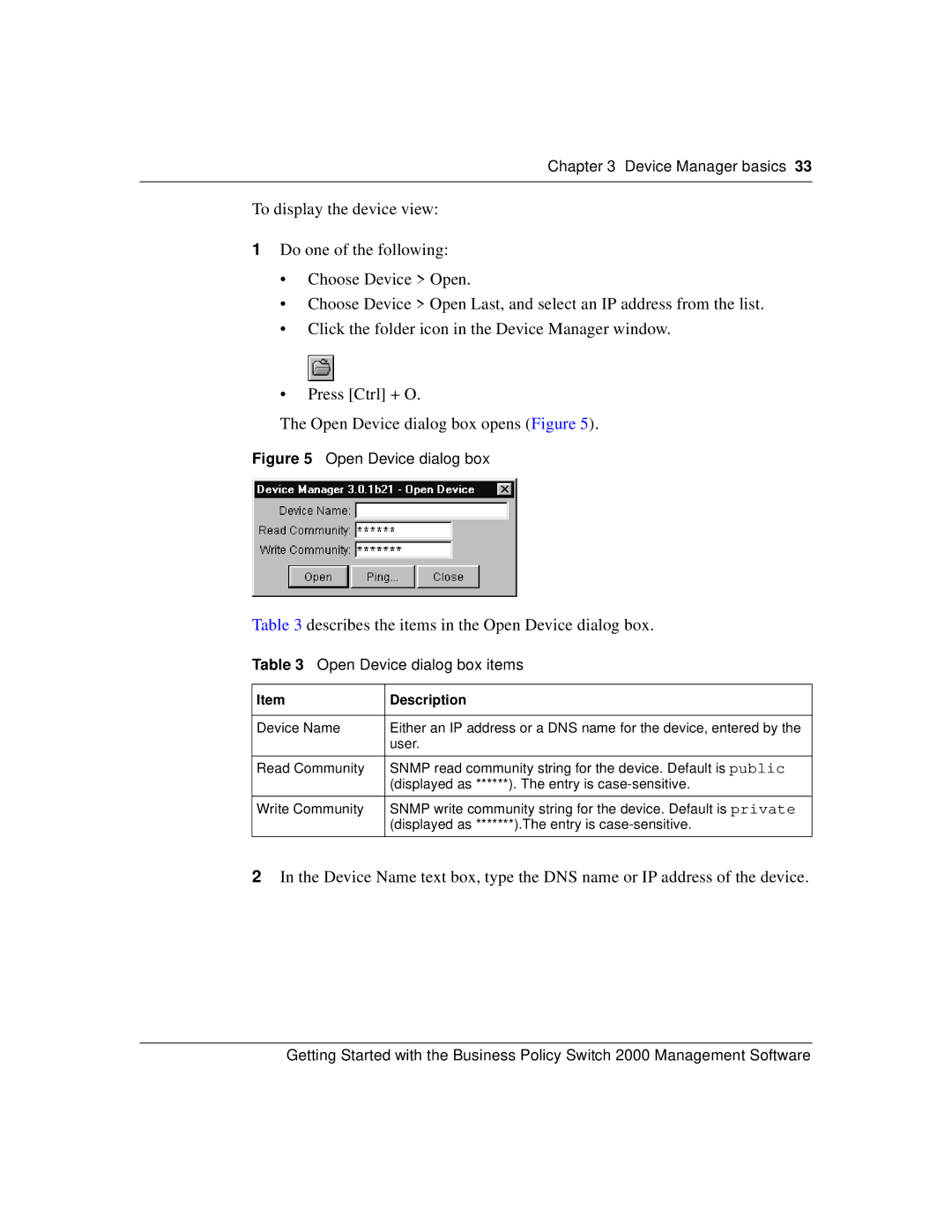Chapter 3 Device Manager basics 33
To display the device view:
1Do one of the following:
•Choose Device > Open.
•Choose Device > Open Last, and select an IP address from the list.
•Click the folder icon in the Device Manager window.
•Press [Ctrl] + O.
The Open Device dialog box opens (Figure 5).
Figure 5 Open Device dialog box
Table 3 describes the items in the Open Device dialog box.
Table 3 Open Device dialog box items
Item | Description |
|
|
Device Name | Either an IP address or a DNS name for the device, entered by the |
| user. |
|
|
Read Community | SNMP read community string for the device. Default is public |
| (displayed as ******). The entry is |
|
|
Write Community | SNMP write community string for the device. Default is private |
| (displayed as *******).The entry is |
|
|
2In the Device Name text box, type the DNS name or IP address of the device.
Getting Started with the Business Policy Switch 2000 Management Software