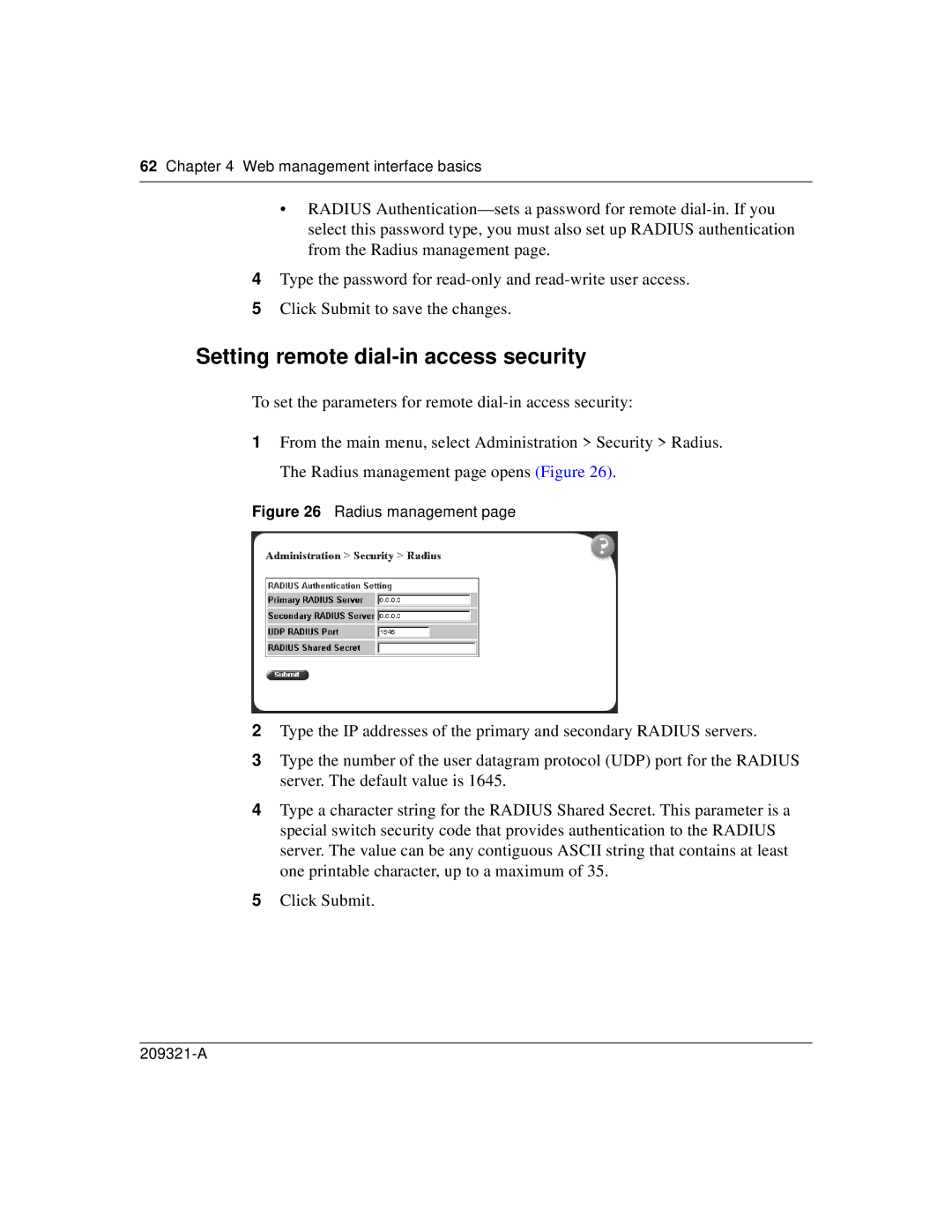62 Chapter 4 Web management interface basics
•RADIUS
4Type the password for
5Click Submit to save the changes.
Setting remote dial-in access security
To set the parameters for remote
1From the main menu, select Administration > Security > Radius. The Radius management page opens (Figure 26).
Figure 26 Radius management page
2Type the IP addresses of the primary and secondary RADIUS servers.
3Type the number of the user datagram protocol (UDP) port for the RADIUS server. The default value is 1645.
4Type a character string for the RADIUS Shared Secret. This parameter is a special switch security code that provides authentication to the RADIUS server. The value can be any contiguous ASCII string that contains at least one printable character, up to a maximum of 35.
5Click Submit.