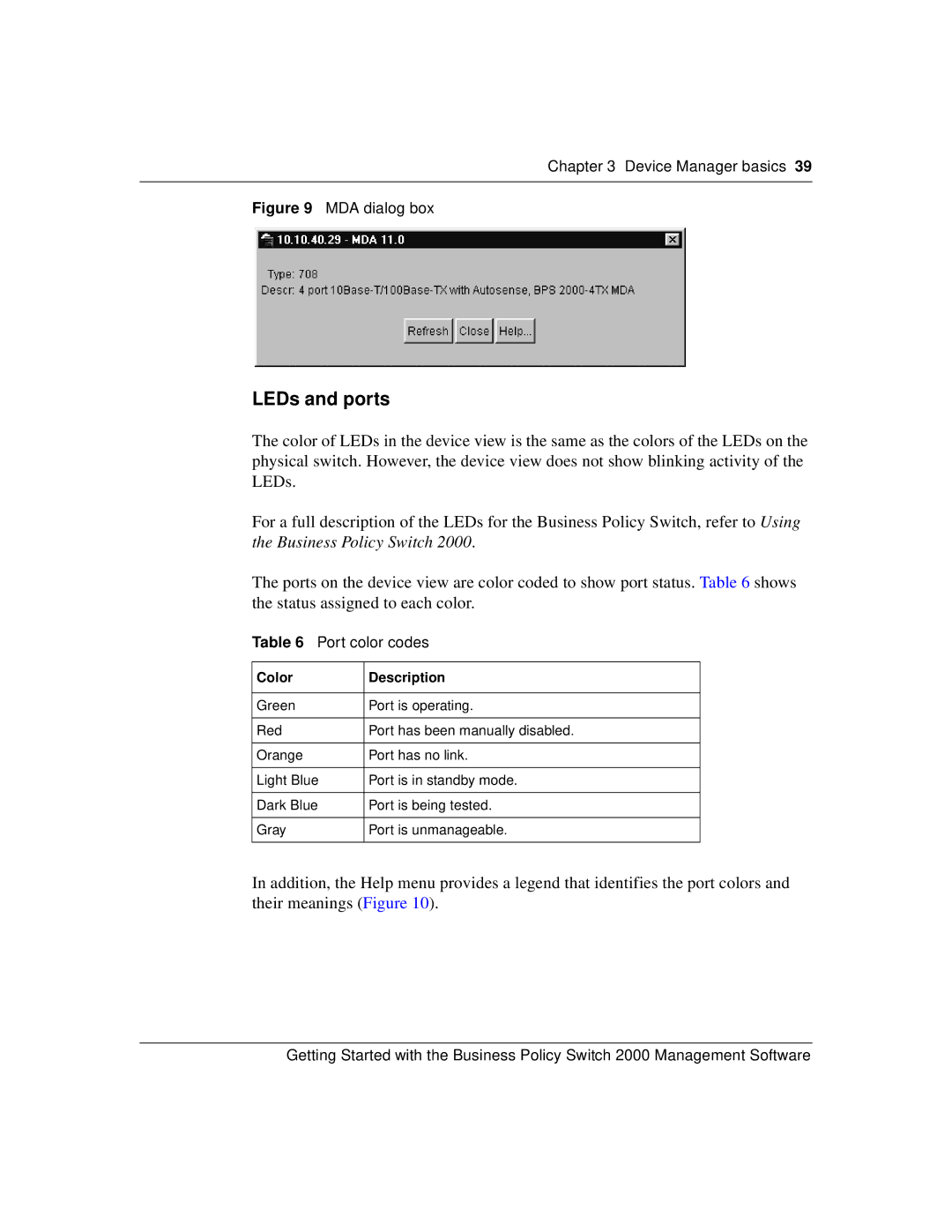Chapter 3 Device Manager basics 39
Figure 9 MDA dialog box
LEDs and ports
The color of LEDs in the device view is the same as the colors of the LEDs on the physical switch. However, the device view does not show blinking activity of the LEDs.
For a full description of the LEDs for the Business Policy Switch, refer to Using the Business Policy Switch 2000.
The ports on the device view are color coded to show port status. Table 6 shows the status assigned to each color.
Table 6 Port color codes
Color | Description |
|
|
Green | Port is operating. |
|
|
Red | Port has been manually disabled. |
|
|
Orange | Port has no link. |
|
|
Light Blue | Port is in standby mode. |
|
|
Dark Blue | Port is being tested. |
|
|
Gray | Port is unmanageable. |
|
|
In addition, the Help menu provides a legend that identifies the port colors and their meanings (Figure 10).
Getting Started with the Business Policy Switch 2000 Management Software