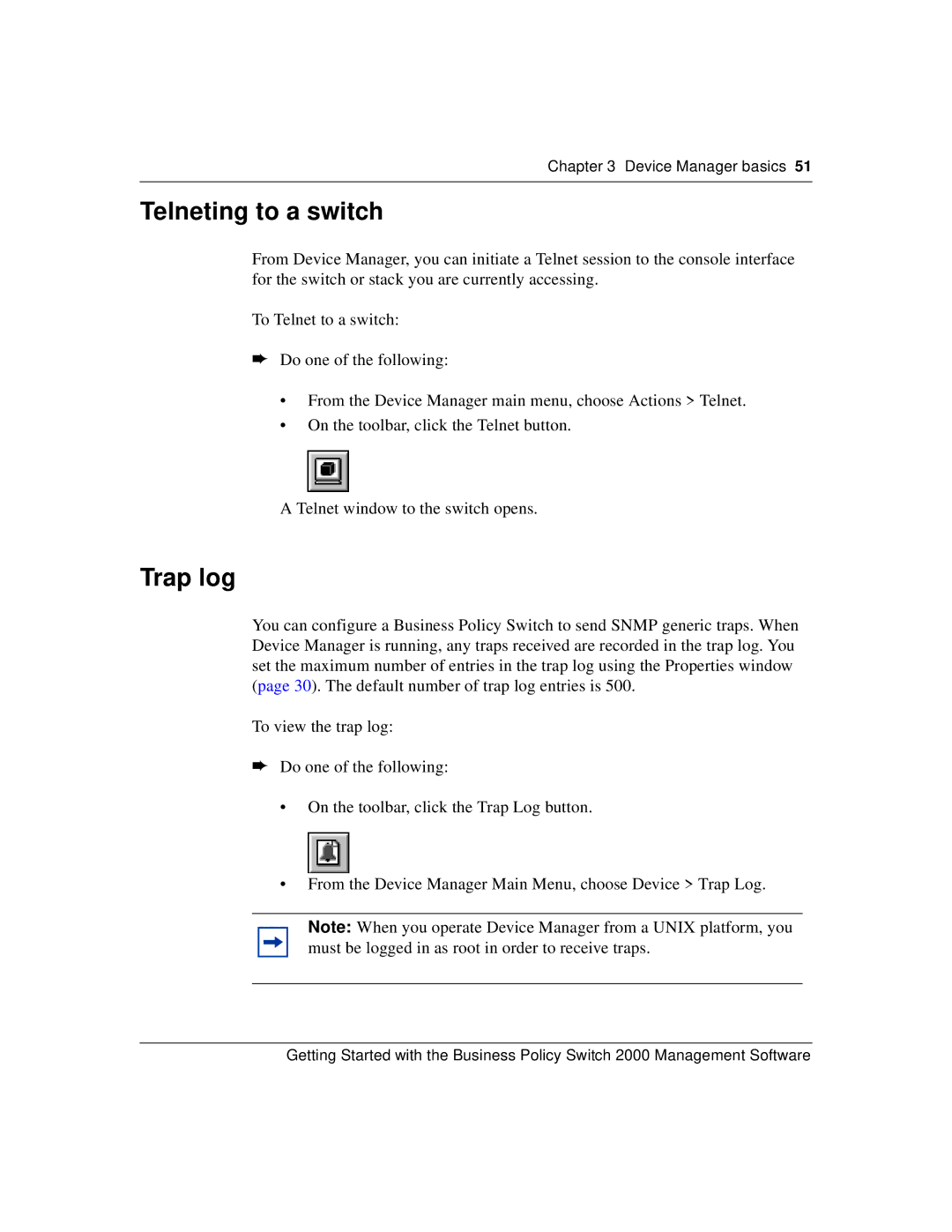Chapter 3 Device Manager basics 51
Telneting to a switch
From Device Manager, you can initiate a Telnet session to the console interface for the switch or stack you are currently accessing.
To Telnet to a switch:
➨Do one of the following:
•From the Device Manager main menu, choose Actions > Telnet.
•On the toolbar, click the Telnet button.
A Telnet window to the switch opens.
Trap log
You can configure a Business Policy Switch to send SNMP generic traps. When Device Manager is running, any traps received are recorded in the trap log. You set the maximum number of entries in the trap log using the Properties window (page 30). The default number of trap log entries is 500.
To view the trap log:
➨Do one of the following:
•On the toolbar, click the Trap Log button.
•From the Device Manager Main Menu, choose Device > Trap Log.
Note: When you operate Device Manager from a UNIX platform, you must be logged in as root in order to receive traps.
Getting Started with the Business Policy Switch 2000 Management Software