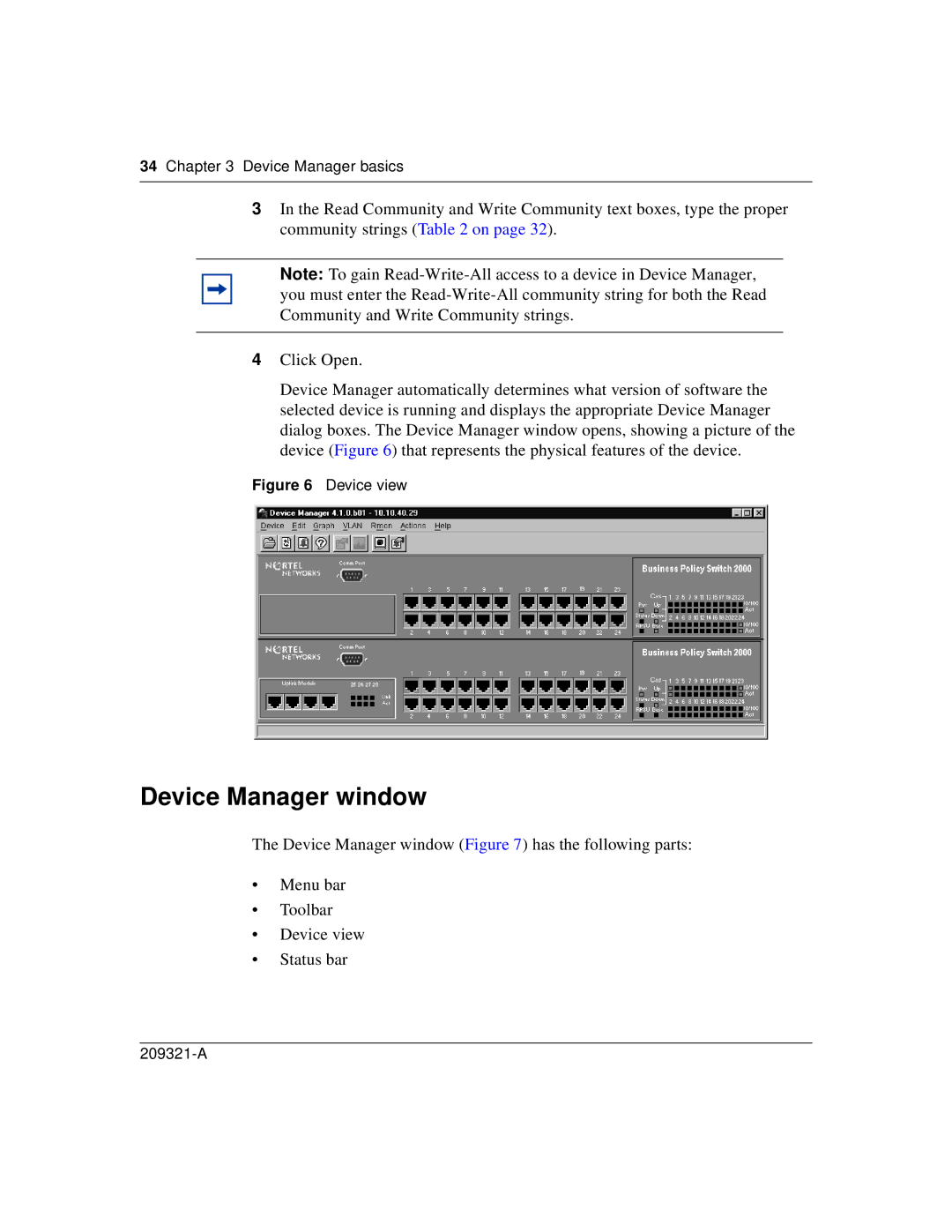34 Chapter 3 Device Manager basics
3In the Read Community and Write Community text boxes, type the proper community strings (Table 2 on page 32).
Note: To gain
4Click Open.
Device Manager automatically determines what version of software the selected device is running and displays the appropriate Device Manager dialog boxes. The Device Manager window opens, showing a picture of the device (Figure 6) that represents the physical features of the device.
Figure 6 Device view
Device Manager window
The Device Manager window (Figure 7) has the following parts:
•Menu bar
•Toolbar
•Device view
•Status bar