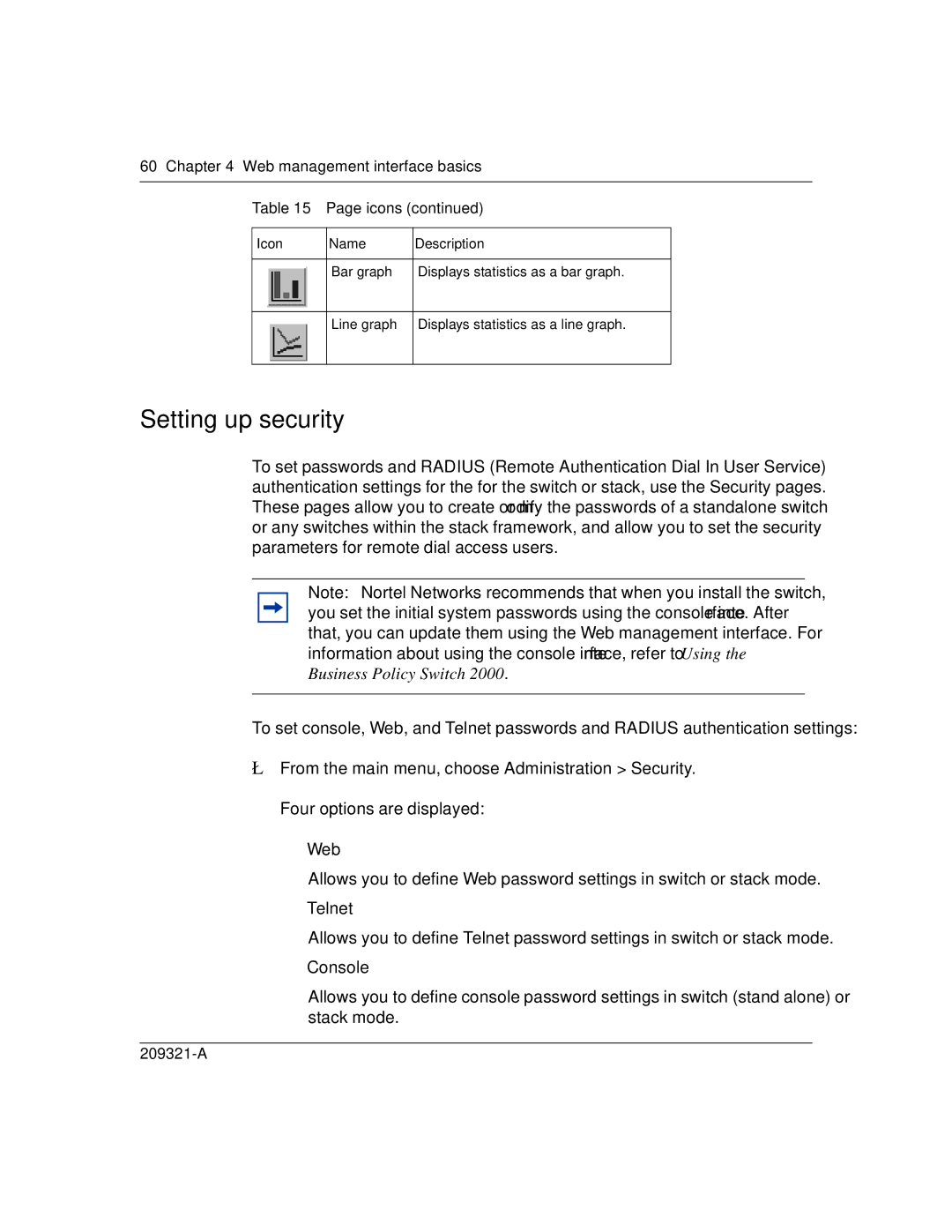60 Chapter 4 Web management interface basics
Table 15 Page icons (continued)
Icon | Name | Description |
|
|
|
| Bar graph | Displays statistics as a bar graph. |
|
|
|
| Line graph | Displays statistics as a line graph. |
|
|
|
Setting up security
To set passwords and RADIUS (Remote Authentication Dial In User Service) authentication settings for the for the switch or stack, use the Security pages. These pages allow you to create or modify the passwords of a standalone switch or any switches within the stack framework, and allow you to set the security parameters for remote dial access users.
Note: Nortel Networks recommends that when you install the switch, you set the initial system passwords using the console interface. After that, you can update them using the Web management interface. For information about using the console interface, refer to Using the Business Policy Switch 2000.
To set console, Web, and Telnet passwords and RADIUS authentication settings:
➨From the main menu, choose Administration > Security.
Four options are displayed:
•Web
Allows you to define Web password settings in switch or stack mode.
•Telnet
Allows you to define Telnet password settings in switch or stack mode.
•Console
Allows you to define console password settings in switch (stand alone) or stack mode.