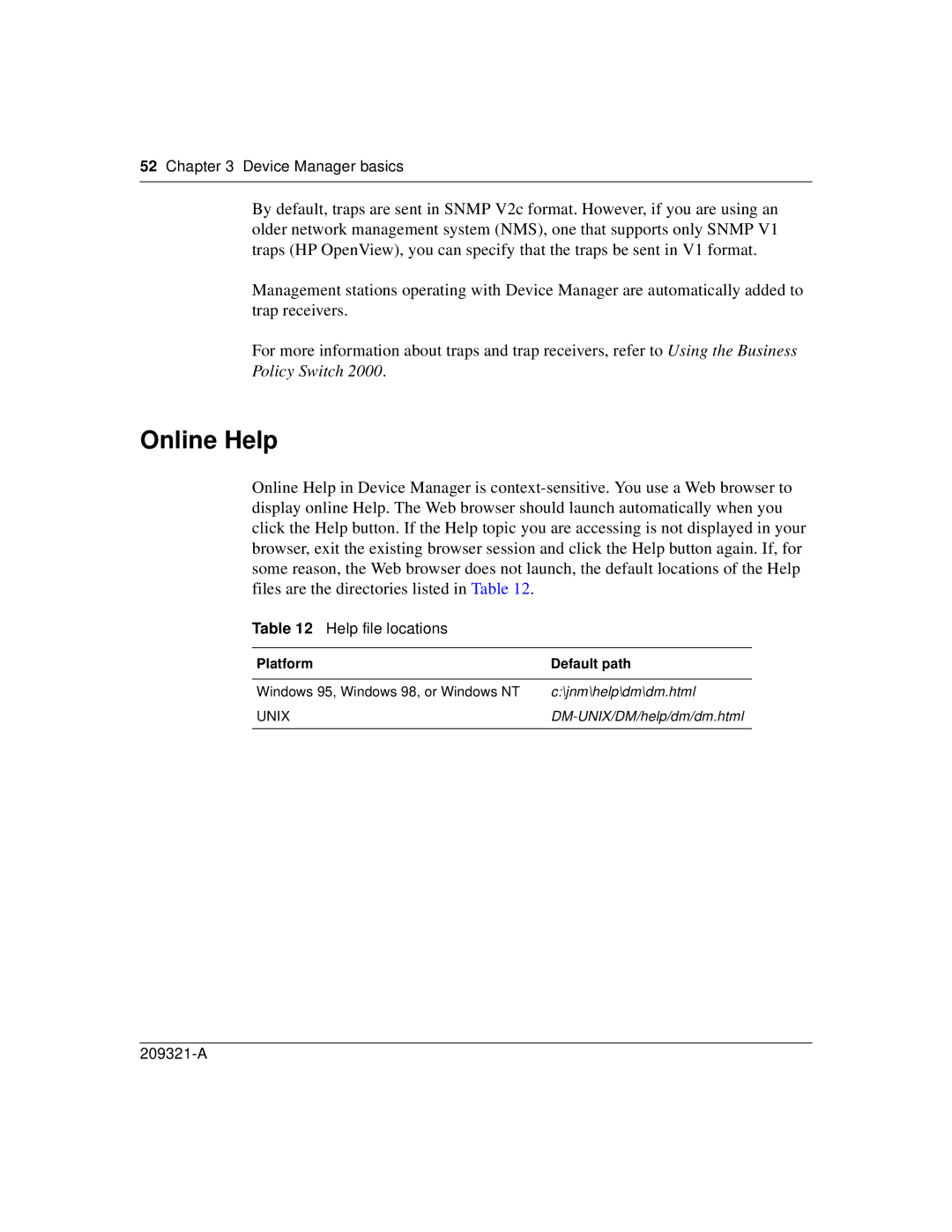52 Chapter 3 Device Manager basics
By default, traps are sent in SNMP V2c format. However, if you are using an older network management system (NMS), one that supports only SNMP V1 traps (HP OpenView), you can specify that the traps be sent in V1 format.
Management stations operating with Device Manager are automatically added to trap receivers.
For more information about traps and trap receivers, refer to Using the Business Policy Switch 2000.
Online Help
Online Help in Device Manager is
Table 12 Help file locations
Platform | Default path |
|
|
Windows 95, Windows 98, or Windows NT | c:\jnm\help\dm\dm.html |
UNIX | |
|
|