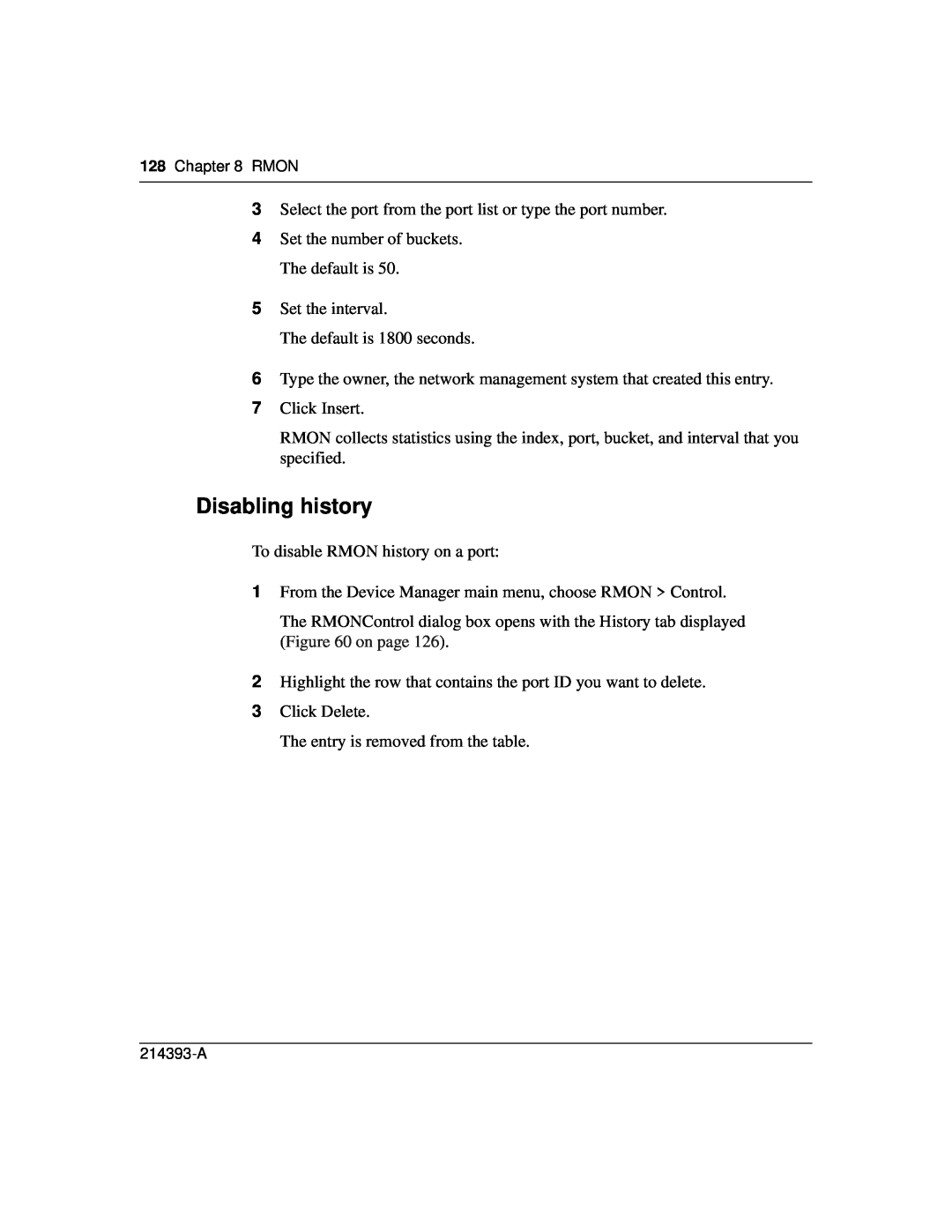Part No. 214393-A March
4655 Great America Parkway Santa Clara, CA
Copyright 2003 Nortel Networks
Trademarks
Restricted rights legend
Statement of conditions
Nortel Networks Inc. software license agreement
OTHER WARRANTIES EXPRESS OR IMPLIED, INCLUDING WITHOUT LIMITATION ANY WARRANTY OF MERCHANTABILITY OR FITNESS FOR A PARTICULAR PURPOSE. Licensee is responsible for the security of its own data and information and for maintaining adequate procedures apart from the Software to reconstruct lost or altered files, data, or programs
214393-A
Contents
Configuring and graphing the switch
6Contents
Chapter
Chapter
Setting up MultiLink Trunk ports
Contents
Chapter
Chapter
Chapter
Figures
10Figures
214393-A
Figures
12Figures
214393-A
Tables
14Tables
214393-A
Text conventions
Preface
Before you begin
214393-A
Related publications
16Preface
How to get help
Preface
18Preface 214393-A
Chapter Device Manager basics
Starting Device Manager
Setting the Device Manager properties
2Type information and select check boxes
3Click OK
Table 1 describes the Properties dialog box items
Chapter 1 Device Manager basics
22Chapter 1 Device Manager basics
Table 1 Properties dialog box items
214393-A
Area
Opening a device
24Chapter 1 Device Manager basics
Figure 3 Open Device dialog box
Table 3 Open Device dialog box fields
214393-A
Device Manager window
Menu bar
Table 4 Menu bar commands
Command
26Chapter 1 Device Manager basics
Toolbar
Device view
Selecting objects
Selecting a single object
Selecting multiple objects
LEDs and ports
Shortcut menus
Figure 8 Switch unit shortcut menu
Table 7 Switch unit shortcut menu command
30Chapter 1 Device Manager basics
Status bar
Table 8 Port shortcut menu commands
Chapter 1 Device Manager basics
Figure 9 Port shortcut menu
Using the buttons in Device Manager dialog boxes
32Chapter 1 Device Manager basics
Table 9 Device Manager buttons
214393-A
Editing objects
Working with statistics and graphs
Types of statistics
Types of graphs
34Chapter 1 Device Manager basics
Table 10 Types of statistics
Chapter 1 Device Manager basics
Figure 10 Line graph Figure 11 Area graph
214393-A
36Chapter 1 Device Manager basics
Figure 12 Bar graph Figure 13 Pie graph
Statistics for single and multiple objects
Viewing statistics as graphs
6To print a copy of the graph, click Print
Telneting to a switch
Opening the Web-basedmanagement home page
Trap log
Table 12 Help file locations
Online Help
Chapter 1 Device Manager basics
44Chapter 1 Device Manager basics 214393-A
Globals tab
Chapter Configuring and graphing the switch
Viewing switch IP information
Addresses tab
ARP tab
48Chapter 2 Configuring and graphing the switch
Figure 21 Edit IP dialog box - ARP tab
Table 15 ARP tab items
214393-A
Editing the chassis configuration
System tab
50Chapter 2 Configuring and graphing the switch
Figure 22 Edit Chassis dialog box - System tab
Table 16 System tab items
214393-A
Description
Chapter 2 Configuring and graphing the switch
Table 16 System tab items continued
Base Unit Info tab
Agent tab
54Chapter 2 Configuring and graphing the switch
Table 18 Agent tab fields
214393-A
Description
SNMP tab
Trap Receivers tab
Adding a Trap Receiver
Power Supply tab
Table 21 describes the Power supply tab fields
Chapter 2 Configuring and graphing the switch
Table 21 Power supply tab fields
Field
Fan tab
60Chapter 2 Configuring and graphing the switch
To open the Fan tab 1Select the chassis
2From the shortcut menu, choose Edit Chassis
Working with configuration files
62Chapter 2 Configuring and graphing the switch
Figure 30 FileSystem dialog box
Table 23 FileSystem dialog box items
214393-A
Graphing chassis statistics
Chapter 2 Configuring and graphing the switch
Table 23 FileSystem dialog box items continued
Description
SNMP tab
The chassis SNMP tab lists chassis statistics
Chapter 2 Configuring and graphing the switch
Table 24 describes the SNMP tab fields
Table 24 SNMP tab fields
Field
66Chapter 2 Configuring and graphing the switch
Table 24 SNMP tab fields continued
214393-A
Field
IP tab
68Chapter 2 Configuring and graphing the switch
Figure 32 Graph Chassis dialog box - IP tab
Table 25 Chassis IP tab fields
214393-A
Chapter 2 Configuring and graphing the switch
Table 25 Chassis IP tab fields continued
Field
Description
ICMP In tab
Chapter 2 Configuring and graphing the switch
Figure 33 Graph Chassis dialog box - ICMP In tab
Table 26 ICMP In tab fields
Field
ICMP Out tab
Chapter 2 Configuring and graphing the switch
Table 27 describes the ICMP Out tab fields
Table 27 ICMP Out tab fields
Field
74Chapter 2 Configuring and graphing the switch
214393-A
Chapter Configuring and graphing ports
Viewing and editing a single port configuration
Interface tab for a single port
Chapter 3 Configuring and graphing ports
Table 28 Interface tab items for a single port
Field
Description
VLAN tab for a single port
Chapter 3 Configuring and graphing ports
Table 29 describes the VLAN tab items
Table 29 VLAN tab items for a single port
Description
STG tab for a single port
Chapter 3 Configuring and graphing ports
Table 30 describes the STG tab items
Table 30 STG tab items for a single port
Description
Configuring multiple ports
Interface tab for multiple ports
Chapter 3 Configuring and graphing ports
Figure 38 Edit Ports - Interface tab
Table 31 Interface tab fields for multiple ports
Field
VLAN tab for multiple ports
Chapter 3 Configuring and graphing ports
Figure 39 VLAN tab for multiple ports
Table 32 VLAN tab fields for multiple ports
Field
Graphing port statistics
Interface tab for graphing ports
Chapter 3 Configuring and graphing ports
Figure 40 Interface tab for graphing ports
Field
Description
Ethernet Errors tab for graphing ports
88Chapter 3 Configuring and graphing ports
214393-A
Field
2Do one of the following
90Chapter 3 Configuring and graphing ports
Table 34 Ethernet Errors tab fields
214393-A
Field
Chapter 3 Configuring and graphing ports
Table 34 Ethernet Errors tab fields continued
Field
Description
Bridge tab
RMON tab
2Do one of the following
Chapter 3 Configuring and graphing ports
Table 36 describes the RMON tab fields
Table 36 RMON tab fields
Field
96Chapter 3 Configuring and graphing ports
Table 36 RMON tab fields continued
214393-A
Field
Setting up MLTs
Chapter Setting up MultiLink Trunk ports
MultiLink Trunk MLT features
98Chapter 4 Setting up MultiLink Trunk ports
Figure 44 MLT dialog box
Table 37 MLT dialog box fields
214393-A
Adding ports to a MultiLink Trunk
MultiLink Trunk statistics
100Chapter 4 Setting up MultiLink Trunk ports
Figure 46 MLT Statistics - Interface tab
Table 38 Interface tab fields
214393-A
MultiLink Trunk Ethernet error statistics
102Chapter 4 Setting up MultiLink Trunk ports
Table 39 Ethernet Errors tab fields
214393-A
Field
Chapter 4 Setting up MultiLink Trunk ports
Table 39 Ethernet Errors tab fields continued
Field
Description
104Chapter 4 Setting up MultiLink Trunk ports
214393-A
Chapter Creating and managing VLANs
VLANs
Creating VLANs page
Modifying and managing existing VLANs page
Creating VLANs
VLAN Information
106Chapter 5 Creating and managing VLANs
Figure 48 VLAN dialog box
Creating a port-basedVLAN
Accepting untagged frames
Modifying and managing existing VLANs
Chapter 5 Creating and managing VLANs
Figure 51 VLAN dialog box
Table 41 VLAN dialog box fields
110Chapter 5 Creating and managing VLANs 214393-A
Base tab next
Chapter Setting up bridging
Base tab
Spanning Tree tab
Chapter 6 Setting up bridging
2Click the Spanning Tree tab
The Spanning Tree tab opens Figure
Figure 53 Spanning Tree tab
114Chapter 6 Setting up bridging
Table 43 Spanning Tree tab fields
214393-A
Field
Transparent tab
Forwarding tab
Chapter 6 Setting up bridging
To view the Forwarding tab
2Click the Forwarding tab
The Forwarding tab opens Figure
118Chapter 6 Setting up bridging
Table 45 Forwarding tab fields
214393-A
Field
Topology tab next Topology Table tab page
Chapter Troubleshooting Device Manager
Topology tab
Topology Table tab
Chapter 7 Troubleshooting Device Manager
Table 47 describes the Topology Table tab fields
Table 47 Topology Table tab fields
Field
122Chapter 7 Troubleshooting Device Manager
214393-A
Viewing statistics
Chapter RMON
Working with RMON information
Viewing history
Buckets are gathered at 30-minuteintervals
Creating a history
Chapter 8 RMON
Table 48 History tab fields
Figure 61 RMONControl, Insert History dialog box
Field
Disabling history
Enabling Ethernet statistics gathering
Disabling Ethernet statistics gathering
Alarms
How RMON alarms work
214393-A
132Chapter 8 RMON Figure 65 How alarms fire
Rising value Falling value Alarm fires No firing
Chapter 8 RMON
Creating alarms
Figure 66 Alarm example - threshold less than
Alarm Manager example
Figure 68 Alarm variable list
Chapter 8 RMON
Figure 60 on page
an alarm
Alarms tab
Figure 69 RMONAlarms dialog box - Alarms tab
Table 51 Describes the fields on the Alarms tab
Chapter 8 RMON
To delete an alarm
138Chapter 8 RMON
214393-A
Field
Viewing an event
Events
How events work
Figure 70 RMONAlarms dialog box - Events tab
140Chapter 8 RMON
Table 52 Events tab fields
214393-A
Creating an event
Log information
Deleting an event
Table 53 describes the Log tab fields
Chapter 8 RMON
Table 53 Log tab fields
Description
144Chapter 8 RMON 214393-A
Chapter Security parameters
General tab
146Chapter 9 Security parameters
Figure 74 General tab
Table 54 General tab items
214393-A
Chapter 9 Security parameters
Table 54 General tab items continued
partitionPortdaFilteringAndsendTrap Port is
Items
SecurityList tab
Security, Insert SecurityList dialog box
AuthConfig tab
Security, Insert AuthConfig dialog box
Figure 78 Security, Insert AuthConfig dialog box
152Chapter 9 Security parameters
214393-A
Description
AuthStatus tab
154Chapter 9 Security parameters
Figure 79 AuthStatus tab
Table 59 AuthStatus tab fields
blocked type
AuthViolation tab
156Chapter 9 Security parameters
Figure 80 AuthViolation tab
Table 60 AuthViolation tab fields
214393-A
Symbols
Index
158Index
214393-A
Index
160Index
214393-A
Page
162Index
214393-A
Page
164Index
214393-A