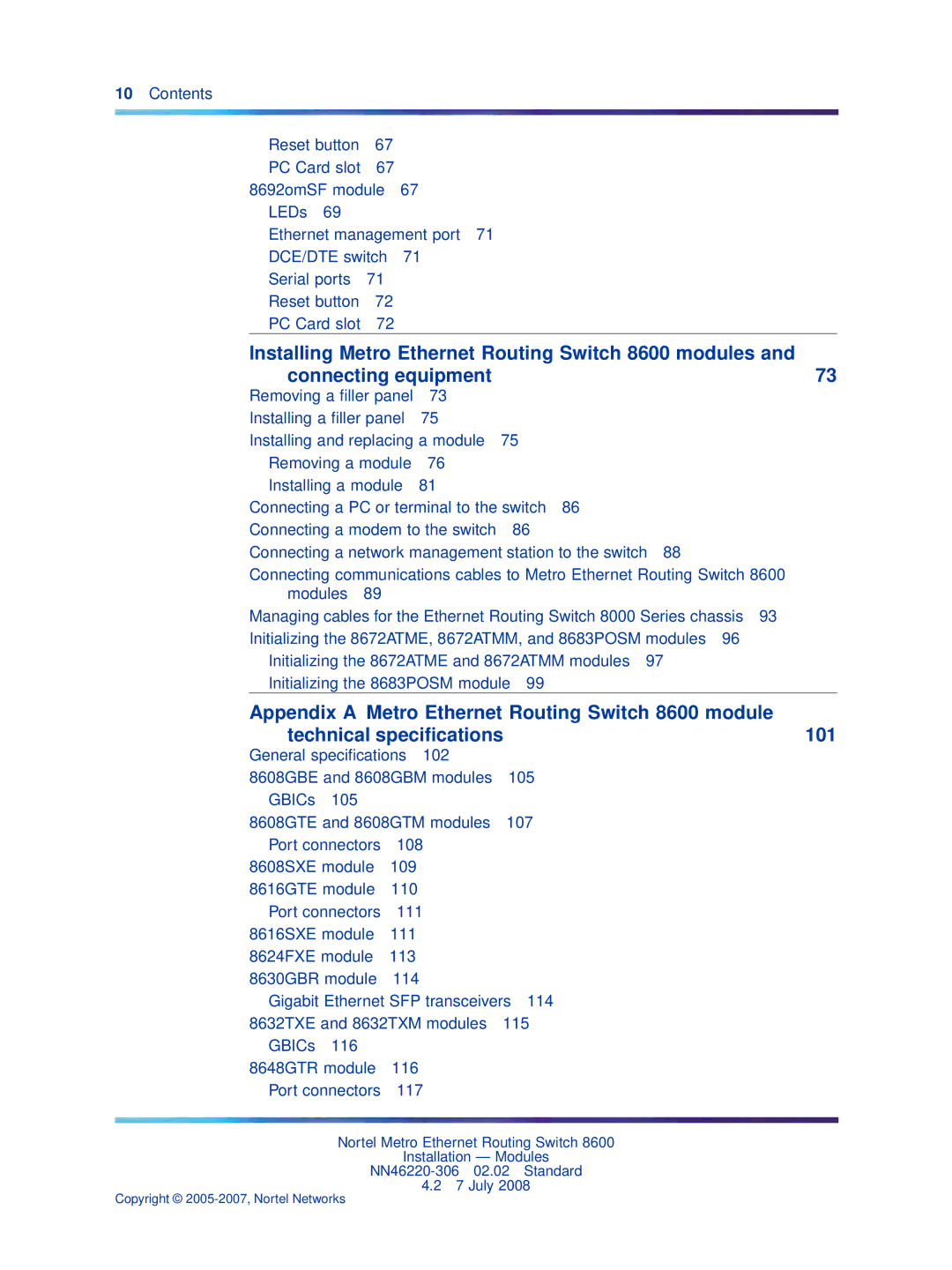Installation Modules
International regulatory statements of conformity
Statement of conditions
Ices statement Canada only
EN 55 022 statements
CE marking statement Europe only
Vcci statement Japan/Nippon only
EN 55 024 statement
NOM statement 8010, 8006, and 8003 chassis Mexico only
Bsmi statement for 8010, 8006 and 8003 chassis Taiwan only
EN 60 950 statement
Información NOM unicamente para México
Nortel Networks Inc. software license agreement
General
Page
Contents
Copyright 2005-2007, Nortel Networks
Installing the jumper on an ESM 139
Contents
Other changes
Features
Document changes
New in this release
Prerequisites
Navigation
Introduction
Metro Ethernet Routing Switch 8600 modules
Metro Ethernet Routing Switch 8600 modules
Copyright 2005-2007, Nortel Networks
8003 8006 8010 Module type Port type 8010co
DS-3 MDA
Metro Ethernet Routing Switch 8600 R module feature set
8683POSM OC-3c MDA See Note OC-12c MDA
Metro Ethernet Routing Switch 8600 modules
Mode configuration requirements
QoS and Traffic Filters NN46220-508
8608GBE and 8608GBM modules
ESM 8668 Metro Ethernet Services Module
8608GBE/8608GBM module
8608GBE/8608GBM module LEDs
Gbic order number Gbic type
8608GBE/8608GBM module LEDs Type Label Color/State Meaning
8608GTE and 8608GTM modules
Type Label Color/State Meaning
8608GTE/8608GTM module LEDs
8608GTE/8608GTM module
8608GTE/8608GTM module LEDs Type Label Color/State Meaning
Type Label Color/State Meaning
8608SXE module
8608SXE module
8608SXE module LEDs
8608SXE module LEDs Type Label Color/State Meaning
8616GTE module LEDs
8616GTE module
8616GTE module
8616GTE module LEDs Type Label Color/State Meaning
8616SXE module
8616SXE module LEDs
8616SXE module
8616SXE module LEDs Type Label Color/State Meaning
8624FXE module
8624FXE module LEDs
8624FXE module
8624FXE module LEDs Type Label Color/State Meaning
8630GBR module
8630GBR module
8630GBR qualified SFP transceivers SFP order number SFP type
8630GBR module LEDs
8630GBR module LEDs Type Label Color/State Meaning
M mode configuration requirements
8632TXE and 8632TXM modules
8632TXE/8632TXM module
8632TXE/8632TXM module LEDs
8632TXE/8632TXM module LEDs Type Label Color/State Meaning
Gbic
8648GTR module
8648GTR module
8648GTR module LEDs
8648GTR module LEDs Type Label Color/State Meaning
8648TXE and 8648TXM modules
8648TXE/8648TXM module
8648TXE/8648TXM module LEDs
8648TXE/8648TXM module LEDs Type Label Color/State Meaning
Type Label Color/State Meaning
Metro ESM
Metro ESM 8668 LEDs Label Color/State Meaning
Label Color/State Meaning
8672ATME and 8672ATMM modules
8672ATME/8672ATMM module with an OC-12c/STM-4 MDA
8672ATME/8672ATMM module LED Color/State Meaning
8681XLR module
8681XLR module
8681XLR module LEDs
8681XLR module LEDs Type Label Color/State Meaning
8681XLW module
8681XLW module
8681XLW module LEDs
8681XLW module LEDs Type Label Color/State Meaning
8683POSM module
8683POSM module with an OC-12c/STM-4 MDA
8683POSM module LED Color/State Meaning
8683XLR qualified XFP transceivers XFP order number XFP type
8683XLR module
8683XLR module
AA1403005 10GBaseSR AA1403001 10GBaseLR
AA1403003 10GBaseER AA1403006 10GBaseZR
Both Blinking Port is disabled Green
XFP order number XFP type
8683XLR module LEDs
Type Label Color/State Meaning
8683XZR module
8683XZR module
8683XZR qualified XFPs XFP order number XFP type
8683XZR Module LEDs
8683XZR Module LEDs Type Label Color/State Meaning
8691omSF module
8691omSF module
Metro Ethernet Routing Switch 8600 modules
8691omSF module LEDs
8691omSF module LEDs Label Color/State Meaning
Ethernet management port
CPU
8692omSF module
DCE/DTE switch
Reset button
Serial ports
8692omSF module
LEDs
8692omSF module LEDs
8692omSF module LEDs Label Color/State Meaning
Ethernet management port
Reset button
Removing a filler panel
Procedure steps
Step Action
Installing and replacing a module
Installing a filler panel
Prerequisites
Navigation
Removing a module
Conf slot slotnum state disable
Loosening screws on the module 8003, 8006, and 8010 chassis
Loosening screws on the module 8010co chassis
Ejecting the module from the chassis 8010co chassis
Removing a module 8003, 8006, and 8010 chassis
Installing a module
Removing a module 8010co chassis
Installing a module 8003, 8006, and 8010 chassis
Electrostatic discharge can damage hardware
Installing a module 8010co chassis
Seating the backplane connectors 8010co chassis
Conf slot slotnum state enable
Procedure job aid PC and terminal settings
Connecting a PC or terminal to the switch
Connecting a modem to the switch
PC and terminal settings Parameter Value
Data set ready DSR signal Ready to send RTS signal Ignored
Procedure job aid Modem settings
Modem settings Setting Value
Disconnect
Connecting a network management station to the switch
Setting Value
UTP/STP
550 m @
See Note None Ethernet ports
Fiber-optic cable OC-3
125 µm None OC-3 or Single-mode 15 km
Ohm coaxial None 450 ft DS-3 or Cable 137 m
8683POSM OC-3
125 µm None OC-3 Single-mode 15 km Fiber-optic cable
Procedure steps
Managing cables 8010co chassis
Managing cables 8010, 8006, 8003 chassis
8672ATME 8672ATMM 8683POSM
Initializing the 8672ATME, 8672ATMM, and 8683POSM modules
Image filenames for 8672ATME/8672ATMM/8683POSM Module
Image filename
Initializing the 8672ATME and 8672ATMM modules
Unsuccessful download screen output
ATM card in slot number is online
Initializing the 8683POSM module
POS card in slot number is online
101
Standards supported
Environmental specifications
General specifications
Data rate and encoding
Performance specifications 64-byte packets
Address database
Safety agency approvals
Electromagnetic emissions
Connector type
Physical specifications
Electrical specifications
GBICs
See Note 1000BaseSX 400 To-4 850
1000BaseSX 62.5 160 850
See Note 1000BaseSX 62.5 200 850
1000BaseSX 500 To-4 850
1000BaseT Gbic
Cable specifications
Height .8 cm
Port connectors
Bidirectional Data D Bidd
Connector Pin number Signal
Bidirectional Data D + BIDD+
197 887 hr
Optical specifications
Height .8 cm Width 15.4 in .1 cm Depth 18.5 in .0 cm Weight
147 602 hr
Input power Maximum Thermal rating 396 Btu/hr maximum
178 403 hr
320 972 hr
Input power Maximum Thermal rating 193 Btu/hr maximum
Wavelength 1300 nm Optical budget
177 525 hr
Input power Maximum Thermal rating 614 Btu/hr maximum
Gigabit Ethernet SFP transceivers
Height 13.4 mm Width
Single-mode fiber optic LC
Depth 22 in 54.4 mm Weight Varies with transceiver type
Multimode fiber optic LC or MT-RJ
217 744 hr
Type Category 5 copper unshielded twisted pair
Input power
1000BaseT transceiver
Maximum distance 328 ft 100m
190 803 hr
Maximum Thermal rating 614 Btu/hr maximum
Height .8 cm Width
244 708 hr
15.4 in .1 cm Depth 18.5 in .0 cm Weight Lb 3.6 kg
Input power Maximum Thermal rating 261 Btu/hr maximum
Input receive data + RX+
162 000 hr
Input power 100 W Thermal rating 0 50 C
Connector types
Pluggable Small Form Factor Optics SFP modules
222 103 hr
OC-3c MDA MT-RJ OC-12c MDA Duplex SC
8681XLR module
Compatible with STM-64 Module Performance 64 byte packets
Compatible with STM-64
Yes
10GBaseLW 1310nm serial PMD
255 693 hr
184 230 hr
10.3125 Gb/s with 64b/66b encoding
XFPs
LC Duplex
Port type 10GBaseR/W
10.3125 Gb/s LAN or 9.953 Gb/s WAN with 64b/66b encoding
Dependent on GBIC, XFP, or SFP
Management port
TXD Output RXD Input DSR Input DTR Output
Console serial port
Modem serial port
DTR Output DSR Input CTS Input RTS Output
DCE DB-25
Pin assignments DTE to DCE Switch Modem Signal Pin number
Input power Maximum Thermal rating 241 Btu/hr maximum
355 643 hr
Pin assignments 8692omSF module Connector Pin number Signal
Modem serial port
Copyright 2005-2007, Nortel Networks
135
Procedure steps
CPU daughter card installation kit
Aligning the CPU daughter card connectors
Copyright 2005-2007, Nortel Networks
Installing the jumper on an ESM
Securing the daughter card to the 8692 Series CPU
ESM 8668, P1 connector header
P1 connector header, pins 5
P1 connector header with jumper installed
Conf slot slot-number state en
Index
Description 37, 37
Index
Index
Index
Index
Page
Installation Modules