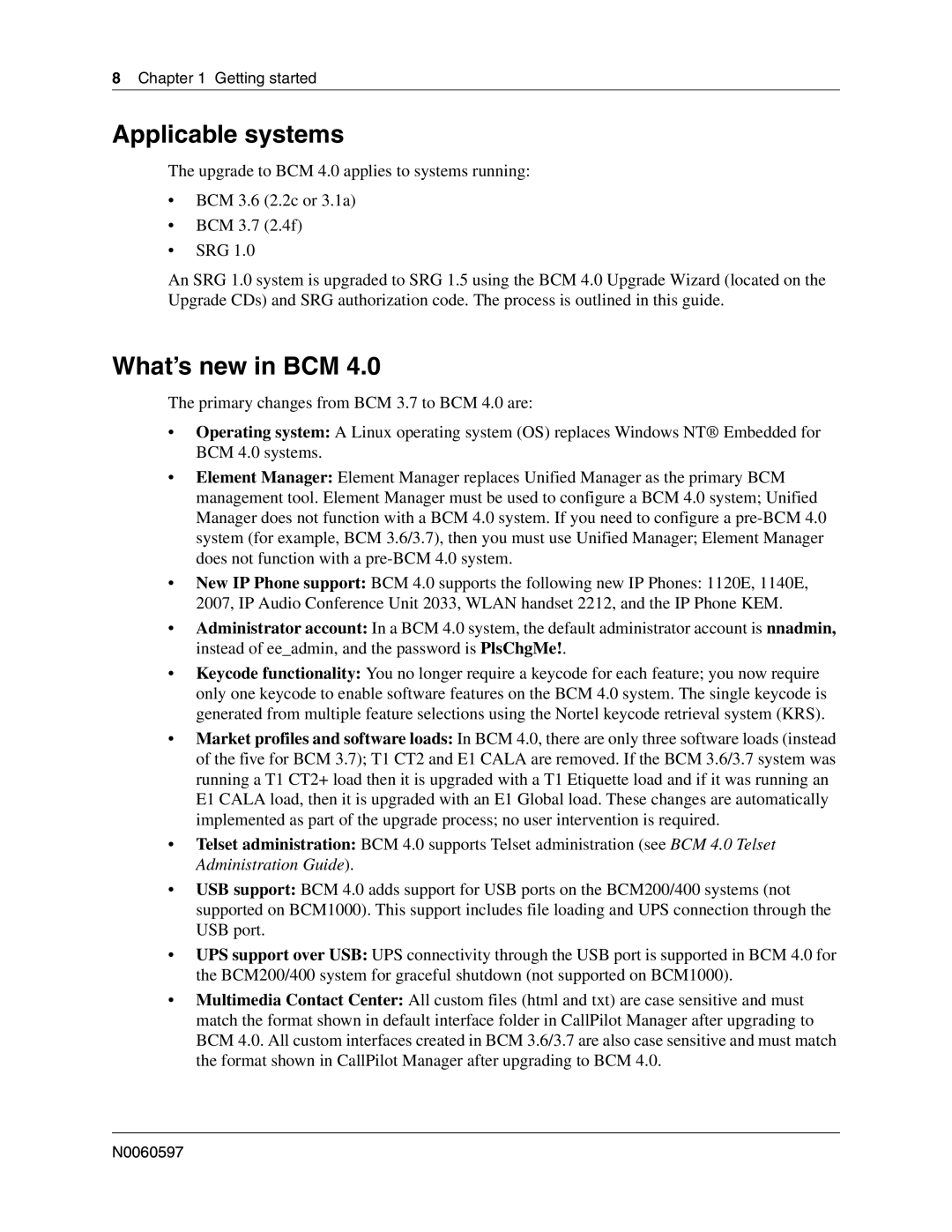8Chapter 1 Getting started
Applicable systems
The upgrade to BCM 4.0 applies to systems running:
•BCM 3.6 (2.2c or 3.1a)
•BCM 3.7 (2.4f)
•SRG 1.0
An SRG 1.0 system is upgraded to SRG 1.5 using the BCM 4.0 Upgrade Wizard (located on the Upgrade CDs) and SRG authorization code. The process is outlined in this guide.
What’s new in BCM 4.0
The primary changes from BCM 3.7 to BCM 4.0 are:
•Operating system: A Linux operating system (OS) replaces Windows NT® Embedded for BCM 4.0 systems.
•Element Manager: Element Manager replaces Unified Manager as the primary BCM management tool. Element Manager must be used to configure a BCM 4.0 system; Unified Manager does not function with a BCM 4.0 system. If you need to configure a
•New IP Phone support: BCM 4.0 supports the following new IP Phones: 1120E, 1140E, 2007, IP Audio Conference Unit 2033, WLAN handset 2212, and the IP Phone KEM.
•Administrator account: In a BCM 4.0 system, the default administrator account is nnadmin, instead of ee_admin, and the password is PlsChgMe!.
•Keycode functionality: You no longer require a keycode for each feature; you now require only one keycode to enable software features on the BCM 4.0 system. The single keycode is generated from multiple feature selections using the Nortel keycode retrieval system (KRS).
•Market profiles and software loads: In BCM 4.0, there are only three software loads (instead of the five for BCM 3.7); T1 CT2 and E1 CALA are removed. If the BCM 3.6/3.7 system was running a T1 CT2+ load then it is upgraded with a T1 Etiquette load and if it was running an E1 CALA load, then it is upgraded with an E1 Global load. These changes are automatically implemented as part of the upgrade process; no user intervention is required.
•Telset administration: BCM 4.0 supports Telset administration (see BCM 4.0 Telset Administration Guide).
•USB support: BCM 4.0 adds support for USB ports on the BCM200/400 systems (not supported on BCM1000). This support includes file loading and UPS connection through the USB port.
•UPS support over USB: UPS connectivity through the USB port is supported in BCM 4.0 for the BCM200/400 system for graceful shutdown (not supported on BCM1000).
•Multimedia Contact Center: All custom files (html and txt) are case sensitive and must match the format shown in default interface folder in CallPilot Manager after upgrading to BCM 4.0. All custom interfaces created in BCM 3.6/3.7 are also case sensitive and must match the format shown in CallPilot Manager after upgrading to BCM 4.0.
N0060597