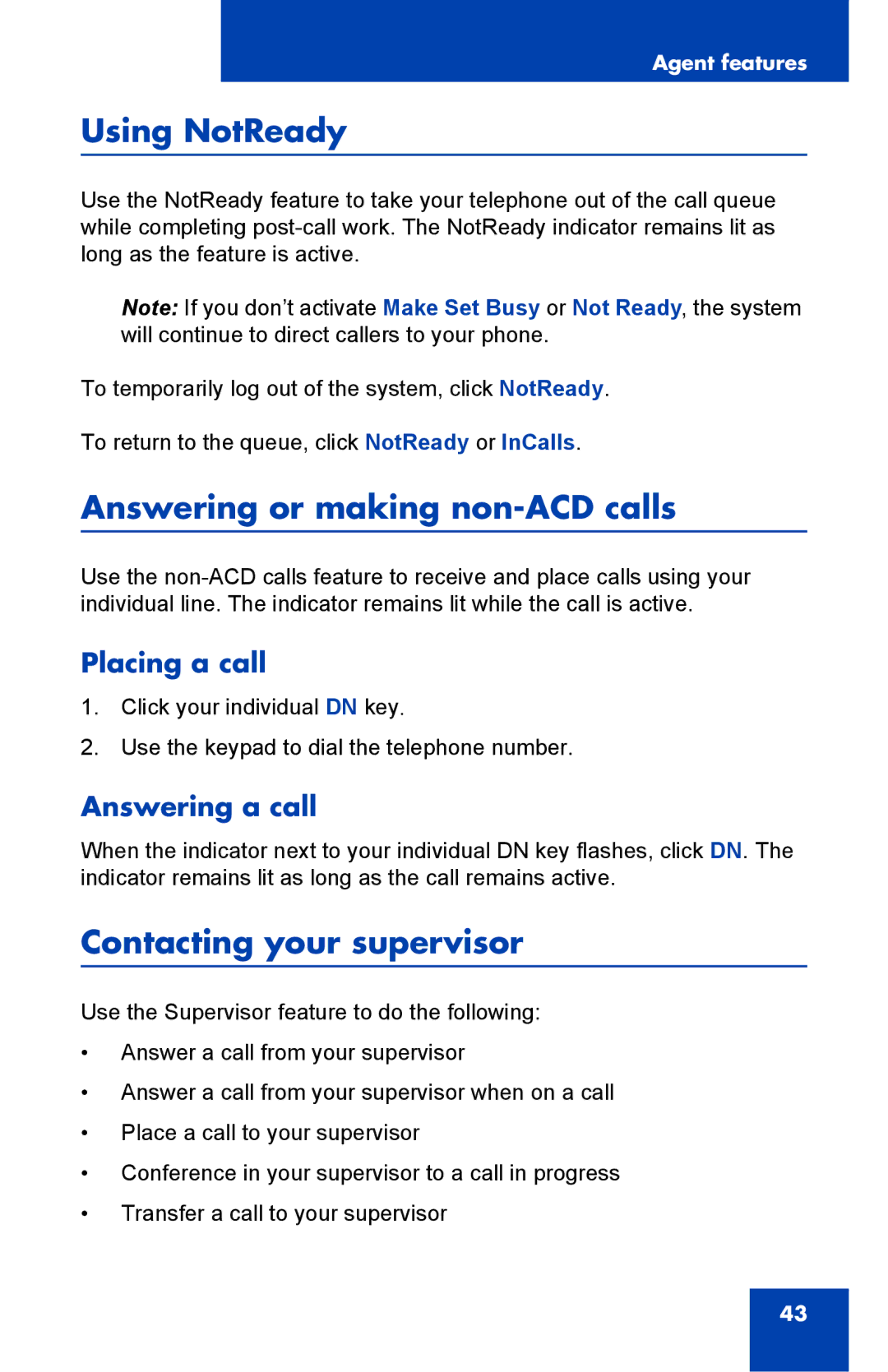Agent features
Using NotReady
Use the NotReady feature to take your telephone out of the call queue while completing
Note: If you don’t activate Make Set Busy or Not Ready, the system will continue to direct callers to your phone.
To temporarily log out of the system, click NotReady.
To return to the queue, click NotReady or InCalls.
Answering or making non-ACD calls
Use the
Placing a call
1.Click your individual DN key.
2.Use the keypad to dial the telephone number.
Answering a call
When the indicator next to your individual DN key flashes, click DN. The indicator remains lit as long as the call remains active.
Contacting your supervisor
Use the Supervisor feature to do the following:
•Answer a call from your supervisor
•Answer a call from your supervisor when on a call
•Place a call to your supervisor
•Conference in your supervisor to a call in progress
•Transfer a call to your supervisor
43