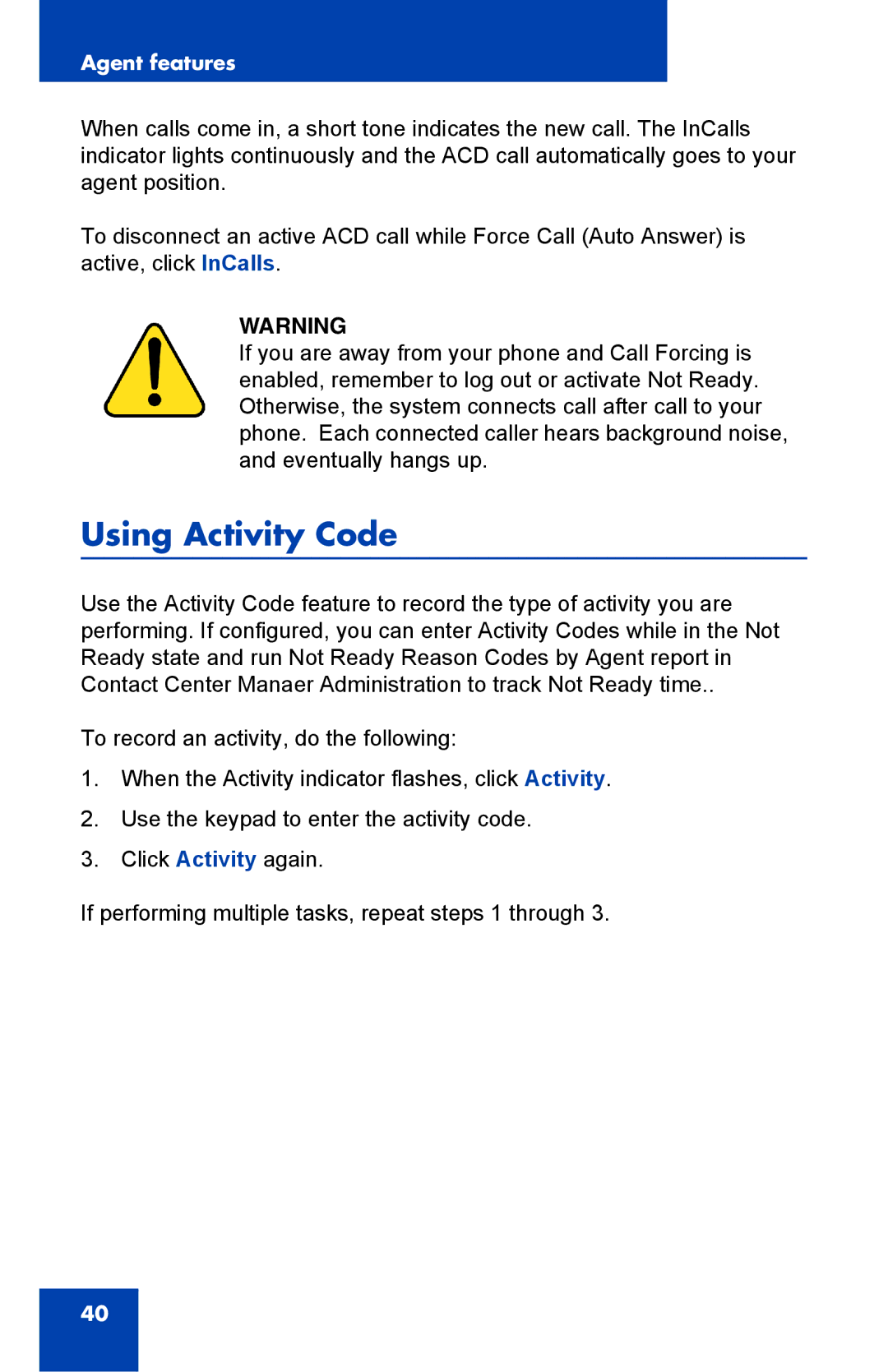Agent features
When calls come in, a short tone indicates the new call. The InCalls indicator lights continuously and the ACD call automatically goes to your agent position.
To disconnect an active ACD call while Force Call (Auto Answer) is active, click InCalls.
WARNING
If you are away from your phone and Call Forcing is enabled, remember to log out or activate Not Ready. Otherwise, the system connects call after call to your phone. Each connected caller hears background noise, and eventually hangs up.
Using Activity Code
Use the Activity Code feature to record the type of activity you are performing. If configured, you can enter Activity Codes while in the Not Ready state and run Not Ready Reason Codes by Agent report in Contact Center Manaer Administration to track Not Ready time..
To record an activity, do the following:
1.When the Activity indicator flashes, click Activity.
2.Use the keypad to enter the activity code.
3.Click Activity again.
If performing multiple tasks, repeat steps 1 through 3.
40