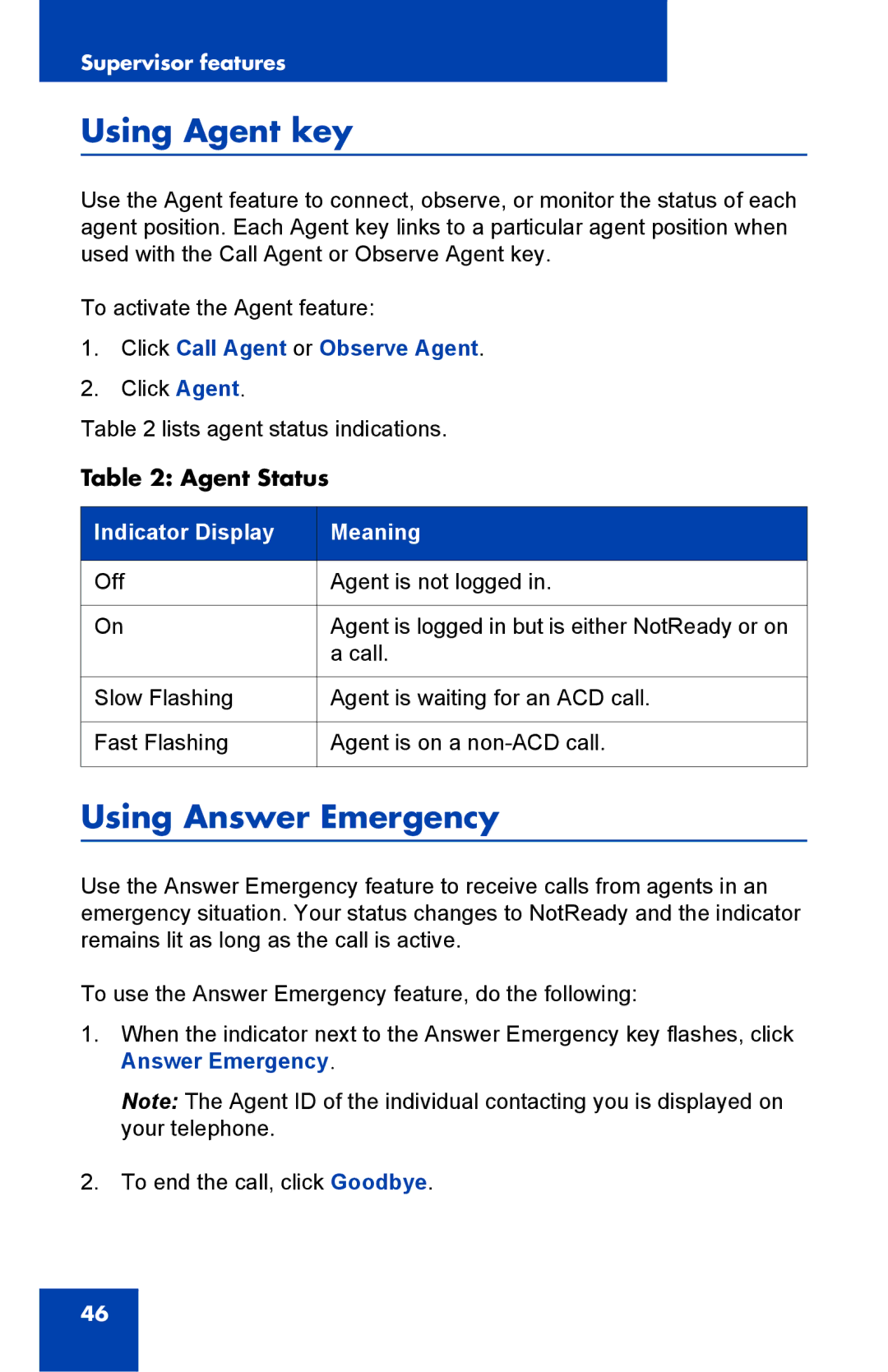Supervisor features
Using Agent key
Use the Agent feature to connect, observe, or monitor the status of each agent position. Each Agent key links to a particular agent position when used with the Call Agent or Observe Agent key.
To activate the Agent feature:
1.Click Call Agent or Observe Agent.
2.Click Agent.
Table 2 lists agent status indications.
Table 2: Agent Status
Indicator Display | Meaning |
|
|
Off | Agent is not logged in. |
|
|
On | Agent is logged in but is either NotReady or on |
| a call. |
|
|
Slow Flashing | Agent is waiting for an ACD call. |
|
|
Fast Flashing | Agent is on a |
|
|
Using Answer Emergency
Use the Answer Emergency feature to receive calls from agents in an emergency situation. Your status changes to NotReady and the indicator remains lit as long as the call is active.
To use the Answer Emergency feature, do the following:
1.When the indicator next to the Answer Emergency key flashes, click Answer Emergency.
Note: The Agent ID of the individual contacting you is displayed on your telephone.
2.To end the call, click Goodbye.
46