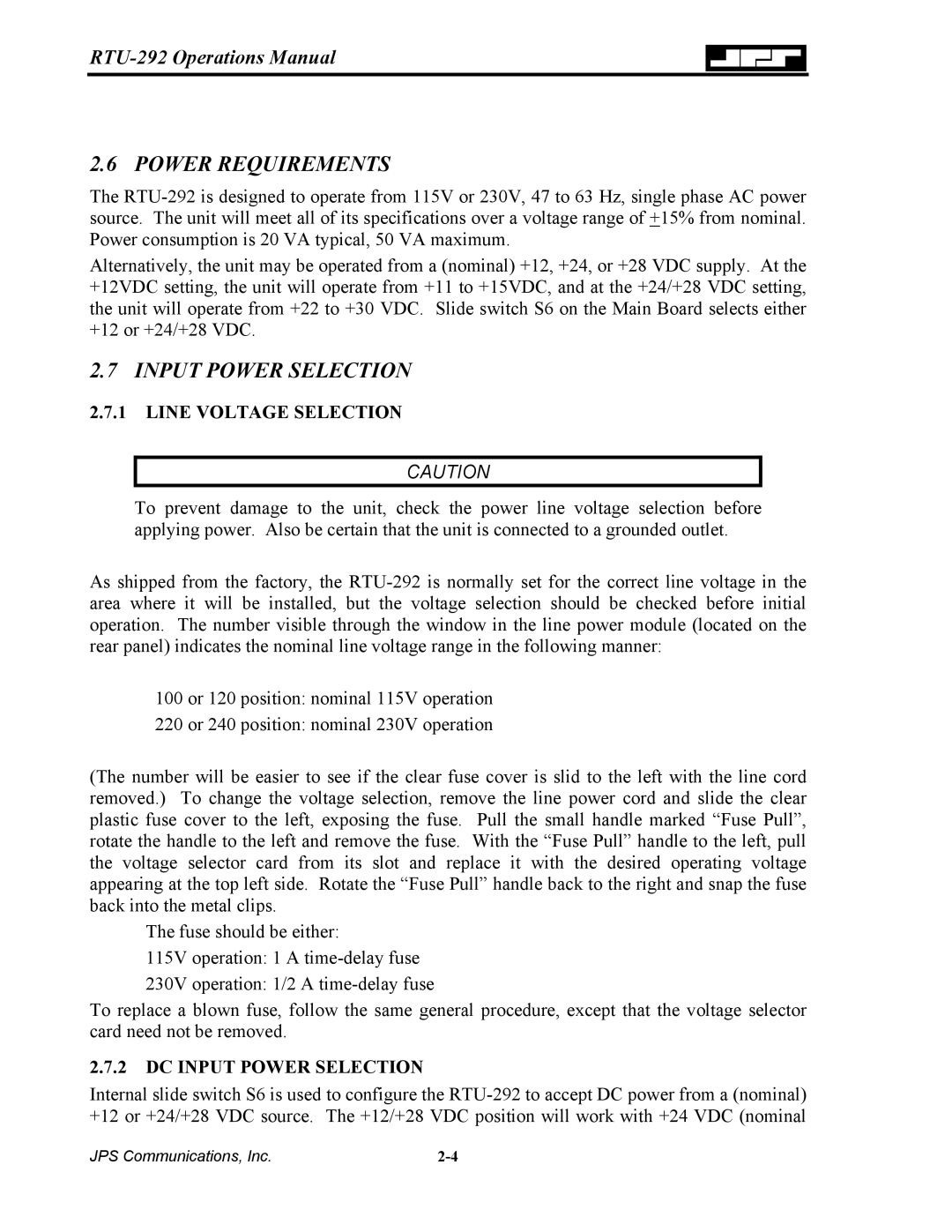2.6 POWER REQUIREMENTS
The
Alternatively, the unit may be operated from a (nominal) +12, +24, or +28 VDC supply. At the +12VDC setting, the unit will operate from +11 to +15VDC, and at the +24/+28 VDC setting, the unit will operate from +22 to +30 VDC. Slide switch S6 on the Main Board selects either +12 or +24/+28 VDC.
2.7 INPUT POWER SELECTION
2.7.1LINE VOLTAGE SELECTION
CAUTION
To prevent damage to the unit, check the power line voltage selection before applying power. Also be certain that the unit is connected to a grounded outlet.
As shipped from the factory, the
100 or 120 position: nominal 115V operation
220 or 240 position: nominal 230V operation
(The number will be easier to see if the clear fuse cover is slid to the left with the line cord removed.) To change the voltage selection, remove the line power cord and slide the clear plastic fuse cover to the left, exposing the fuse. Pull the small handle marked “Fuse Pull”, rotate the handle to the left and remove the fuse. With the “Fuse Pull” handle to the left, pull the voltage selector card from its slot and replace it with the desired operating voltage appearing at the top left side. Rotate the “Fuse Pull” handle back to the right and snap the fuse back into the metal clips.
The fuse should be either:
115V operation: 1 A
230V operation: 1/2 A
To replace a blown fuse, follow the same general procedure, except that the voltage selector card need not be removed.
2.7.2 DC INPUT POWER SELECTION
Internal slide switch S6 is used to configure the
JPS Communications, Inc. |