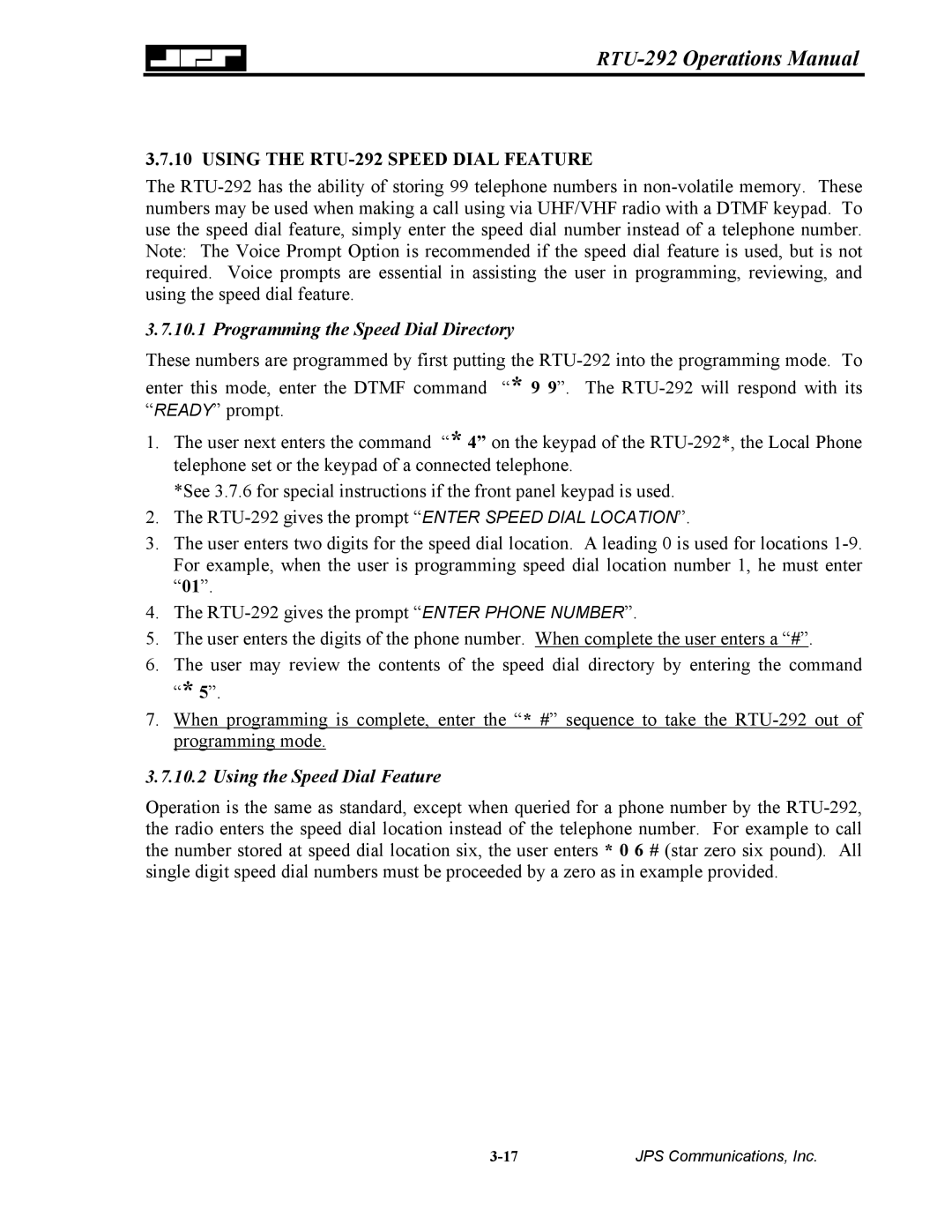3.7.10 USING THE RTU-292 SPEED DIAL FEATURE
The RTU-292 has the ability of storing 99 telephone numbers in non-volatile memory. These numbers may be used when making a call using via UHF/VHF radio with a DTMF keypad. To use the speed dial feature, simply enter the speed dial number instead of a telephone number. Note: The Voice Prompt Option is recommended if the speed dial feature is used, but is not required. Voice prompts are essential in assisting the user in programming, reviewing, and using the speed dial feature.
3.7.10.1 Programming the Speed Dial Directory
These numbers are programmed by first putting the RTU-292 into the programming mode. To
enter this mode, enter the DTMF command “* 9 9”. The RTU-292 will respond with its “READY” prompt.
1.The user next enters the command “* 4” on the keypad of the RTU-292*, the Local Phone telephone set or the keypad of a connected telephone.
*See 3.7.6 for special instructions if the front panel keypad is used.
2.The RTU-292 gives the prompt “ENTER SPEED DIAL LOCATION”.
3.The user enters two digits for the speed dial location. A leading 0 is used for locations 1-9. For example, when the user is programming speed dial location number 1, he must enter “01”.
4.The RTU-292 gives the prompt “ENTER PHONE NUMBER”.
5.The user enters the digits of the phone number. When complete the user enters a “#”.
6.The user may review the contents of the speed dial directory by entering the command “* 5”.
7.When programming is complete, enter the “* #” sequence to take the RTU-292 out of programming mode.
3.7.10.2 Using the Speed Dial Feature
Operation is the same as standard, except when queried for a phone number by the RTU-292, the radio enters the speed dial location instead of the telephone number. For example to call the number stored at speed dial location six, the user enters * 0 6 # (star zero six pound). All single digit speed dial numbers must be proceeded by a zero as in example provided.
3-17 | JPS Communications, Inc. |