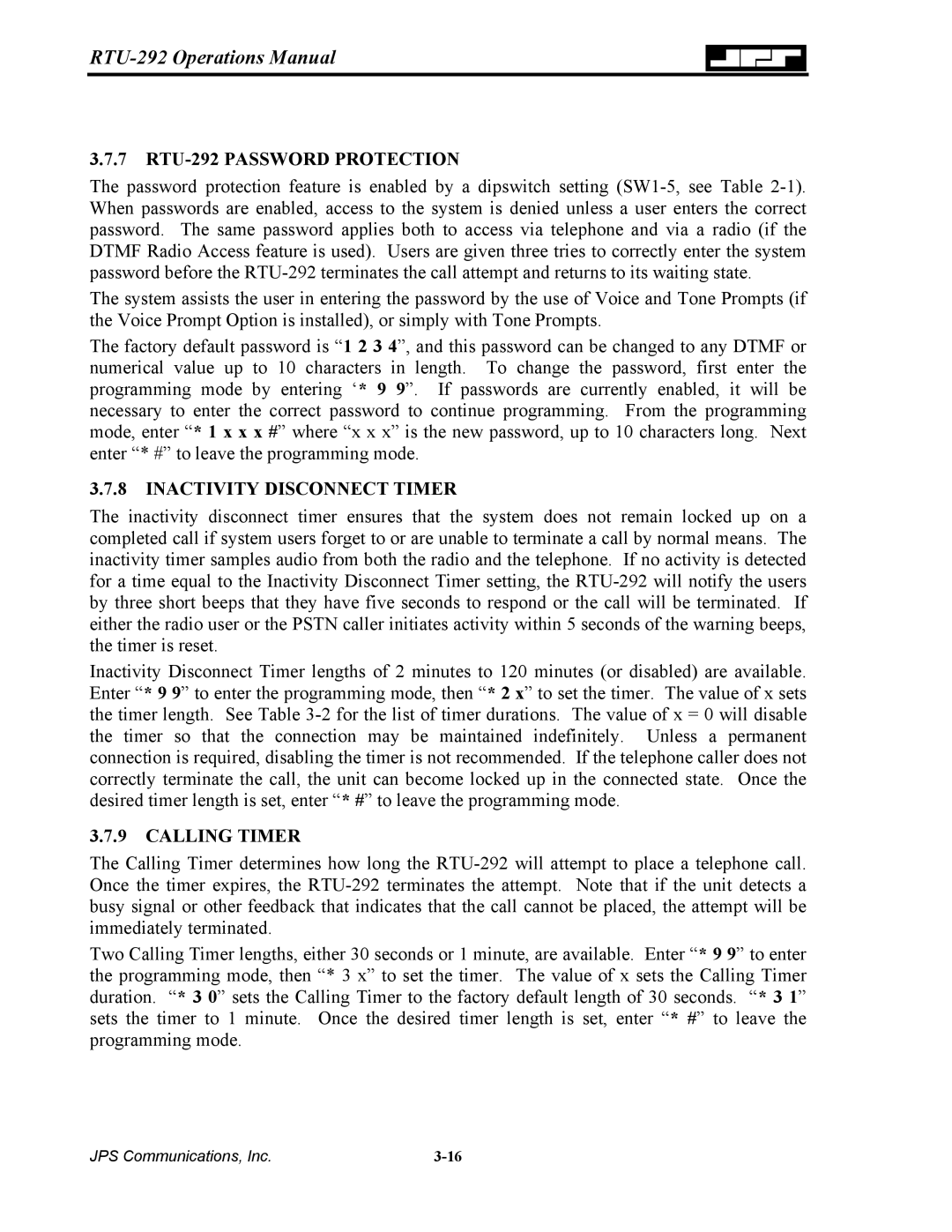3.7.7RTU-292 PASSWORD PROTECTION
The password protection feature is enabled by a dipswitch setting
The system assists the user in entering the password by the use of Voice and Tone Prompts (if the Voice Prompt Option is installed), or simply with Tone Prompts.
The factory default password is “1 2 3 4”, and this password can be changed to any DTMF or numerical value up to 10 characters in length. To change the password, first enter the programming mode by entering ‘* 9 9”. If passwords are currently enabled, it will be necessary to enter the correct password to continue programming. From the programming mode, enter “* 1 x x x #” where “x x x” is the new password, up to 10 characters long. Next enter “* #” to leave the programming mode.
3.7.8 INACTIVITY DISCONNECT TIMER
The inactivity disconnect timer ensures that the system does not remain locked up on a completed call if system users forget to or are unable to terminate a call by normal means. The inactivity timer samples audio from both the radio and the telephone. If no activity is detected for a time equal to the Inactivity Disconnect Timer setting, the
Inactivity Disconnect Timer lengths of 2 minutes to 120 minutes (or disabled) are available. Enter “* 9 9” to enter the programming mode, then “* 2 x” to set the timer. The value of x sets the timer length. See Table
3.7.9 CALLING TIMER
The Calling Timer determines how long the
Two Calling Timer lengths, either 30 seconds or 1 minute, are available. Enter “* 9 9” to enter the programming mode, then “* 3 x” to set the timer. The value of x sets the Calling Timer duration. “* 3 0” sets the Calling Timer to the factory default length of 30 seconds. “* 3 1” sets the timer to 1 minute. Once the desired timer length is set, enter “* #” to leave the programming mode.
JPS Communications, Inc. |