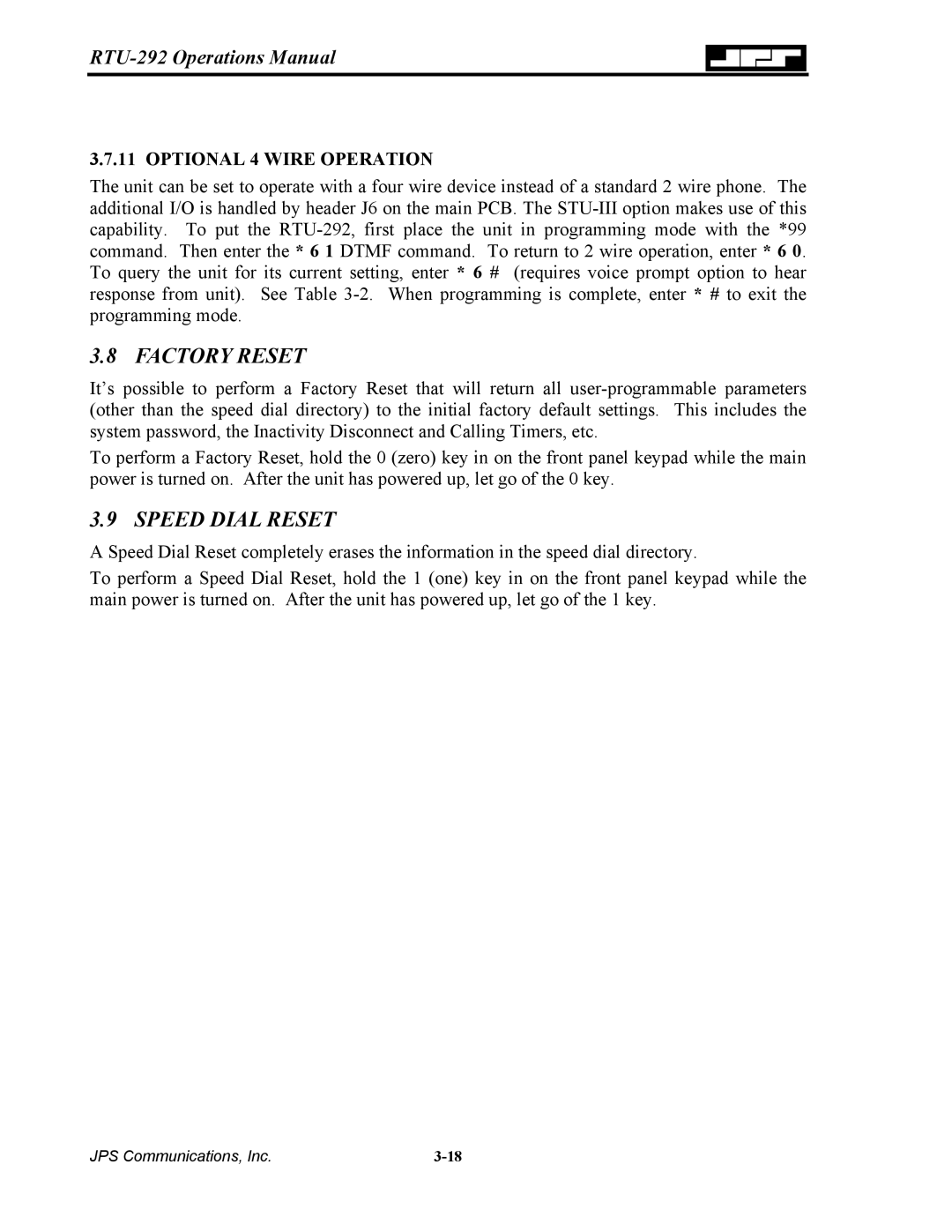3.7.11 OPTIONAL 4 WIRE OPERATION
The unit can be set to operate with a four wire device instead of a standard 2 wire phone. The additional I/O is handled by header J6 on the main PCB. The
3.8 FACTORY RESET
It’s possible to perform a Factory Reset that will return all
To perform a Factory Reset, hold the 0 (zero) key in on the front panel keypad while the main power is turned on. After the unit has powered up, let go of the 0 key.
3.9 SPEED DIAL RESET
A Speed Dial Reset completely erases the information in the speed dial directory.
To perform a Speed Dial Reset, hold the 1 (one) key in on the front panel keypad while the main power is turned on. After the unit has powered up, let go of the 1 key.
JPS Communications, Inc. |