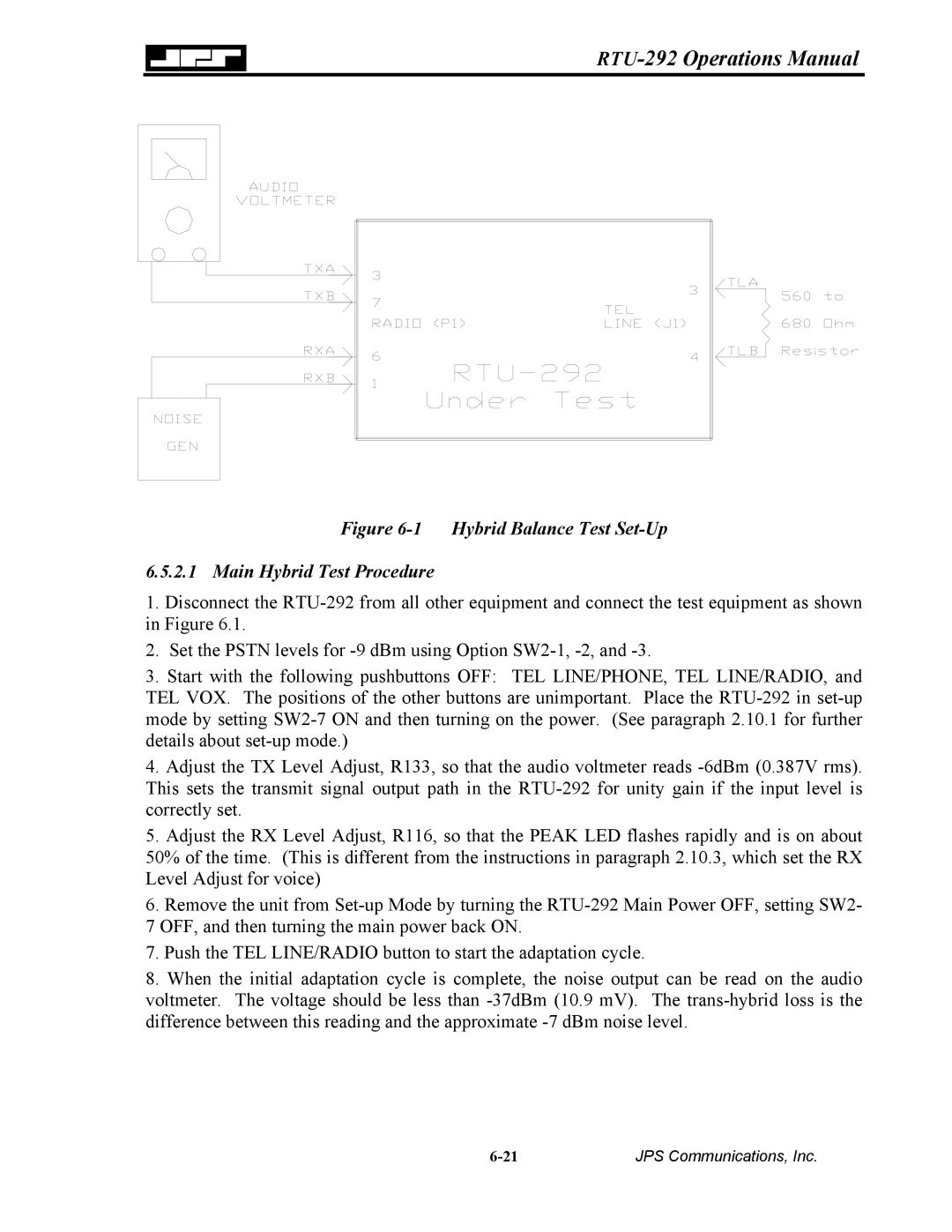RTU-292 Operations Manual
Figure 6-1 Hybrid Balance Test Set-Up
6.5.2.1 Main Hybrid Test Procedure
1.Disconnect the
2.Set the PSTN levels for
3.Start with the following pushbuttons OFF: TEL LINE/PHONE, TEL LINE/RADIO, and TEL VOX. The positions of the other buttons are unimportant. Place the
4.Adjust the TX Level Adjust, R133, so that the audio voltmeter reads
5.Adjust the RX Level Adjust, R116, so that the PEAK LED flashes rapidly and is on about 50% of the time. (This is different from the instructions in paragraph 2.10.3, which set the RX Level Adjust for voice)
6.Remove the unit from
7OFF, and then turning the main power back ON.
7.Push the TEL LINE/RADIO button to start the adaptation cycle.
8.When the initial adaptation cycle is complete, the noise output can be read on the audio voltmeter. The voltage should be less than
JPS Communications, Inc. |