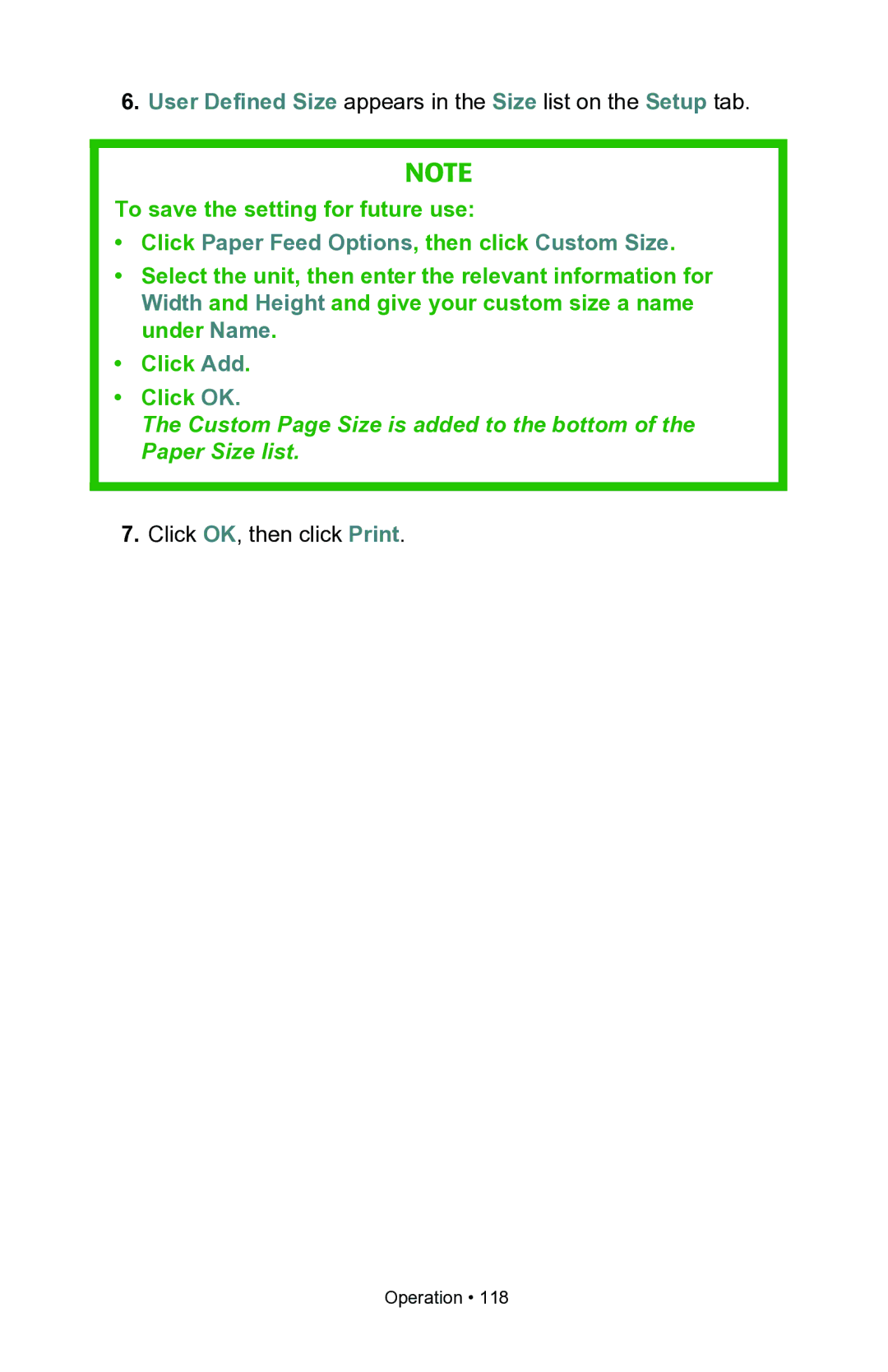6.User Defined Size appears in the Size list on the Setup tab.
NOTE
To save the setting for future use:
•Click Paper Feed Options, then click Custom Size.
•Select the unit, then enter the relevant information for Width and Height and give your custom size a name under Name.
•Click Add.
•Click OK.
The Custom Page Size is added to the bottom of the Paper Size list.
7.Click OK, then click Print.