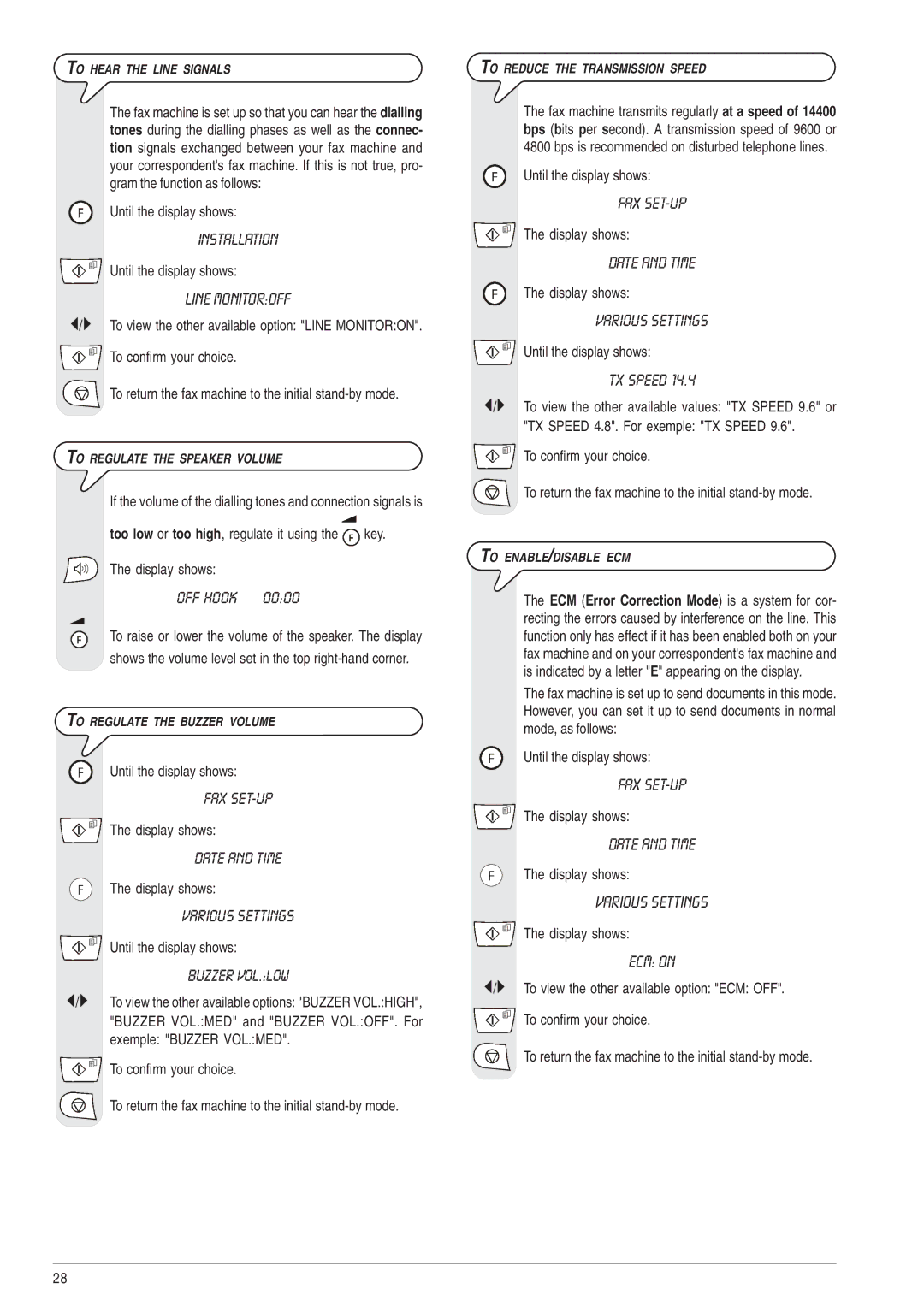TO HEAR THE LINE SIGNALS
The fax machine is set up so that you can hear thedialling tones during the dialling phases as well as the connec- tion signals exchanged between your fax machine and your correspondent's fax machine. If this is not true, pro- gram the function as follows:
Until the display shows:
INSTALLATION
Until the display shows:
LINE MONITOR:OFF
/} To view the other available option: "LINE MONITOR:ON".
To confirm your choice.
To return the fax machine to the initial
TO REGULATE THE SPEAKER VOLUME
If the volume of the dialling tones and connection signals is
too low or too high, regulate it using the ![]() key.
key.
The display shows:
OFF HOOK | 00:00 |
To raise or lower the volume of the speaker. The display
shows the volume level set in the top
TO REGULATE THE BUZZER VOLUME
Until the display shows:
FAX
The display shows:
DATE AND TIME
The display shows:
VARIOUS SETTINGS
Until the display shows:
BUZZER VOL.:LOW
/} To view the other available options: "BUZZER VOL.:HIGH", "BUZZER VOL.:MED" and "BUZZER VOL.:OFF". For exemple: "BUZZER VOL.:MED".
To confirm your choice.
To return the fax machine to the initial
TO REDUCE THE TRANSMISSION SPEED
The fax machine transmits regularly at a speed of 14400 bps (bits per second). A transmission speed of 9600 or 4800 bps is recommended on disturbed telephone lines.
Until the display shows:
FAX
The display shows:
DATE AND TIME
The display shows:
VARIOUS SETTINGS
Until the display shows:
TX SPEED 14.4
/} To view the other available values: "TX SPEED 9.6" or
"TX SPEED 4.8". For exemple: "TX SPEED 9.6".
To confirm your choice.
To return the fax machine to the initial
TO ENABLE/DISABLE ECM
The ECM (Error Correction Mode) is a system for cor- recting the errors caused by interference on the line. This function only has effect if it has been enabled both on your fax machine and on your correspondent's fax machine and is indicated by a letter "E" appearing on the display.
The fax machine is set up to send documents in this mode. However, you can set it up to send documents in normal mode, as follows:
Until the display shows:
FAX
The display shows:
DATE AND TIME
The display shows:
VARIOUS SETTINGS
The display shows:
ECM: ON
/} To view the other available option: "ECM: OFF".
To confirm your choice.
To return the fax machine to the initial
28