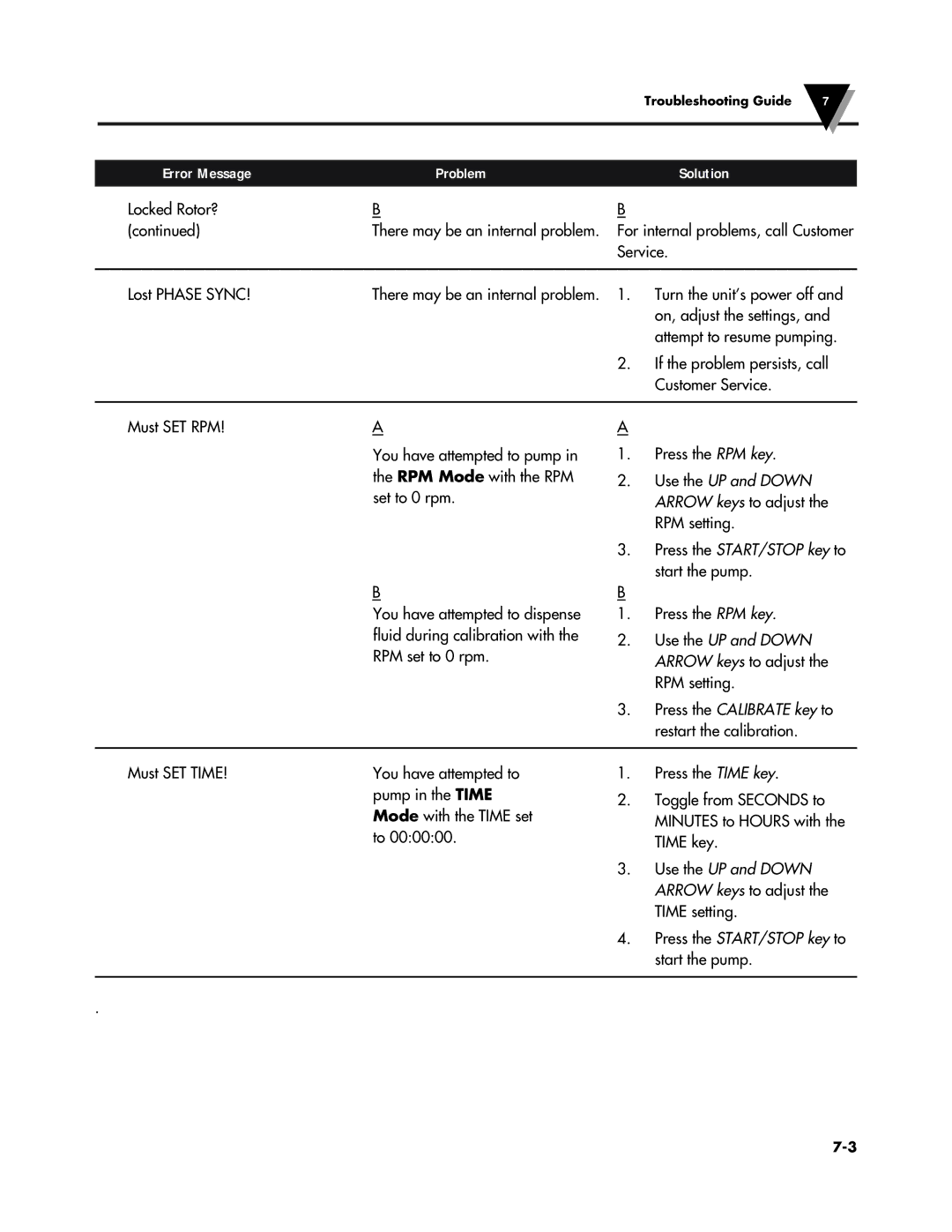Troubleshooting Guide | 7 |
|
|
Error Message | Problem | Solution |
Locked Rotor? | B |
(continued) | There may be an internal problem. |
B
For internal problems, call Customer Service.
Lost PHASE SYNC! | There may be an internal problem. 1. | Turn the unit’s power off and |
|
| on, adjust the settings, and |
|
| attempt to resume pumping. |
| 2. | If the problem persists, call |
|
| Customer Service. |
|
|
|
Must SET RPM! | A |
| You have attempted to pump in |
| the RPM Mode with the RPM |
| set to 0 rpm. |
A
1.Press the RPM key.
2.Use the UP and DOWN ARROW keys to adjust the RPM setting.
3.Press the START/STOP key to start the pump.
B
You have attempted to dispense fluid during calibration with the RPM set to 0 rpm.
B
1.Press the RPM key.
2.Use the UP and DOWN ARROW keys to adjust the RPM setting.
3.Press the CALIBRATE key to restart the calibration.
Must SET TIME! | You have attempted to |
| pump in the TIME |
| Mode with the TIME set |
| to 00:00:00. |
1.Press the TIME key.
2.Toggle from SECONDS to MINUTES to HOURS with the TIME key.
3.Use the UP and DOWN ARROW keys to adjust the TIME setting.
4.Press the START/STOP key to start the pump.
.