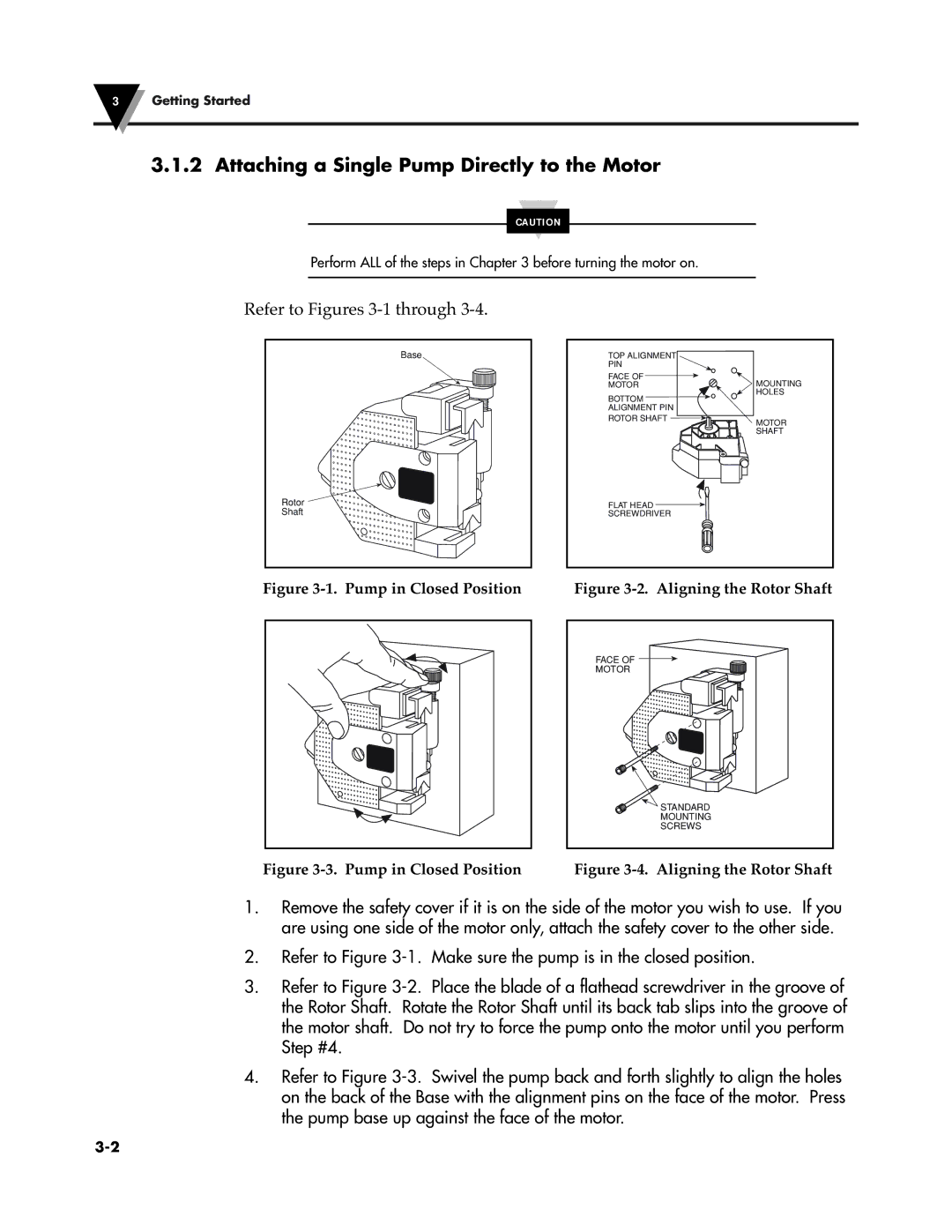3Getting Started
3.1.2 Attaching a Single Pump Directly to the Motor
CAUTION
Perform ALL of the steps in Chapter 3 before turning the motor on.
Refer to Figures 3-1 through 3-4.
Base
Rotor
Shaft
TOP ALIGNMENT
PIN
FACE OF
MOTORMOUNTING ![]() HOLES
HOLES
BOTTOM ALIGNMENT PIN
ROTOR SHAFT | MOTOR |
| SHAFT |
FLAT HEAD
SCREWDRIVER
Figure | Figure |
FACE OF ![]()
MOTOR
STANDARD
MOUNTING
SCREWS
Figure | Figure |
1.Remove the safety cover if it is on the side of the motor you wish to use. If you are using one side of the motor only, attach the safety cover to the other side.
2.Refer to Figure
3.Refer to Figure
4.Refer to Figure