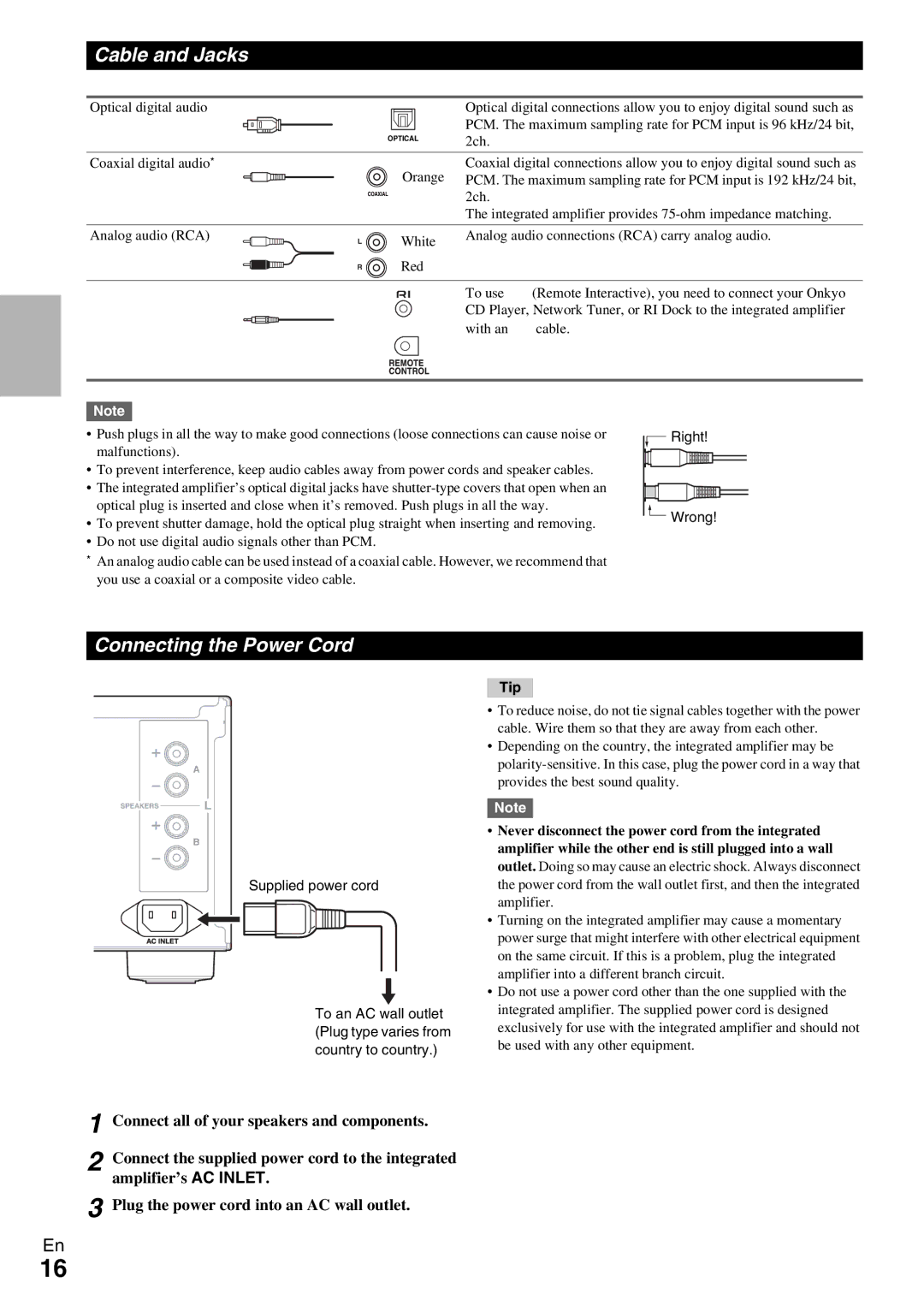A-9070 specifications
The Onkyo A-9070 is a high-performance integrated amplifier that caters to audiophiles seeking exceptional sound quality and versatile connectivity options. Designed with a blend of modern technological advancements and classic analog principles, the A-9070 stands out as a powerhouse in its category.At the heart of the A-9070 is its high-current capability, which ensures the delivery of dynamic sound reproduction across a varied range of frequencies. This integrated amplifier boasts an impressive power output of 100 watts per channel at 8 ohms, allowing it to drive speakers effectively while maintaining clarity and precision. The use of Onkyo’s Wide Range Amplification Technology (WRAT) ensures that audio signals remain faithful to the original source. The A-9070's transistors are meticulously selected, contributing to enhanced thermal stability and reliability.
Another hallmark feature of the A-9070 is its dual toroidal transformers, designed to minimize unwanted magnetic interference and ensure a clean power supply. This design significantly improves overall audio performance, enhancing detail, dynamics, and transient response. The amplifier also integrates a signal-to-noise ratio of 100 dB, which promotes a silent background, allowing listeners to experience every nuance in their favorite tracks.
The Onkyo A-9070 comes equipped with a variety of analog and digital inputs, facilitating seamless connectivity with multiple devices. There are four line inputs, a phono input for vinyl enthusiasts, and an optical and coaxial digital input for connecting to modern sources. Furthermore, the amplifier features a high-quality DAC (Digital-to-Analog Converter) capable of handling high-resolution audio files, which makes it suitable for both traditional and contemporary audio formats.
Additionally, the A-9070 is designed with user convenience in mind. The front-panel controls are intuitively laid out, and a remote control is included for easy access to all functions. The amplifier also features a dedicated headphone output, allowing for private listening sessions without compromising audio quality.
In conclusion, the Onkyo A-9070 combines exquisite craftsmanship with advanced technology, making it a formidable choice for audio enthusiasts. Its powerful amplification, robust build quality, and diverse connectivity options offer an unparalleled listening experience that caters to both vintage and modern audio setups. Whether you’re spinning vinyl or streaming high-resolution tracks, the A-9070 is designed to deliver rich, immersive sound that brings music to life.