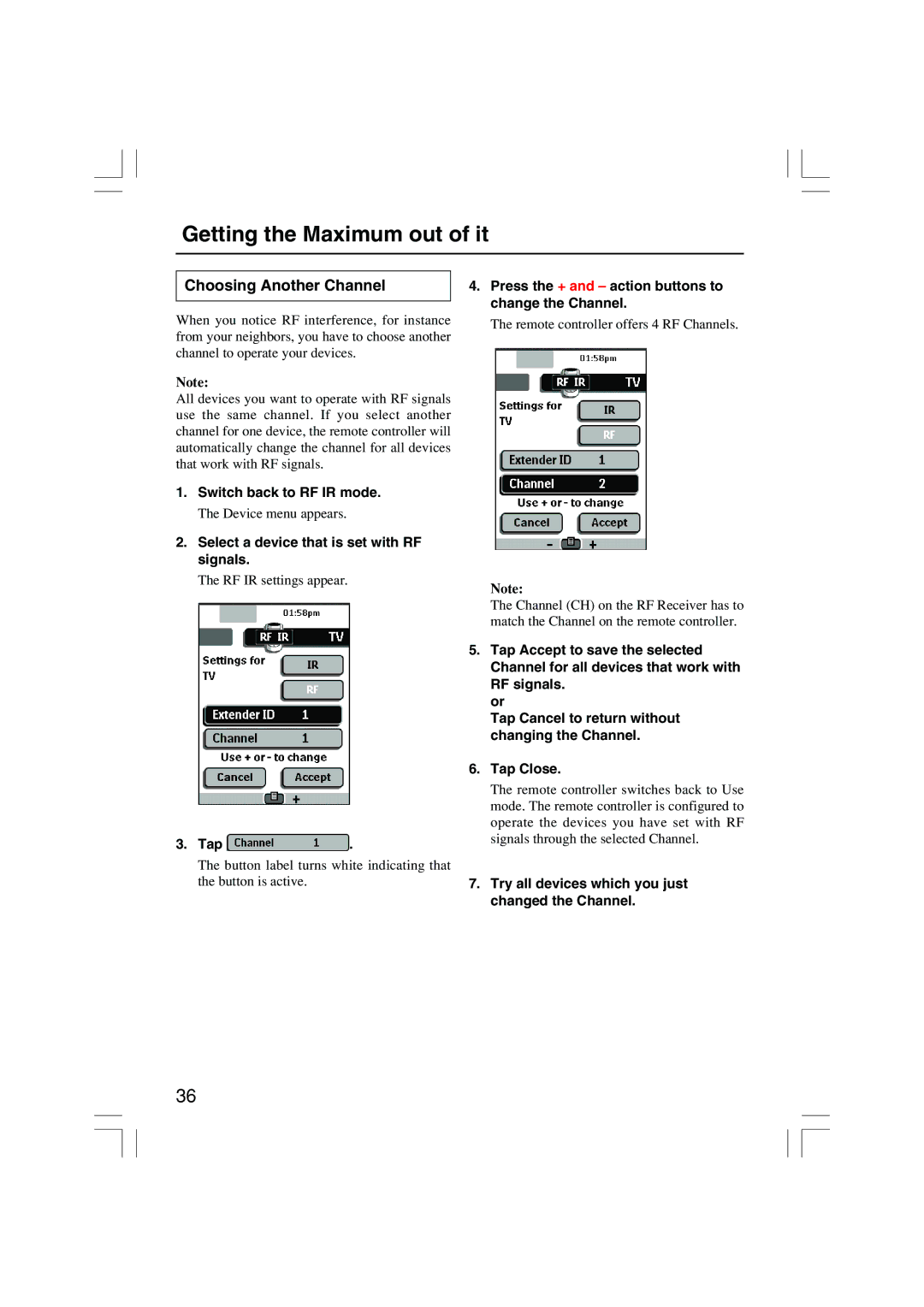Getting the Maximum out of it
Choosing Another Channel
When you notice RF interference, for instance from your neighbors, you have to choose another channel to operate your devices.
Note:
All devices you want to operate with RF signals use the same channel. If you select another channel for one device, the remote controller will automatically change the channel for all devices that work with RF signals.
1.Switch back to RF IR mode.
The Device menu appears.
2.Select a device that is set with RF signals.
The RF IR settings appear.
3.Tap  .
.
The button label turns white indicating that the button is active.
4.Press the + and – action buttons to change the Channel.
The remote controller offers 4 RF Channels.
Note:
The Channel (CH) on the RF Receiver has to match the Channel on the remote controller.
5.Tap Accept to save the selected Channel for all devices that work with RF signals.
or
Tap Cancel to return without changing the Channel.
6.Tap Close.
The remote controller switches back to Use mode. The remote controller is configured to operate the devices you have set with RF signals through the selected Channel.
7.Try all devices which you just changed the Channel.
36