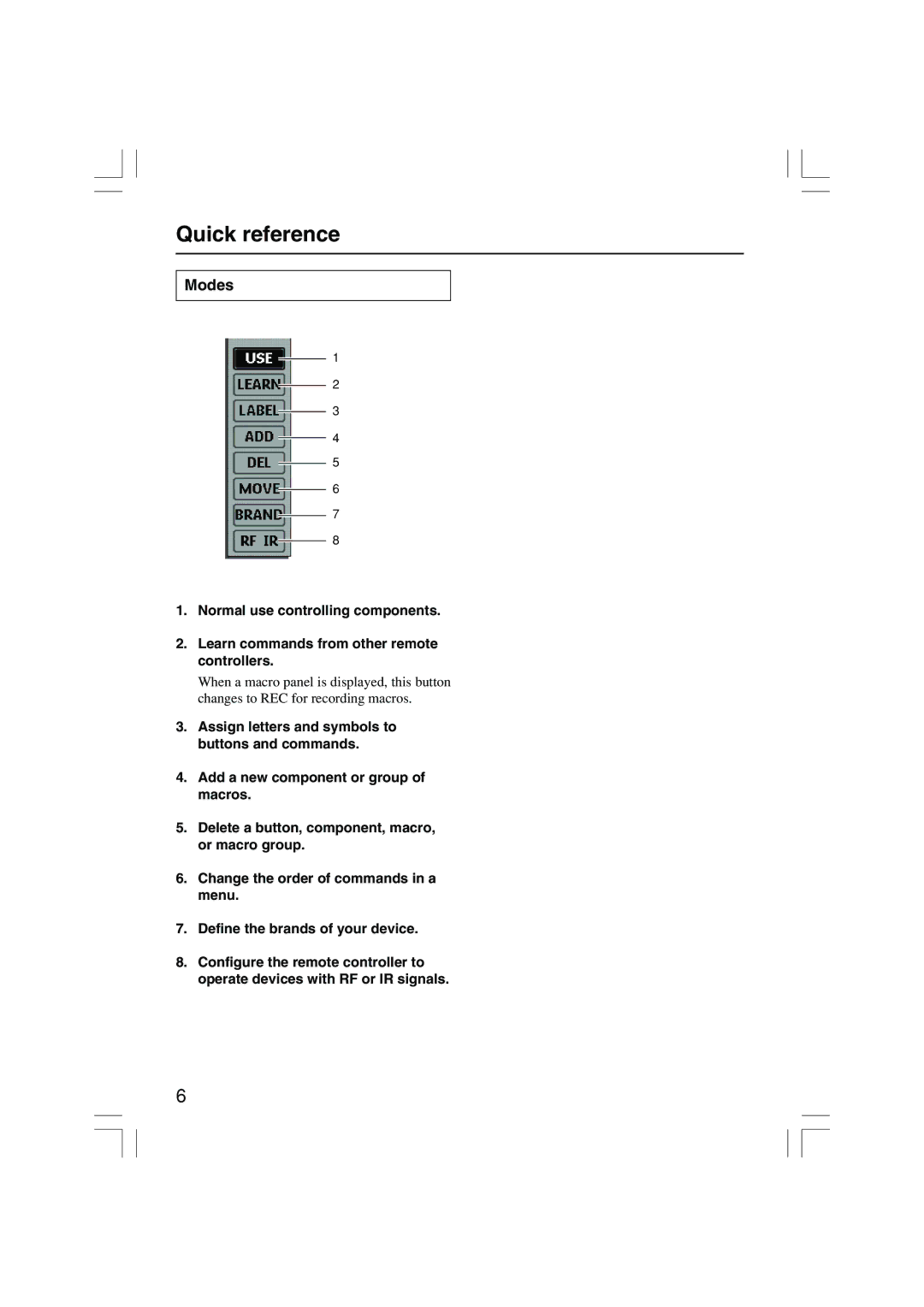Quick reference
Modes
1
2
3
4
5
6
7
8
1.Normal use controlling components.
2.Learn commands from other remote controllers.
When a macro panel is displayed, this button changes to REC for recording macros.
3.Assign letters and symbols to buttons and commands.
4.Add a new component or group of macros.
5.Delete a button, component, macro, or macro group.
6.Change the order of commands in a menu.
7.Define the brands of your device.
8.Configure the remote controller to operate devices with RF or IR signals.
6