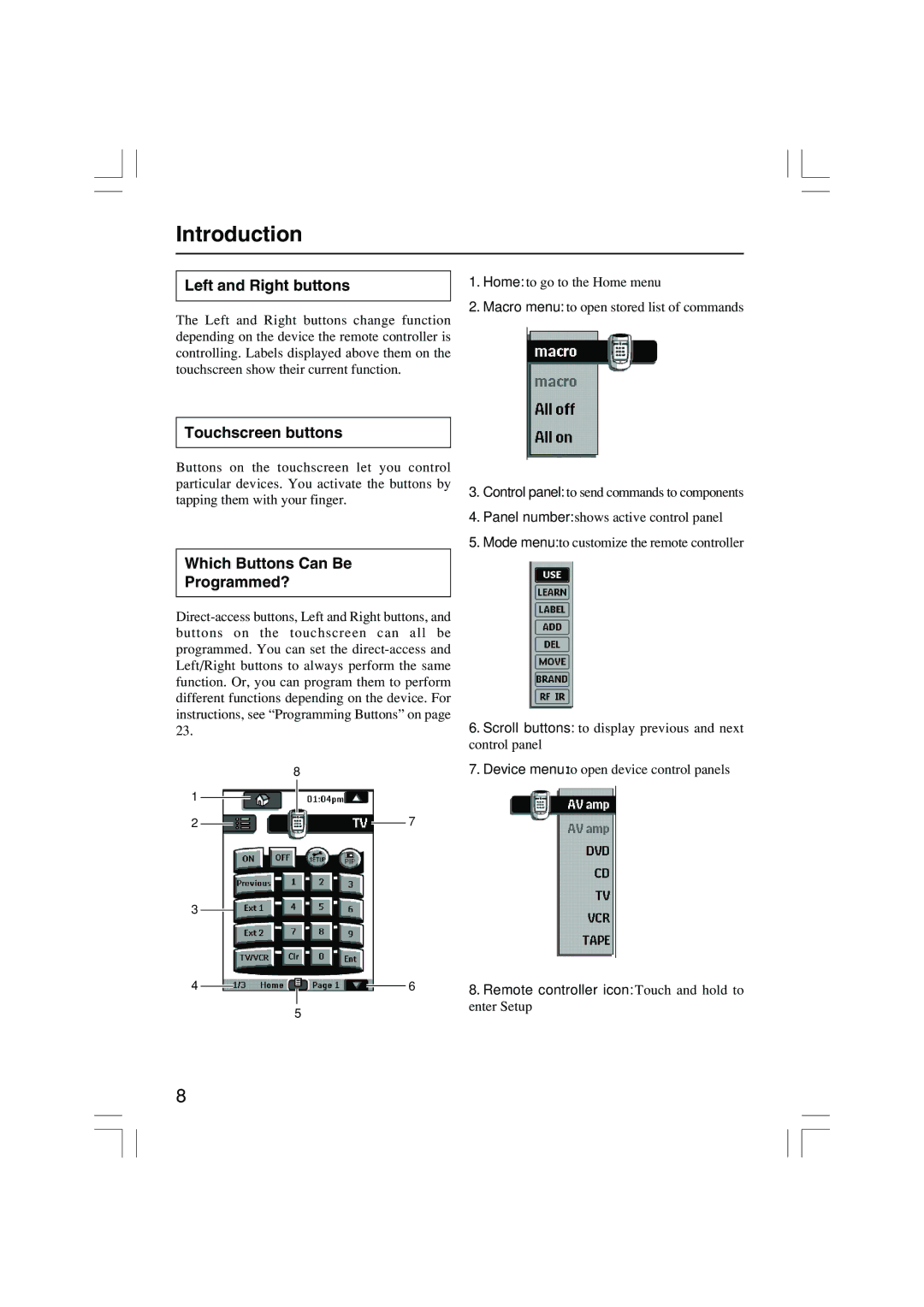Introduction
Left and Right buttons
The Left and Right buttons change function depending on the device the remote controller is controlling. Labels displayed above them on the touchscreen show their current function.
Touchscreen buttons
Buttons on the touchscreen let you control particular devices. You activate the buttons by tapping them with your finger.
Which Buttons Can Be
Programmed?
| 8 |
1 |
|
2 | 7 |
3
4 |
|
|
|
| 6 |
|
| ||||
|
|
|
| ||
|
|
|
|
|
|
5
1.Home: to go to the Home menu
2.Macro menu: to open stored list of commands
3.Control panel: to send commands to components
4.Panel number: shows active control panel
5.Mode menu: to customize the remote controller
6.Scroll buttons: to display previous and next control panel
7.Device menu: to open device control panels
8.Remote controller icon: Touch and hold to enter Setup
8