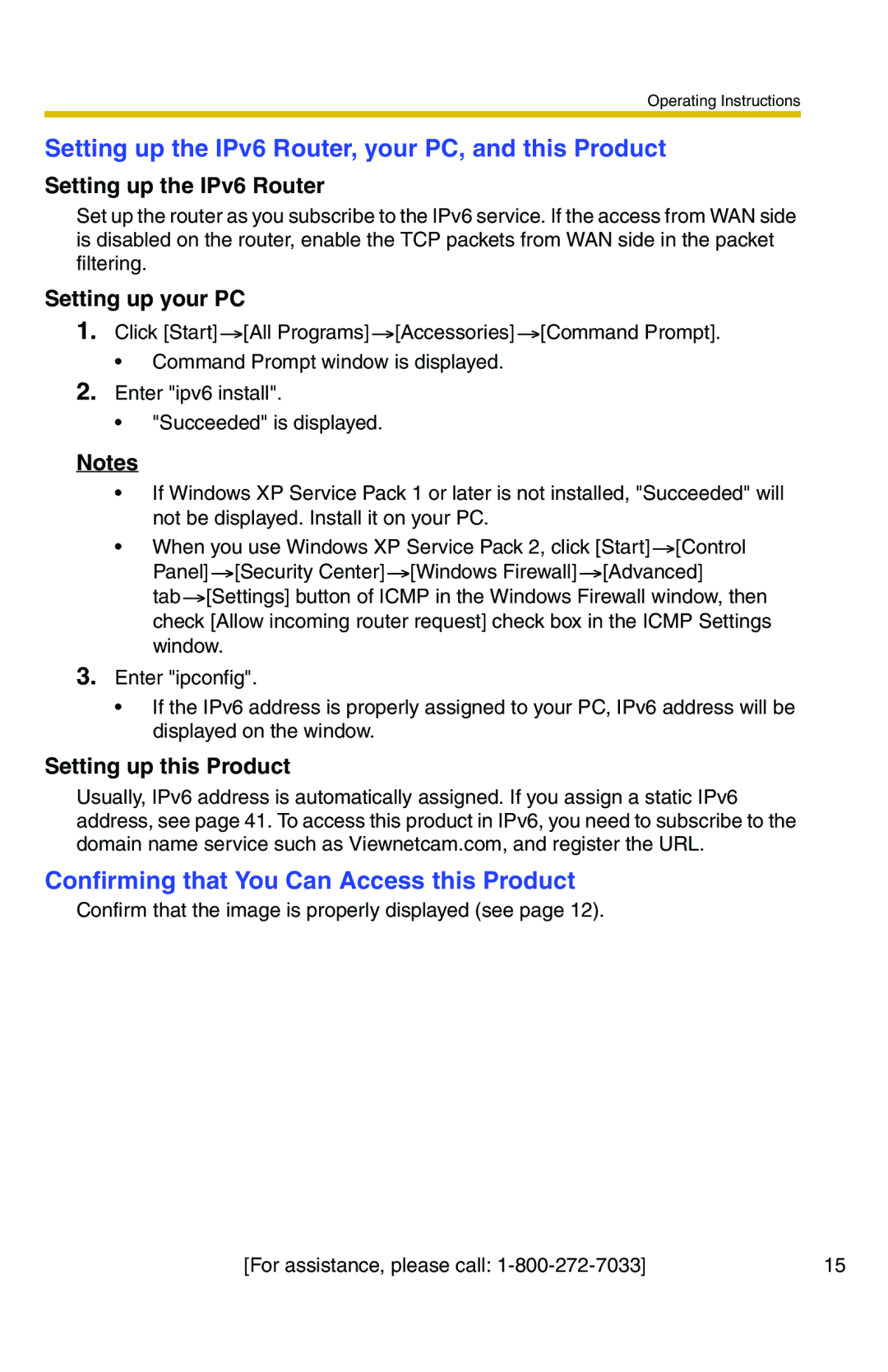Operating Instructions
Setting up the IPv6 Router, your PC, and this Product
Setting up the IPv6 Router
Set up the router as you subscribe to the IPv6 service. If the access from WAN side is disabled on the router, enable the TCP packets from WAN side in the packet filtering.
Setting up your PC
1.Click [Start] ![]() [All Programs]
[All Programs] ![]() [Accessories]
[Accessories] ![]() [Command Prompt].
[Command Prompt].
•Command Prompt window is displayed.
2.Enter "ipv6 install".
•"Succeeded" is displayed.
Notes
•If Windows XP Service Pack 1 or later is not installed, "Succeeded" will not be displayed. Install it on your PC.
•When you use Windows XP Service Pack 2, click [Start] ![]() [Control Panel]
[Control Panel] ![]() [Security Center]
[Security Center] ![]() [Windows Firewall]
[Windows Firewall] ![]() [Advanced]
[Advanced]
tab ![]() [Settings] button of ICMP in the Windows Firewall window, then check [Allow incoming router request] check box in the ICMP Settings window.
[Settings] button of ICMP in the Windows Firewall window, then check [Allow incoming router request] check box in the ICMP Settings window.
3.Enter "ipconfig".
•If the IPv6 address is properly assigned to your PC, IPv6 address will be displayed on the window.
Setting up this Product
Usually, IPv6 address is automatically assigned. If you assign a static IPv6 address, see page 41. To access this product in IPv6, you need to subscribe to the domain name service such as Viewnetcam.com, and register the URL.
Confirming that You Can Access this Product
Confirm that the image is properly displayed (see page 12).
[For assistance, please call: | 15 |