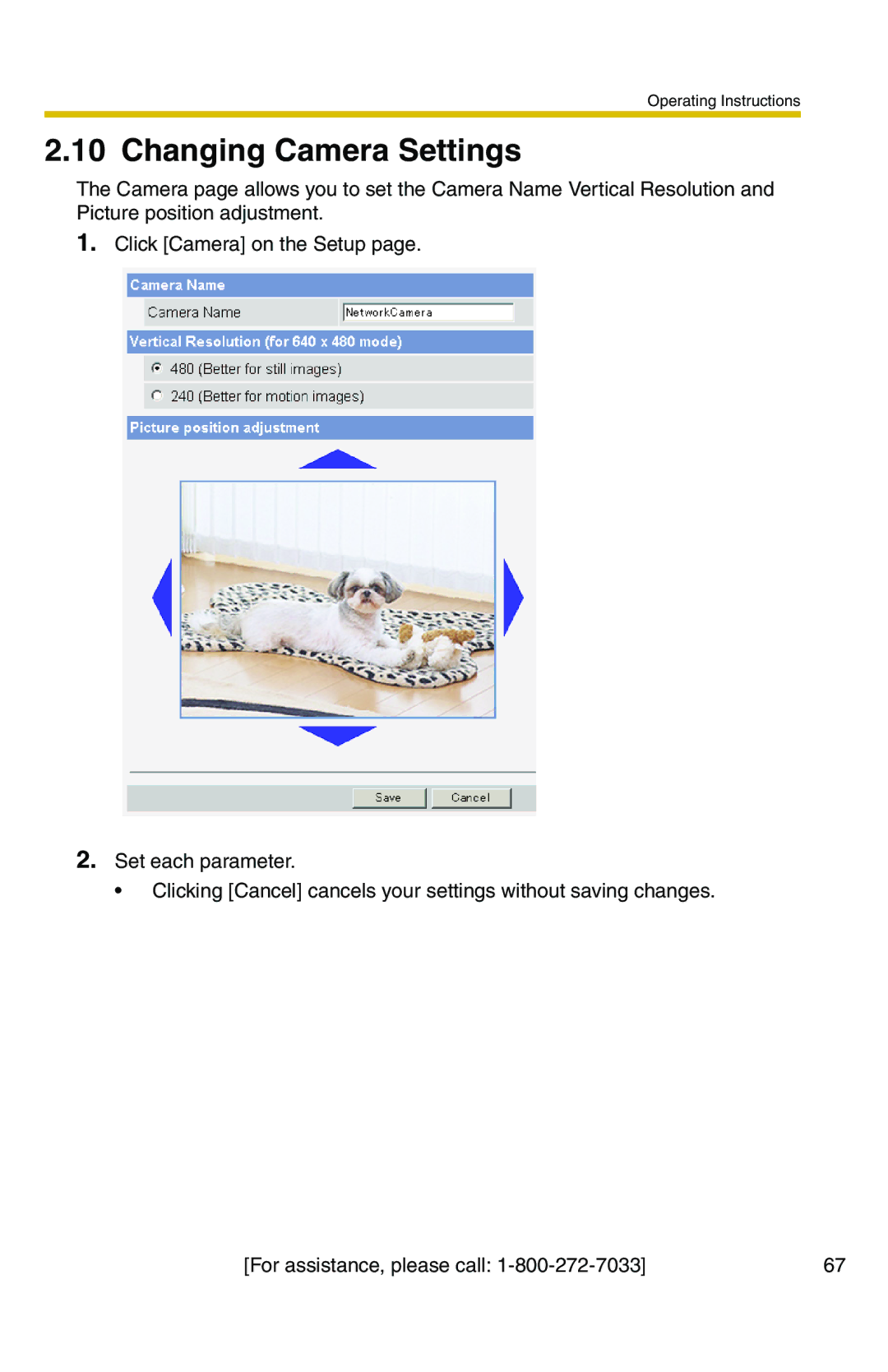Operating Instructions
2.10 Changing Camera Settings
The Camera page allows you to set the Camera Name Vertical Resolution and Picture position adjustment.
1.Click [Camera] on the Setup page.
2.Set each parameter.
• Clicking [Cancel] cancels your settings without saving changes.
[For assistance, please call: | 67 |