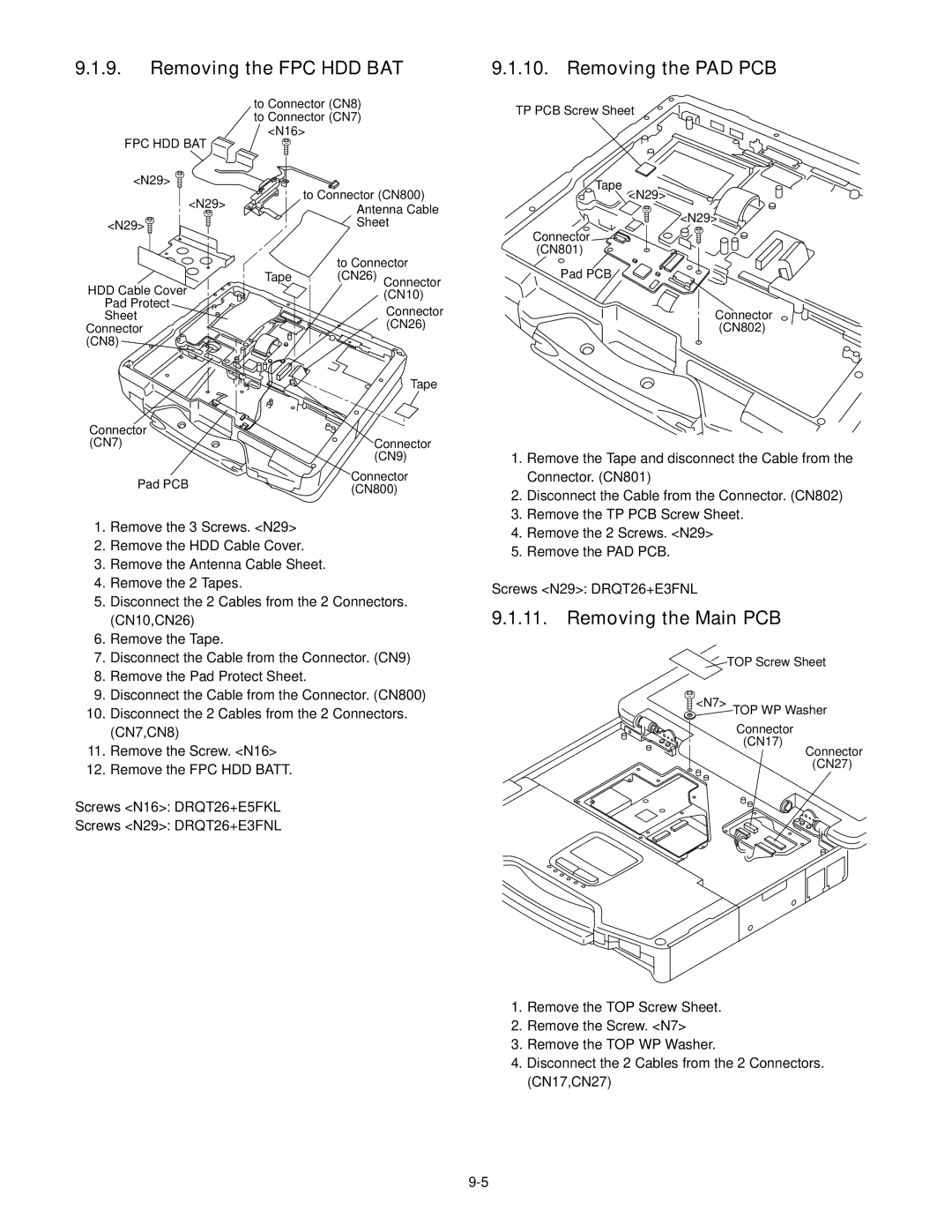9.1.9.Removing the FPC HDD BAT
to Connector (CN8) |
to Connector (CN7) |
<N16> |
FPC HDD BAT |
9.1.10. Removing the PAD PCB
TP PCB Screw Sheet
<N29> | to Connector (CN800) | |
<N29> | ||
Antenna Cable | ||
<N29> | Sheet | |
| to Connector | |
Tape | (CN26) Connector | |
HDD Cable Cover | (CN10) | |
Pad Protect | Connector | |
Sheet | ||
Connector | (CN26) | |
(CN8) |
| |
| Tape | |
Connector |
| |
(CN7) | Connector |
Tape
Connector  (CN801)
(CN801) 
Pad PCB
<N29>
<N29>
Connector (CN802)
| (CN9) | |
Pad PCB | Connector | |
(CN800) | ||
|
1.Remove the 3 Screws. <N29>
2.Remove the HDD Cable Cover.
3.Remove the Antenna Cable Sheet.
4.Remove the 2 Tapes.
5.Disconnect the 2 Cables from the 2 Connectors. (CN10,CN26)
6.Remove the Tape.
7.Disconnect the Cable from the Connector. (CN9)
8.Remove the Pad Protect Sheet.
9.Disconnect the Cable from the Connector. (CN800)
10.Disconnect the 2 Cables from the 2 Connectors. (CN7,CN8)
11.Remove the Screw. <N16>
12.Remove the FPC HDD BATT.
Screws <N16>: DRQT26+E5FKL
Screws <N29>: DRQT26+E3FNL
1.Remove the Tape and disconnect the Cable from the Connector. (CN801)
2.Disconnect the Cable from the Connector. (CN802)
3.Remove the TP PCB Screw Sheet.
4.Remove the 2 Screws. <N29>
5.Remove the PAD PCB.
Screws <N29>: DRQT26+E3FNL
9.1.11.Removing the Main PCB
![]() TOP Screw Sheet
TOP Screw Sheet
![]() <N7> TOP WP Washer
<N7> TOP WP Washer
Connector
(CN17)
Connector
(CN27)
1.Remove the TOP Screw Sheet.
2.Remove the Screw. <N7>
3.Remove the TOP WP Washer.
4.Disconnect the 2 Cables from the 2 Connectors. (CN17,CN27)