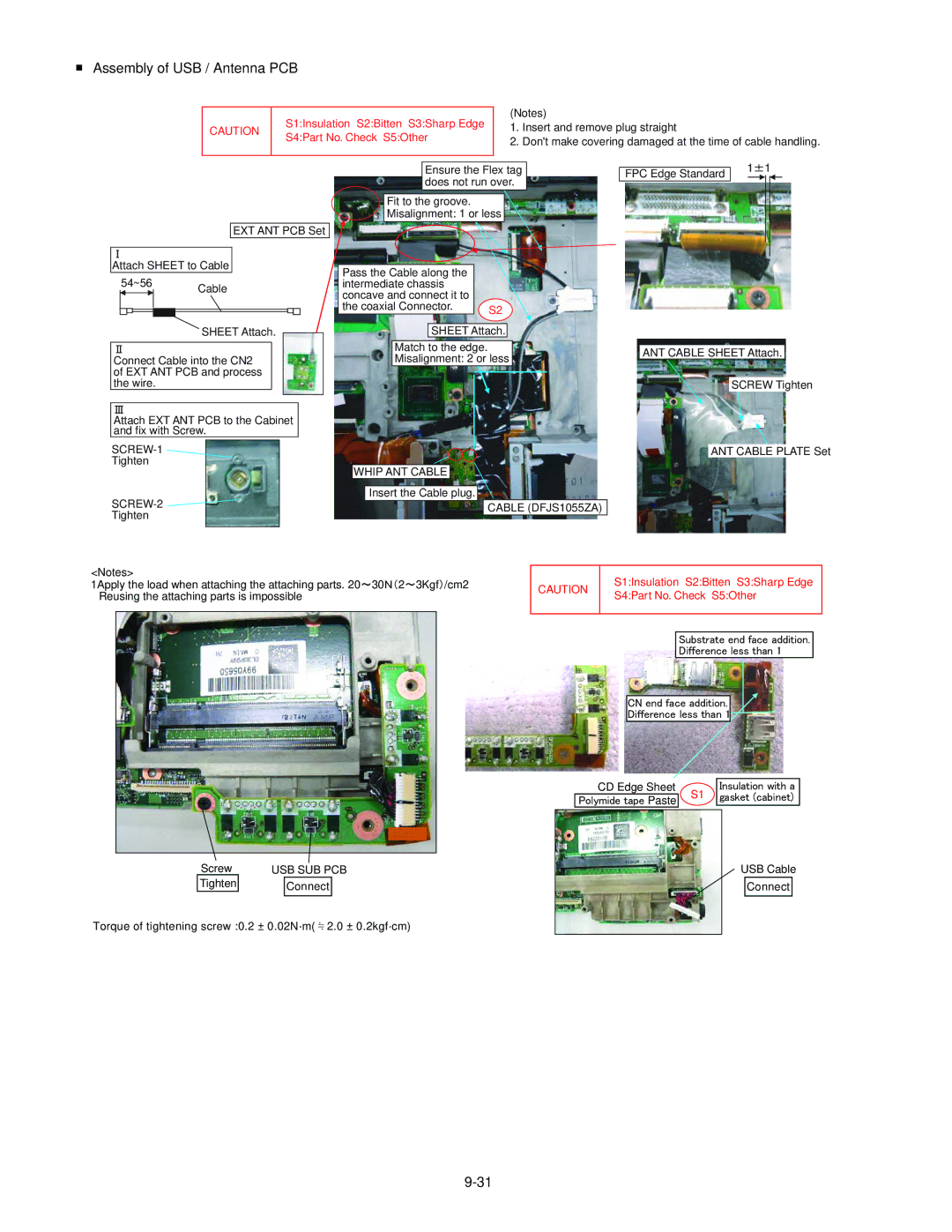■Assembly of USB / Antenna PCB
CAUTION
S1:Insulation S2:Bitten S3:Sharp Edge S4:Part No. Check S5:Other
(Notes)
1.Insert and remove plug straight
2.Don't make covering damaged at the time of cable handling.
EXT ANT PCB Set
䇭
Attach SHEET to Cable
54~56 Cable
SHEET Attach.
Connect Cable into the CN2 of EXT ANT PCB and process the wire.
Attach EXT ANT PCB to the Cabinet and fix with Screw.
Tighten
SCREW-2 
Tighten
Ensure the Flex tag does not run over.
Fit to the groove.
Misalignment: 1 or less
Pass the Cable along the |
|
|
|
| ||
intermediate chassis |
|
|
|
| ||
concave and connect it to |
|
|
|
| ||
the coaxial Connector. |
| S2 | ||||
|
|
|
|
| ||
|
| SHEET Attach. |
|
| ||
|
|
|
|
| ||
| Match to the edge. |
|
|
| ||
| Misalignment: 2 or less |
| ||||
|
|
|
|
|
|
|
WHIP ANT CABLE
Insert the Cable plug.
CABLE (DFJS1055ZA)
| 1 | 1 | ||
FPC Edge Standard | ||||
|
|
| ||
|
|
|
| |
|
|
|
| |
ANT CABLE SHEET Attach.
SCREW Tighten
ANT CABLE PLATE Set
<Notes>
1Apply the load when attaching the attaching parts. 20 30䰚䯴2 3Kgf䯵/cm2 Reusing the attaching parts is impossible
CAUTION | S1:Insulation S2:Bitten S3:Sharp Edge | |
S4:Part No. Check S5:Other | ||
| ||
|
|
㪪㫌㪹㫊㫋㫉㪸㫋㪼㩷㪼㫅㪻㩷㪽㪸㪺㪼㩷㪸㪻㪻㫀㫋㫀㫆㫅㪅 㪛㫀㪽㪽㪼㫉㪼㫅㪺㪼㩷㫃㪼㫊㫊㩷㫋㪿㪸㫅㩷㪈
㪚㪥㩷㪼㫅㪻㩷㪽㪸㪺㪼㩷㪸㪻㪻㫀㫋㫀㫆㫅㪅 㪛㫀㪽㪽㪼㫉㪼㫅㪺㪼㩷㫃㪼㫊㫊㩷㫋㪿㪸㫅㩷㪈
CD Edge Sheet
㪧㫆㫃㫐㫄㫀㪻㪼㩷㫋㪸㫇㪼㩷Paste
S1
㪠㫅㫊㫌㫃㪸㫋㫀㫆㫅㩷㫎㫀㫋㪿㩷㪸㩷 㪾㪸㫊㫂㪼㫋㩷㩿㪺㪸㪹㫀㫅㪼㫋㪀
Screw
Tighten
USB SUB PCB
Connect
USB Cable
Connect
Torque of tightening screw :0.2 ± 0.02N·m( 2.0 ± 0.2kgf·cm)