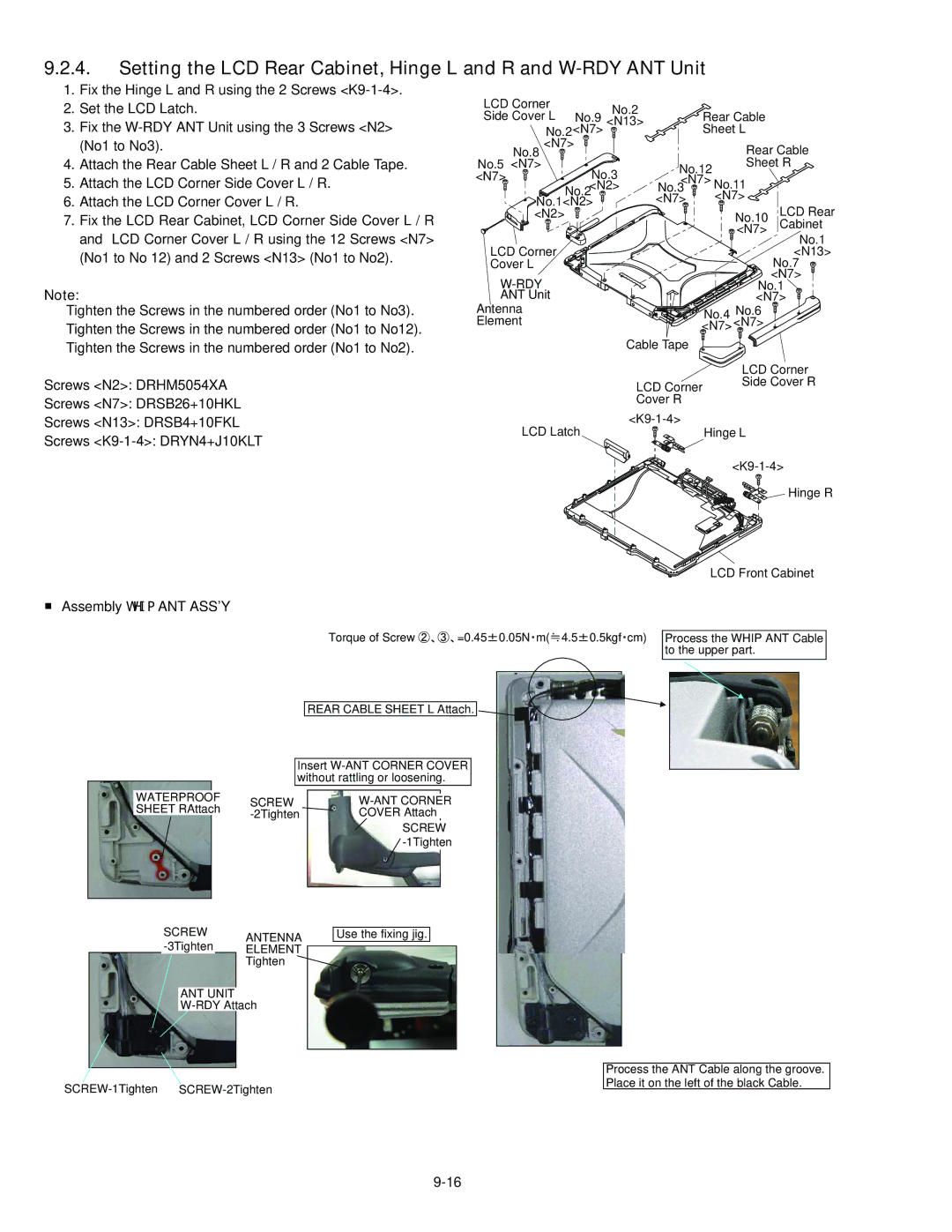9.2.4.Setting the LCD Rear Cabinet, Hinge L and R and
1.Fix the Hinge L and R using the 2 Screws
2.Set the LCD Latch.
3.Fix the
4.Attach the Rear Cable Sheet L / R and 2 Cable Tape.
5.Attach the LCD Corner Side Cover L / R.
6.Attach the LCD Corner Cover L / R.
7.Fix the LCD Rear Cabinet, LCD Corner Side Cover L / R and LCD Corner Cover L / R using the 12 Screws <N7> (No1 to No 12) and 2 Screws <N13> (No1 to No2).
Note:
Tighten the Screws in the numbered order (No1 to No3). Tighten the Screws in the numbered order (No1 to No12). Tighten the Screws in the numbered order (No1 to No2).
Screws <N2>: DRHM5054XA
Screws <N7>: DRSB26+10HKL
Screws <N13>: DRSB4+10FKL
Screws
■Assembly WHIP ANT ASS’Y
LCD Corner |
| No.2 |
|
|
|
|
Side Cover L | No.9 |
| Rear Cable |
| ||
<N13> |
|
| ||||
No.2<N7> |
|
| Sheet L |
| ||
No.8 <N7> |
|
|
| Rear Cable | ||
No.5 <N7> | No.3 | No.12 | Sheet R | |||
<N7> |
|
| ||||
No.3<N7> No.11 |
| |||||
| No.2<N2> |
| ||||
No.1<N2> |
| <N7> | <N7> | LCD Rear | ||
<N2> |
|
|
|
| No.10 | |
|
|
|
|
| Cabinet | |
|
|
|
|
| <N7> | |
LCD Corner |
|
|
|
|
| No.1 |
|
|
|
|
| <N13> | |
Cover L |
|
|
|
|
| No.7 |
|
|
|
|
|
| <N7> |
|
|
|
| No.1 | ||
ANT Unit |
|
|
|
| <N7> | |
Antenna |
|
|
| No.4 | No.6 |
|
Element |
|
|
| <N7> | <N7> |
|
|
| Cable Tape |
|
|
| |
|
|
|
|
| LCD Corner | |
|
| LCD Corner | Side Cover R | |||
|
| Cover R |
|
|
| |
LCD Latch | Hinge L |
| ||||
|
|
| ||||
|
|
|
|
| ||
|
|
|
|
|
| Hinge R |
LCD Front Cabinet
Torque of Screw 䇮 | 䇮=0.45 | 0.05N䊶m( 4.5 | 0.5kgf䊶cm) |
Process the WHIP ANT Cable to the upper part.
|
|
|
|
| REAR CABLE SHEET L Attach. | |||||
|
|
|
|
|
|
|
|
|
|
|
|
|
|
| Insert | ||||||
|
|
|
| without rattling or loosening. |
| |||||
| WATERPROOF |
| SCREW |
|
|
| ||||
| SHEET RAttach |
|
| COVER Attach |
| |||||
|
|
|
|
|
|
| SCREW |
| ||
|
|
|
|
|
|
|
| |||
|
|
|
|
|
|
|
|
|
|
|
|
|
|
|
|
|
|
|
|
|
|
| SCREW | ANTENNA | Use the fixing jig. |
| ELEMENT |
| |
|
| Tighten |
|
| ANT UNIT |
|
|
|
| ||
| |||
Process the ANT Cable along the groove. Place it on the left of the black Cable.