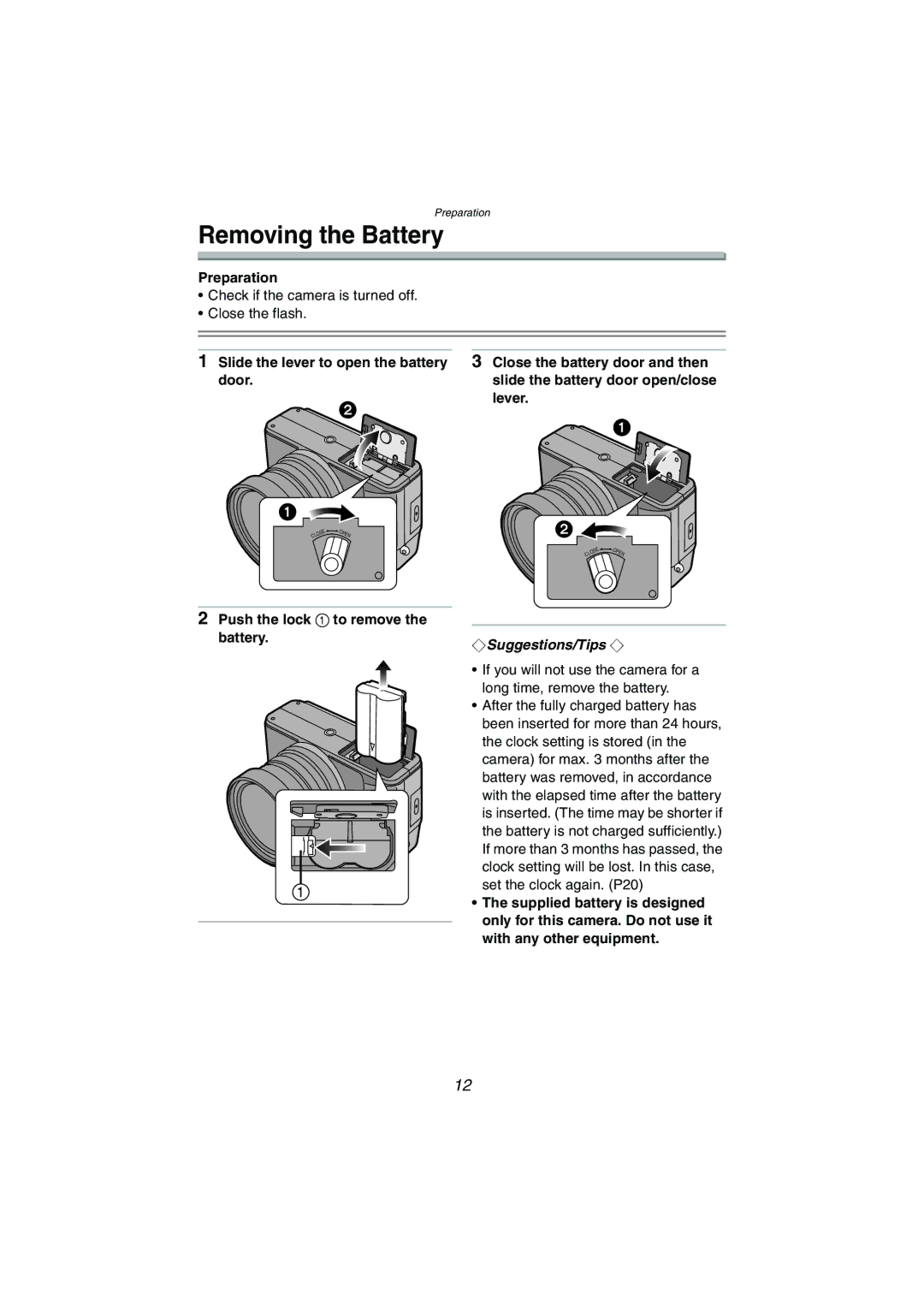Preparation
Removing the Battery
Preparation
• Check if the camera is turned off.
• Close the flash.
1 Slide the lever to open the battery | 3 Close the battery door and then |
door. | slide the battery door open/close |
| lever. |
CLOSE
OPEN
CLOSE
OPEN
2Push the lock 1 to remove the battery.
¬Suggestions/Tips ¬
•If you will not use the camera for a long time, remove the battery.
•After the fully charged battery has been inserted for more than 24 hours, the clock setting is stored (in the camera) for max. 3 months after the battery was removed, in accordance with the elapsed time after the battery is inserted. (The time may be shorter if the battery is not charged sufficiently.) If more than 3 months has passed, the clock setting will be lost. In this case, set the clock again. (P20)
•The supplied battery is designed only for this camera. Do not use it with any other equipment.
12