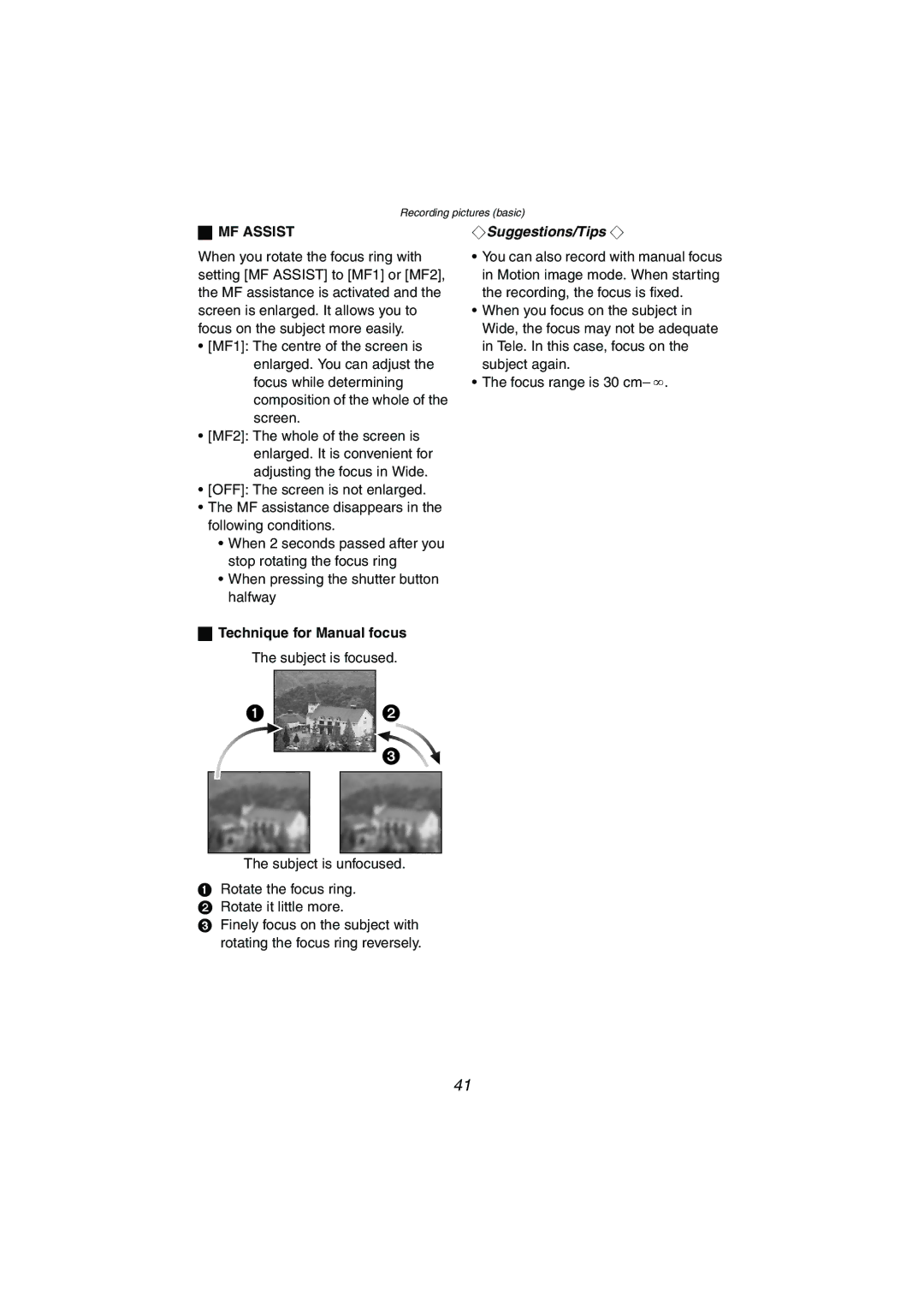| Recording pictures (basic) |
ª MF ASSIST | ¬Suggestions/Tips ¬ |
When you rotate the focus ring with setting [MF ASSIST] to [MF1] or [MF2], the MF assistance is activated and the screen is enlarged. It allows you to focus on the subject more easily.
•[MF1]: The centre of the screen is enlarged. You can adjust the focus while determining composition of the whole of the screen.
•[MF2]: The whole of the screen is enlarged. It is convenient for adjusting the focus in Wide.
•[OFF]: The screen is not enlarged.
•The MF assistance disappears in the following conditions.
•When 2 seconds passed after you stop rotating the focus ring
•When pressing the shutter button halfway
ªTechnique for Manual focus The subject is focused.
•You can also record with manual focus in Motion image mode. When starting the recording, the focus is fixed.
•When you focus on the subject in Wide, the focus may not be adequate in Tele. In this case, focus on the subject again.
•The focus range is 30 cm– ¶.
The subject is unfocused.
1Rotate the focus ring.
2 Rotate it little more.
3 Finely focus on the subject with rotating the focus ring reversely.
41