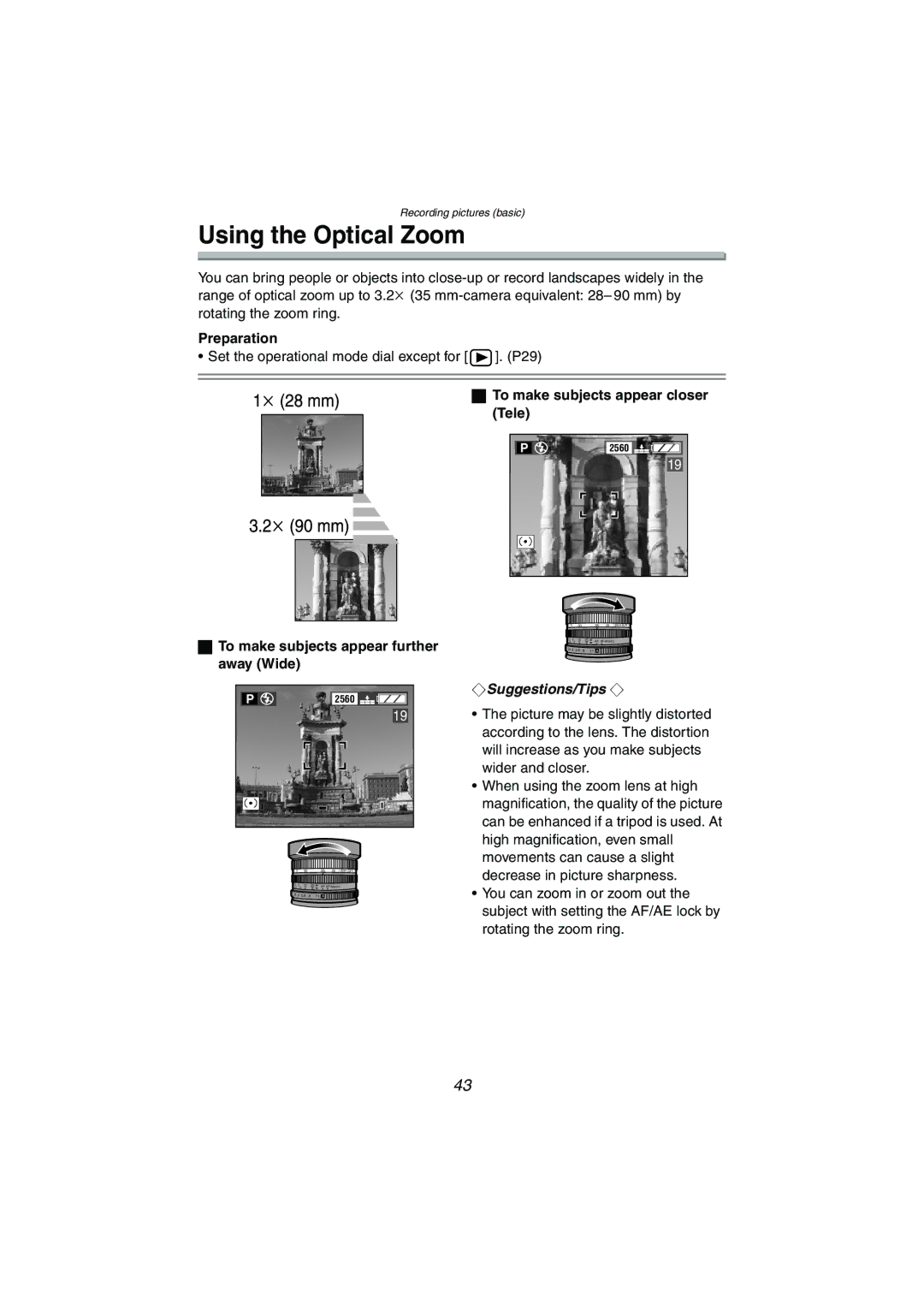Recording pictures (basic)
Using the Optical Zoom
You can bring people or objects into
Preparation
• Set the operational mode dial except for [ ![]() ]. (P29)
]. (P29)
ª To make subjects appear closer (Tele)
P |
| 2560 |
19
ªTo make subjects appear further away (Wide)
P | 2560 |
19
| 90 75 |
|
|
|
|
| 35 |
| 28 [ 35mm EQIV. ] | ||||
|
|
|
|
|
|
|
|
|
|
|
|
|
|
| 3.2 |
| 6 | 2 | 25 |
|
| AF |
| ||||
|
|
|
| 8 |
|
| |||||||
2 | 2.8 |
|
|
| 8 |
| 11 |
| A |
|
|
|
|
| 90 75 |
|
| 50 |
|
| 35 | 28 [ 35mm EQIV. ] | |
| 3.2 | 4 | 6 | 2 | 10 | 25 |
| AF | |
|
| 1.2 |
| 3 | 8 |
| |||
2 | 2.8 | 4 |
| 5.6 | 8 | 11 | A |
| |
¬Suggestions/Tips ¬
•The picture may be slightly distorted according to the lens. The distortion will increase as you make subjects wider and closer.
•When using the zoom lens at high magnification, the quality of the picture can be enhanced if a tripod is used. At high magnification, even small movements can cause a slight decrease in picture sharpness.
•You can zoom in or zoom out the subject with setting the AF/AE lock by
rotating the zoom ring.
43