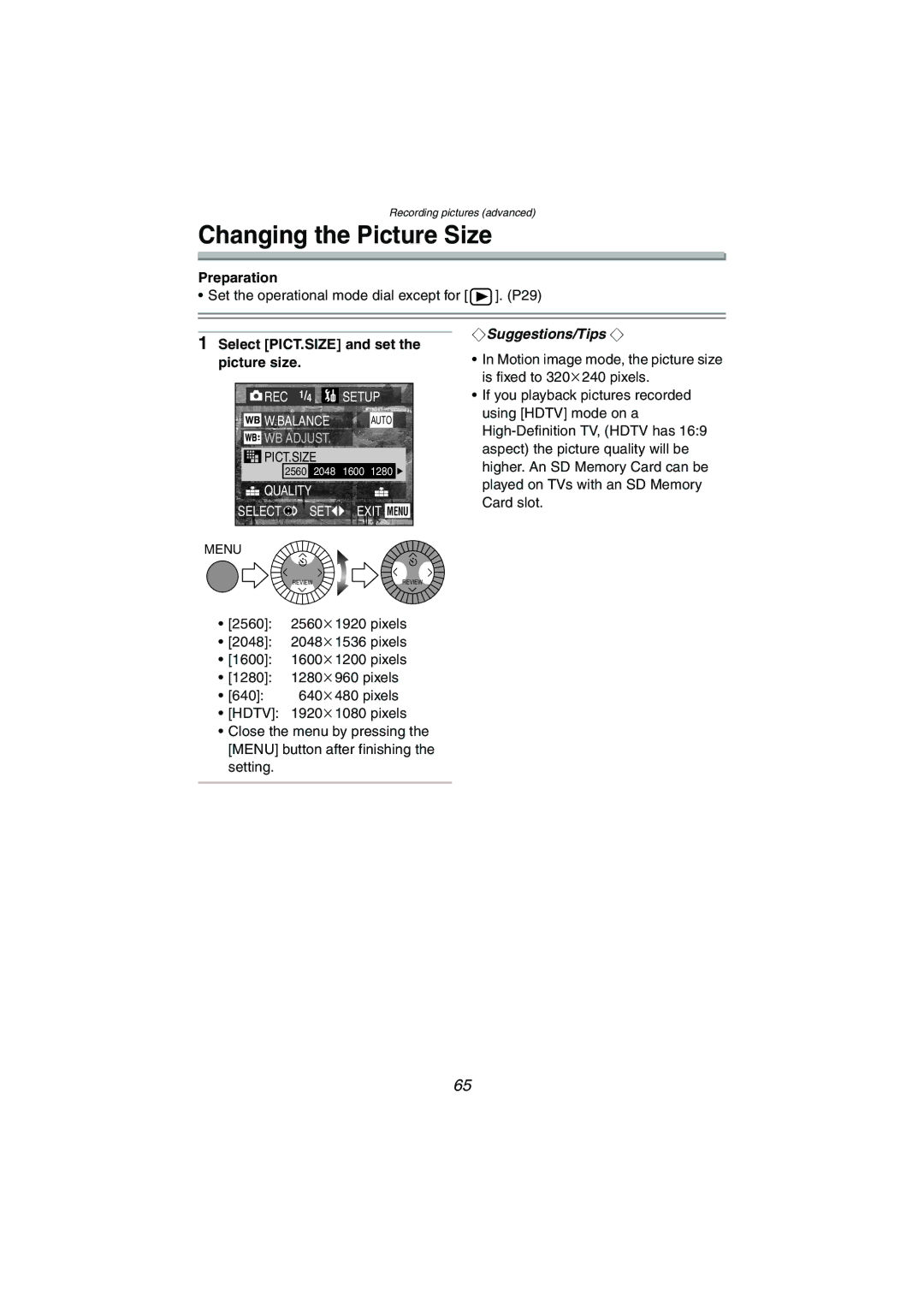Recording pictures (advanced)
Changing the Picture Size
Preparation
• Set the operational mode dial except for [ ![]() ]. (P29)
]. (P29)
¬Suggestions/Tips ¬
1 Select [PICT.SIZE] and set the
picture size.
![]() REC 1/4
REC 1/4 ![]() SETUP
SETUP
![]() W.BALANCE AUTO
W.BALANCE AUTO ![]()
![]() WB ADJUST.
WB ADJUST.
![]() PICT.SIZE
PICT.SIZE
2560 2048 1600 1280 ![]()
![]()
![]()
![]() QUALITY
QUALITY ![]()
![]()
![]() SELECT
SELECT![]() SET
SET![]() EXIT MENU
EXIT MENU
•In Motion image mode, the picture size is fixed to 320k240 pixels.
•If you playback pictures recorded using [HDTV] mode on a
MENU
REVIEW | REVIEW |
•[2560]: 2560k1920 pixels
•[2048]: 2048k1536 pixels
•[1600]: 1600k1200 pixels
•[1280]: 1280k960 pixels
•[640]: 640k480 pixels
•[HDTV]: 1920k1080 pixels
•Close the menu by pressing the [MENU] button after finishing the setting.
65