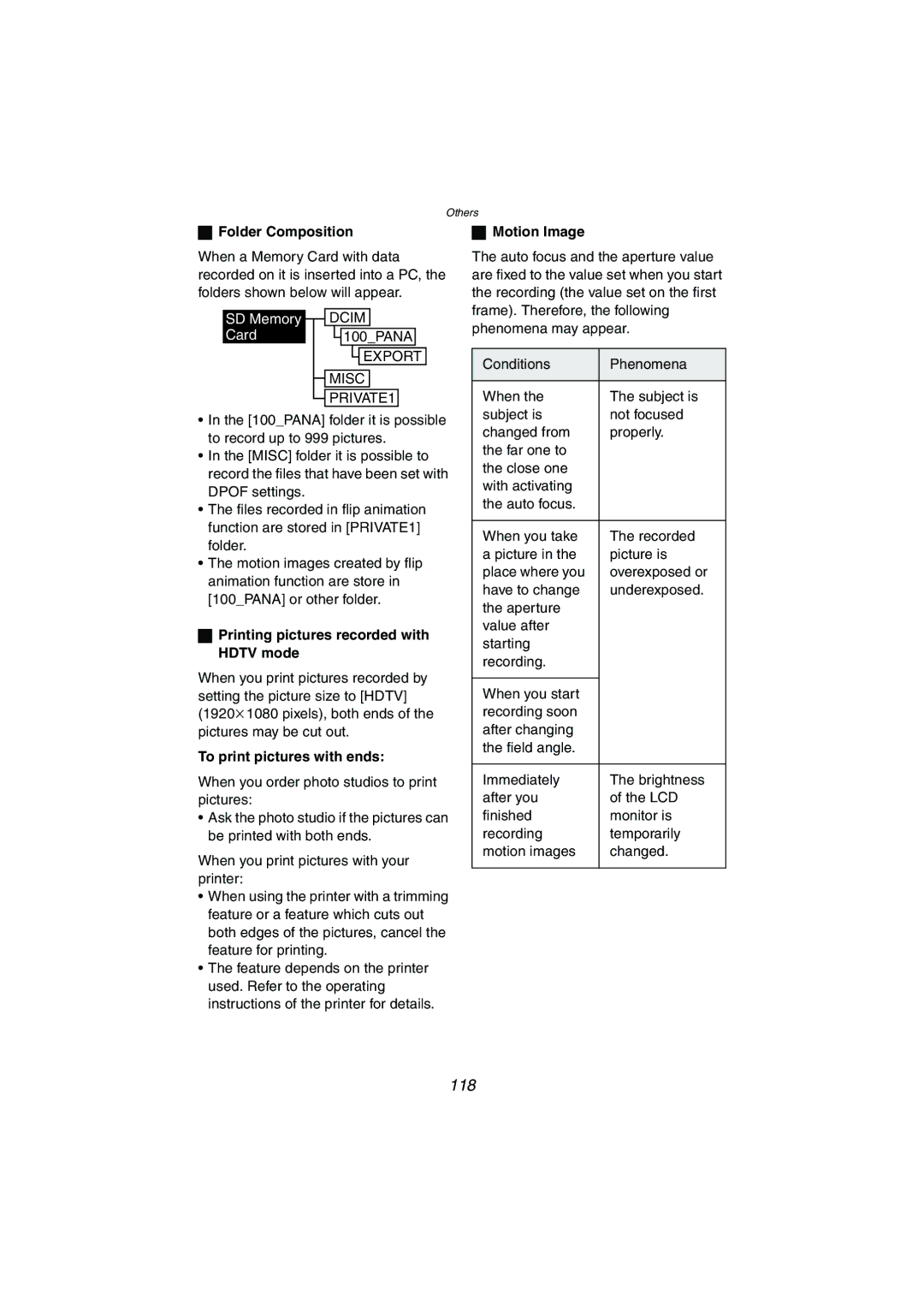Others
ªFolder Composition
When a Memory Card with data recorded on it is inserted into a PC, the folders shown below will appear.
SD Memory![]() DCIM
DCIM
Card100_PANA

 EXPORT
EXPORT
MISC
PRIVATE1
•In the [100_PANA] folder it is possible to record up to 999 pictures.
•In the [MISC] folder it is possible to record the files that have been set with DPOF settings.
•The files recorded in flip animation function are stored in [PRIVATE1] folder.
•The motion images created by flip animation function are store in [100_PANA] or other folder.
ªPrinting pictures recorded with HDTV mode
When you print pictures recorded by setting the picture size to [HDTV] (1920k1080 pixels), both ends of the pictures may be cut out.
To print pictures with ends:
When you order photo studios to print pictures:
•Ask the photo studio if the pictures can be printed with both ends.
When you print pictures with your printer:
•When using the printer with a trimming feature or a feature which cuts out both edges of the pictures, cancel the feature for printing.
•The feature depends on the printer used. Refer to the operating instructions of the printer for details.
ªMotion Image
The auto focus and the aperture value are fixed to the value set when you start the recording (the value set on the first frame). Therefore, the following phenomena may appear.
Conditions | Phenomena |
|
|
When the | The subject is |
subject is | not focused |
changed from | properly. |
the far one to |
|
the close one |
|
with activating |
|
the auto focus. |
|
|
|
When you take | The recorded |
a picture in the | picture is |
place where you | overexposed or |
have to change | underexposed. |
the aperture |
|
value after |
|
starting |
|
recording. |
|
|
|
When you start |
|
recording soon |
|
after changing |
|
the field angle. |
|
|
|
Immediately | The brightness |
after you | of the LCD |
finished | monitor is |
recording | temporarily |
motion images | changed. |
|
|