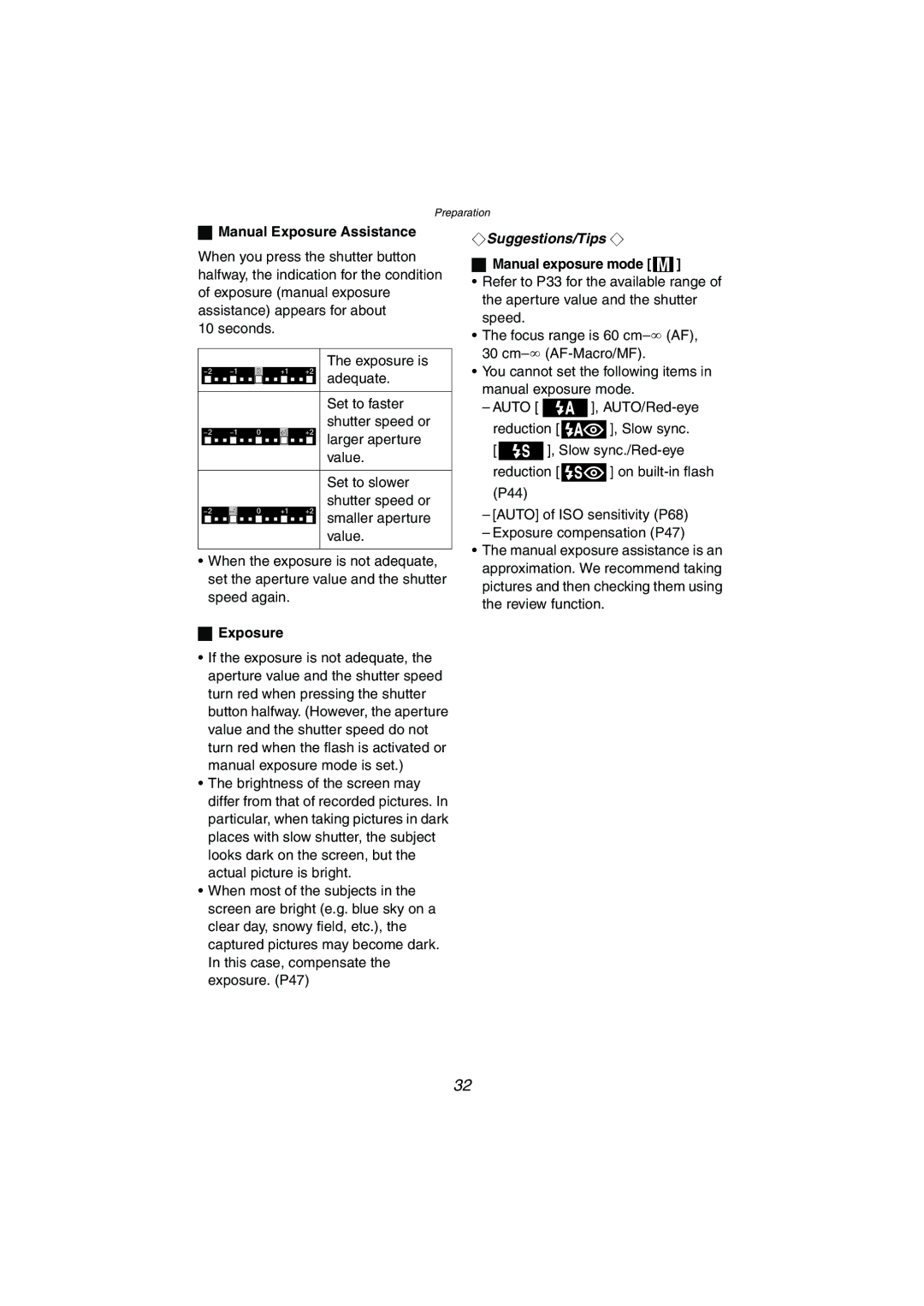Preparation
ªManual Exposure Assistance
When you press the shutter button halfway, the indication for the condition of exposure (manual exposure assistance) appears for about
10 seconds.
The exposure is adequate.
Set to faster shutter speed or larger aperture value.
Set to slower shutter speed or smaller aperture value.
•When the exposure is not adequate, set the aperture value and the shutter speed again.
ªExposure
•If the exposure is not adequate, the aperture value and the shutter speed turn red when pressing the shutter button halfway. (However, the aperture value and the shutter speed do not turn red when the flash is activated or manual exposure mode is set.)
•The brightness of the screen may differ from that of recorded pictures. In particular, when taking pictures in dark places with slow shutter, the subject looks dark on the screen, but the actual picture is bright.
•When most of the subjects in the screen are bright (e.g. blue sky on a clear day, snowy field, etc.), the captured pictures may become dark. In this case, compensate the exposure. (P47)
¬Suggestions/Tips ¬
ªManual exposure mode [ ]
]
•Refer to P33 for the available range of the aperture value and the shutter speed.
•The focus range is 60
•You cannot set the following items in manual exposure mode.
–AUTO [ ![]() ],
],
reduction [ ![]() ], Slow sync.
], Slow sync.
[ ![]() ], Slow
], Slow
reduction [ ![]() ] on
] on
–[AUTO] of ISO sensitivity (P68)
–Exposure compensation (P47)
•The manual exposure assistance is an approximation. We recommend taking pictures and then checking them using the review function.
32