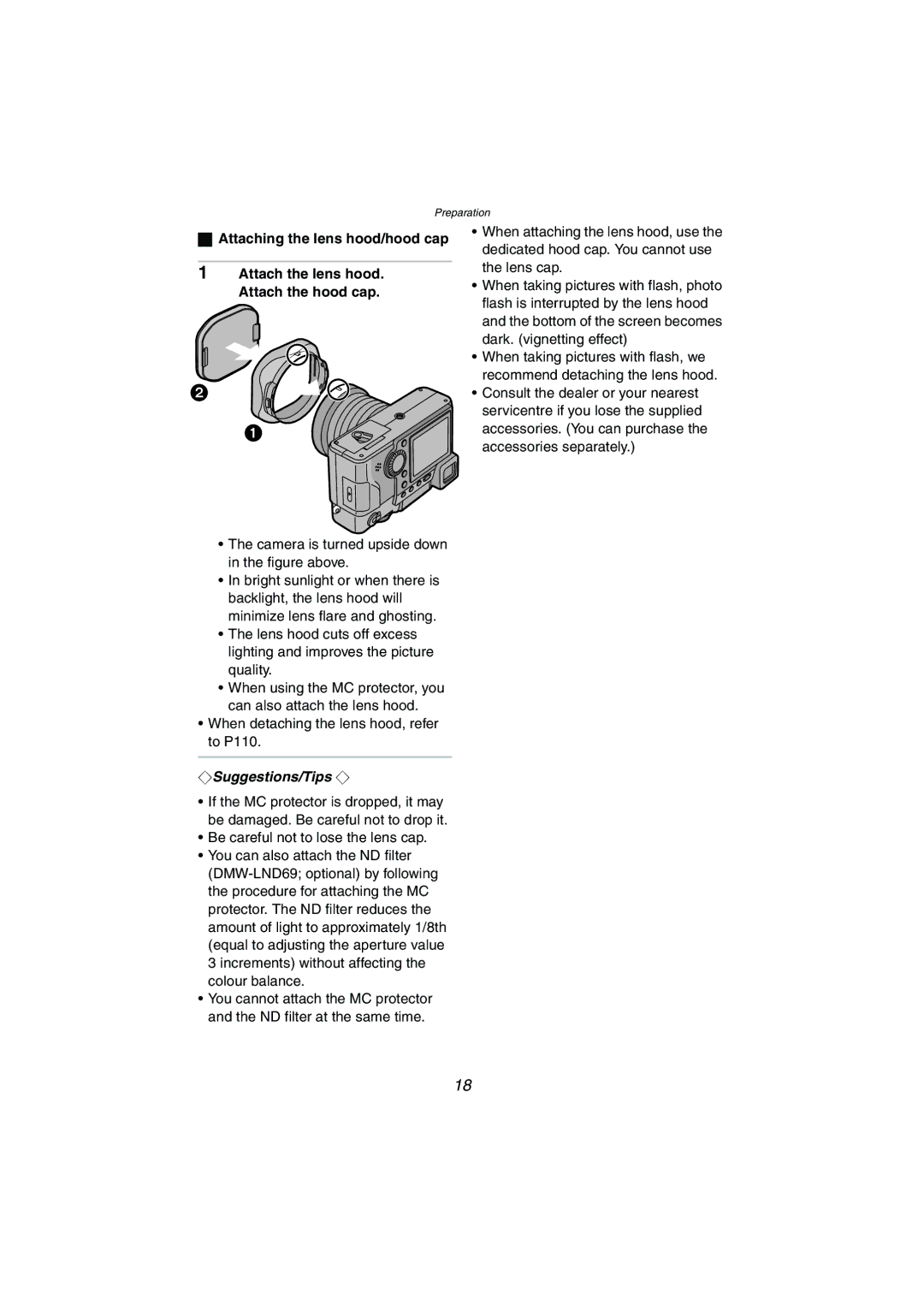Preparation
ªAttaching the lens hood/hood cap
11 Attach the lens hood.
2 Attach the hood cap.
•The camera is turned upside down in the figure above.
•In bright sunlight or when there is backlight, the lens hood will minimize lens flare and ghosting.
•The lens hood cuts off excess lighting and improves the picture quality.
•When using the MC protector, you can also attach the lens hood.
•When detaching the lens hood, refer to P110.
¬Suggestions/Tips ¬
•If the MC protector is dropped, it may be damaged. Be careful not to drop it.
•Be careful not to lose the lens cap.
•You can also attach the ND filter
•You cannot attach the MC protector and the ND filter at the same time.
•When attaching the lens hood, use the dedicated hood cap. You cannot use the lens cap.
•When taking pictures with flash, photo flash is interrupted by the lens hood and the bottom of the screen becomes dark. (vignetting effect)
•When taking pictures with flash, we recommend detaching the lens hood.
•Consult the dealer or your nearest servicentre if you lose the supplied accessories. (You can purchase the accessories separately.)
18