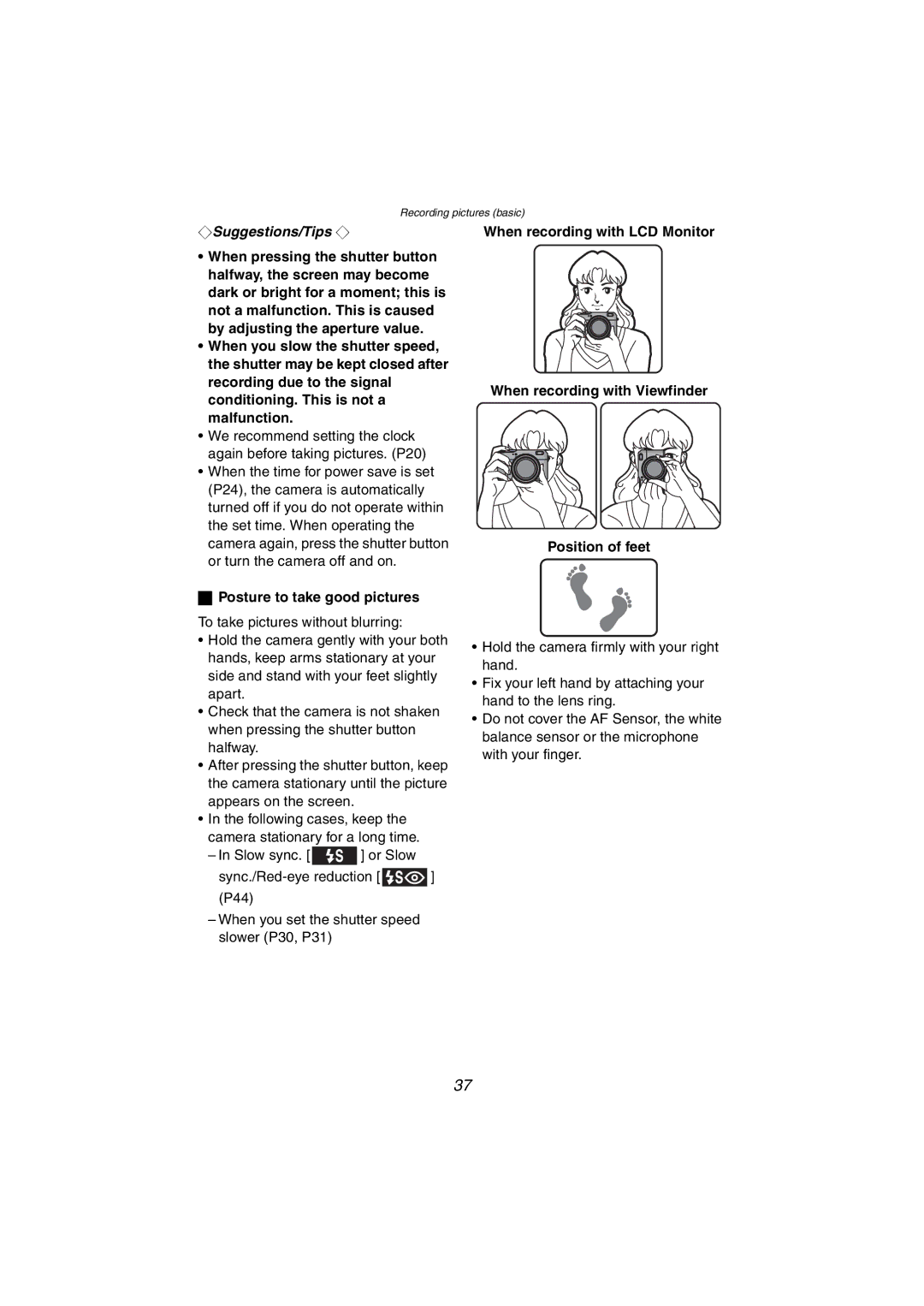Recording pictures (basic)
¬Suggestions/Tips ¬
•When pressing the shutter button halfway, the screen may become dark or bright for a moment; this is not a malfunction. This is caused by adjusting the aperture value.
•When you slow the shutter speed, the shutter may be kept closed after recording due to the signal conditioning. This is not a malfunction.
•We recommend setting the clock again before taking pictures. (P20)
•When the time for power save is set (P24), the camera is automatically turned off if you do not operate within the set time. When operating the camera again, press the shutter button or turn the camera off and on.
ªPosture to take good pictures
To take pictures without blurring:
•Hold the camera gently with your both hands, keep arms stationary at your side and stand with your feet slightly apart.
•Check that the camera is not shaken when pressing the shutter button halfway.
•After pressing the shutter button, keep the camera stationary until the picture appears on the screen.
•In the following cases, keep the camera stationary for a long time.
–In Slow sync. [ ![]() ] or Slow
] or Slow
![]() ] (P44)
] (P44)
When recording with LCD Monitor
When recording with Viewfinder
Position of feet
•Hold the camera firmly with your right hand.
•Fix your left hand by attaching your hand to the lens ring.
•Do not cover the AF Sensor, the white balance sensor or the microphone with your finger.
–When you set the shutter speed slower (P30, P31)
37