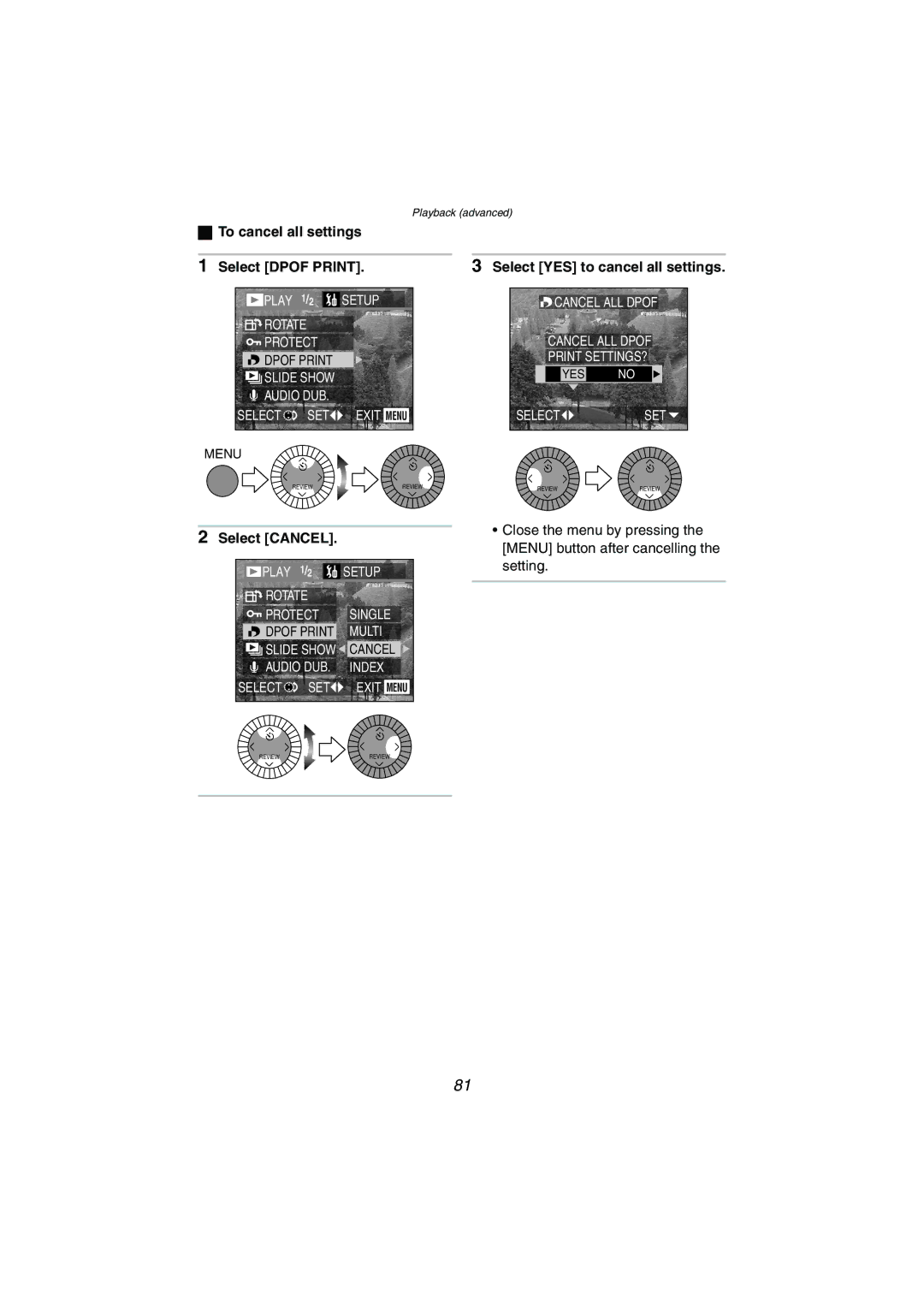Playback (advanced)
ªTo cancel all settings
1Select [DPOF PRINT].
![]() PLAY 1/2
PLAY 1/2 ![]() SETUP
SETUP
![]() ROTATE
ROTATE
PROTECT
![]() DPOF PRINT
DPOF PRINT
![]() SLIDE SHOW
SLIDE SHOW
AUDIO DUB.
SELECT![]() SET
SET![]() EXIT MENU
EXIT MENU
3Select [YES] to cancel all settings.
![]() CANCEL ALL DPOF
CANCEL ALL DPOF
CANCEL ALL DPOF
PRINT SETTINGS?
YES NO
SELECT![]()
![]() SET
SET ![]()
MENU
REVIEW | REVIEW | REVIEW | REVIEW |
2Select [CANCEL].
![]() PLAY 1/2
PLAY 1/2 ![]() SETUP
SETUP
| ROTATE |
|
|
|
|
| PROTECT |
| SINGLE | ||
| DPOF PRINT |
| MULTI | ||
|
|
|
|
| |
| SLIDE SHOW |
| CANCEL | ||
| AUDIO DUB. |
| INDEX | ||
SELECT | SET |
| EXIT MENU | ||
•Close the menu by pressing the [MENU] button after cancelling the setting.
REVIEW | REVIEW |
81