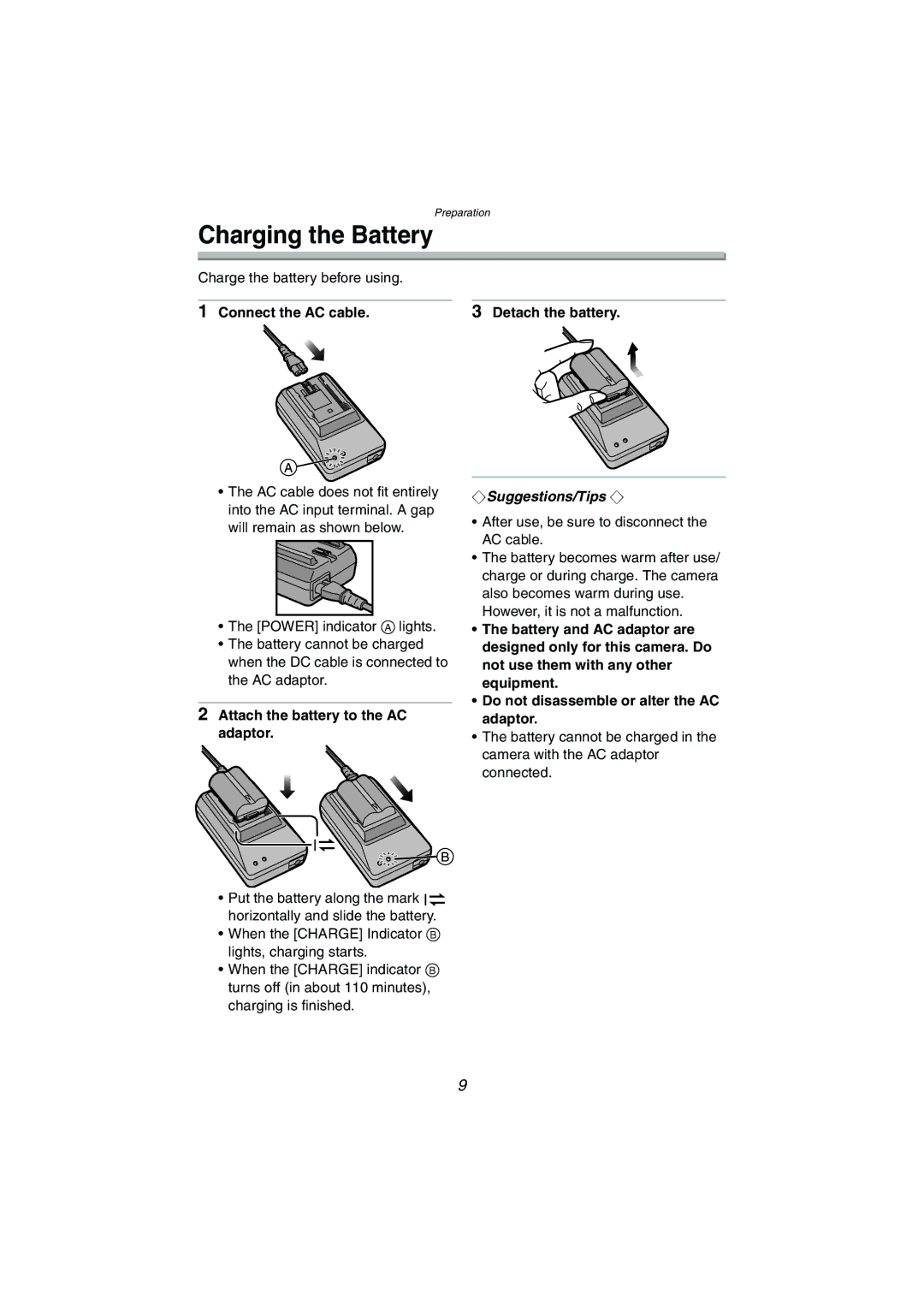Preparation
Charging the Battery
Charge the battery before using.
1Connect the AC cable.
•The AC cable does not fit entirely into the AC input terminal. A gap will remain as shown below.
•The [POWER] indicator A lights.
•The battery cannot be charged when the DC cable is connected to the AC adaptor.
2Attach the battery to the AC adaptor.
•Put the battery along the mark ![]()
![]() horizontally and slide the battery.
horizontally and slide the battery.
•When the [CHARGE] Indicator B lights, charging starts.
•When the [CHARGE] indicator B turns off (in about 110 minutes), charging is finished.
3Detach the battery.
¬Suggestions/Tips ¬
•After use, be sure to disconnect the AC cable.
•The battery becomes warm after use/ charge or during charge. The camera also becomes warm during use.
However, it is not a malfunction.
•The battery and AC adaptor are designed only for this camera. Do not use them with any other equipment.
•Do not disassemble or alter the AC adaptor.
•The battery cannot be charged in the camera with the AC adaptor connected.
9