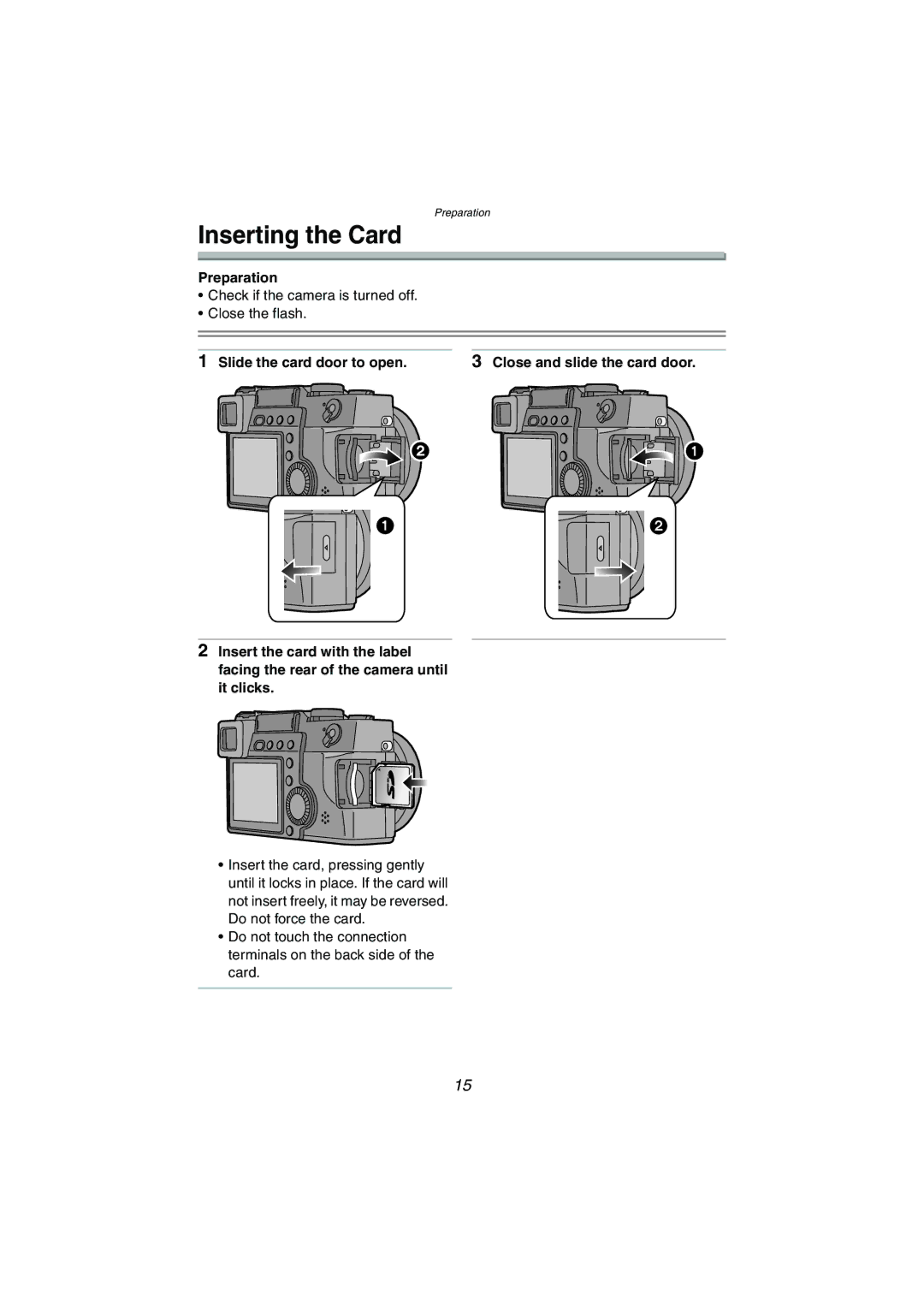Preparation
Inserting the Card
Preparation
•Check if the camera is turned off.
•Close the flash.
1Slide the card door to open.
3Close and slide the card door.
2Insert the card with the label facing the rear of the camera until it clicks.
•Insert the card, pressing gently until it locks in place. If the card will not insert freely, it may be reversed. Do not force the card.
•Do not touch the connection terminals on the back side of the card.
15