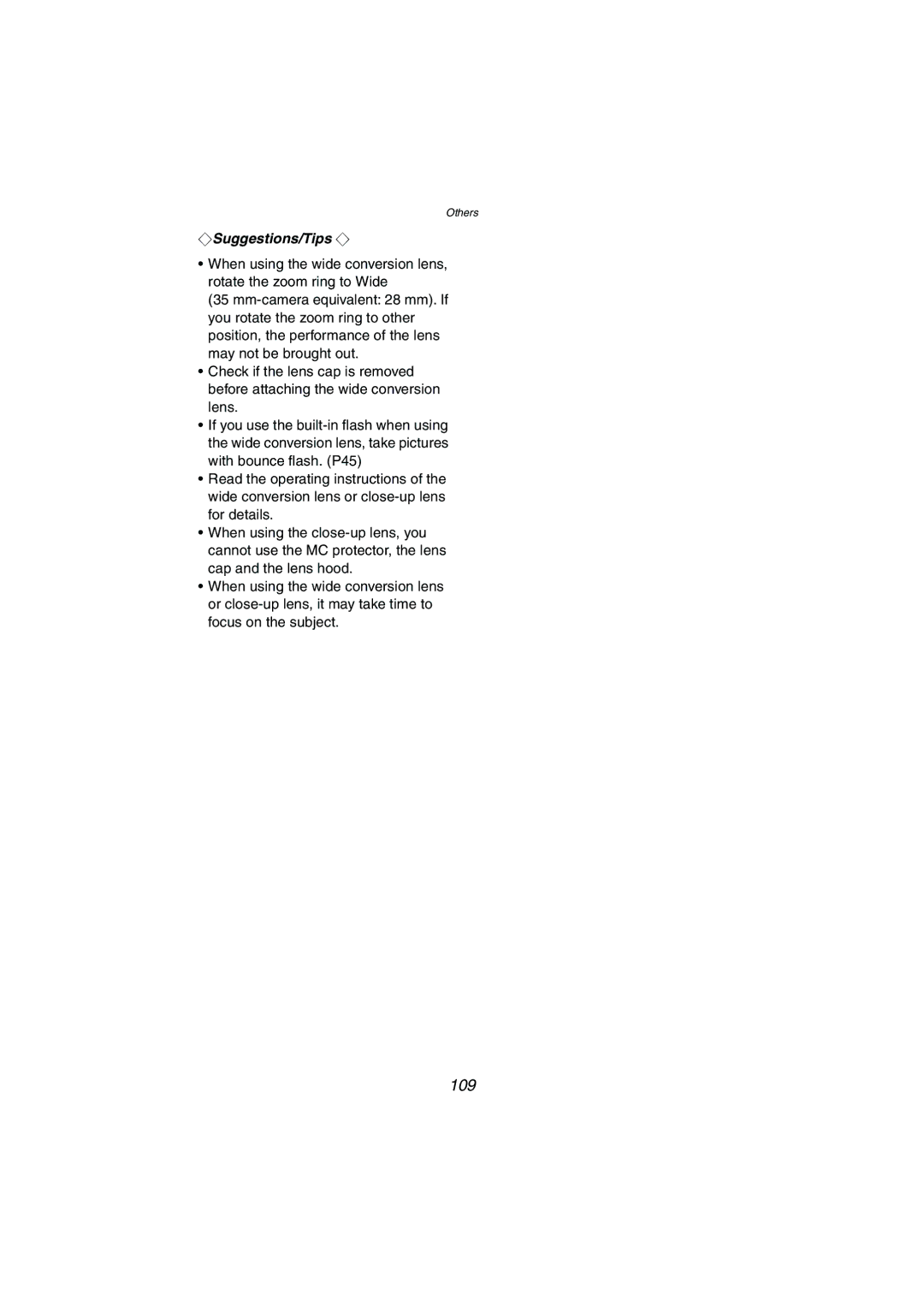Others
¬Suggestions/Tips ¬
•When using the wide conversion lens, rotate the zoom ring to Wide
(35
•Check if the lens cap is removed before attaching the wide conversion lens.
•If you use the
•Read the operating instructions of the wide conversion lens or
•When using the
•When using the wide conversion lens or