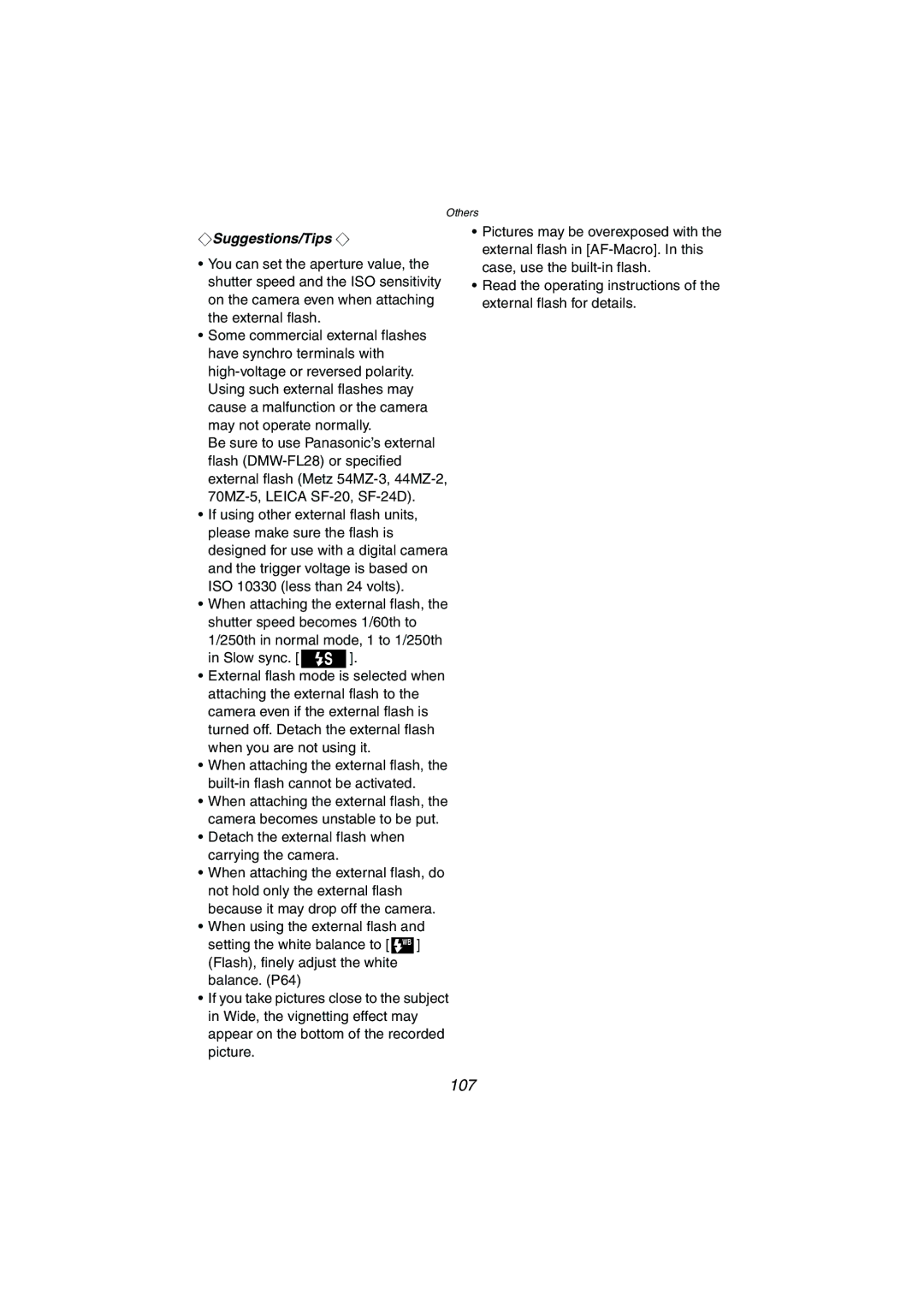Others
¬Suggestions/Tips ¬
•You can set the aperture value, the shutter speed and the ISO sensitivity on the camera even when attaching the external flash.
•Some commercial external flashes have synchro terminals with
Be sure to use Panasonic’s external flash
•If using other external flash units, please make sure the flash is designed for use with a digital camera and the trigger voltage is based on ISO 10330 (less than 24 volts).
•When attaching the external flash, the shutter speed becomes 1/60th to
1/250th in normal mode, 1 to 1/250th
in Slow sync. [ ![]() ].
].
•External flash mode is selected when attaching the external flash to the camera even if the external flash is turned off. Detach the external flash when you are not using it.
•When attaching the external flash, the
•When attaching the external flash, the camera becomes unstable to be put.
•Detach the external flash when carrying the camera.
•When attaching the external flash, do not hold only the external flash because it may drop off the camera.
•When using the external flash and
setting the white balance to [ ![]()
![]() WB ] (Flash), finely adjust the white
WB ] (Flash), finely adjust the white
balance. (P64)
•If you take pictures close to the subject in Wide, the vignetting effect may appear on the bottom of the recorded picture.
•Pictures may be overexposed with the external flash in
•Read the operating instructions of the external flash for details.