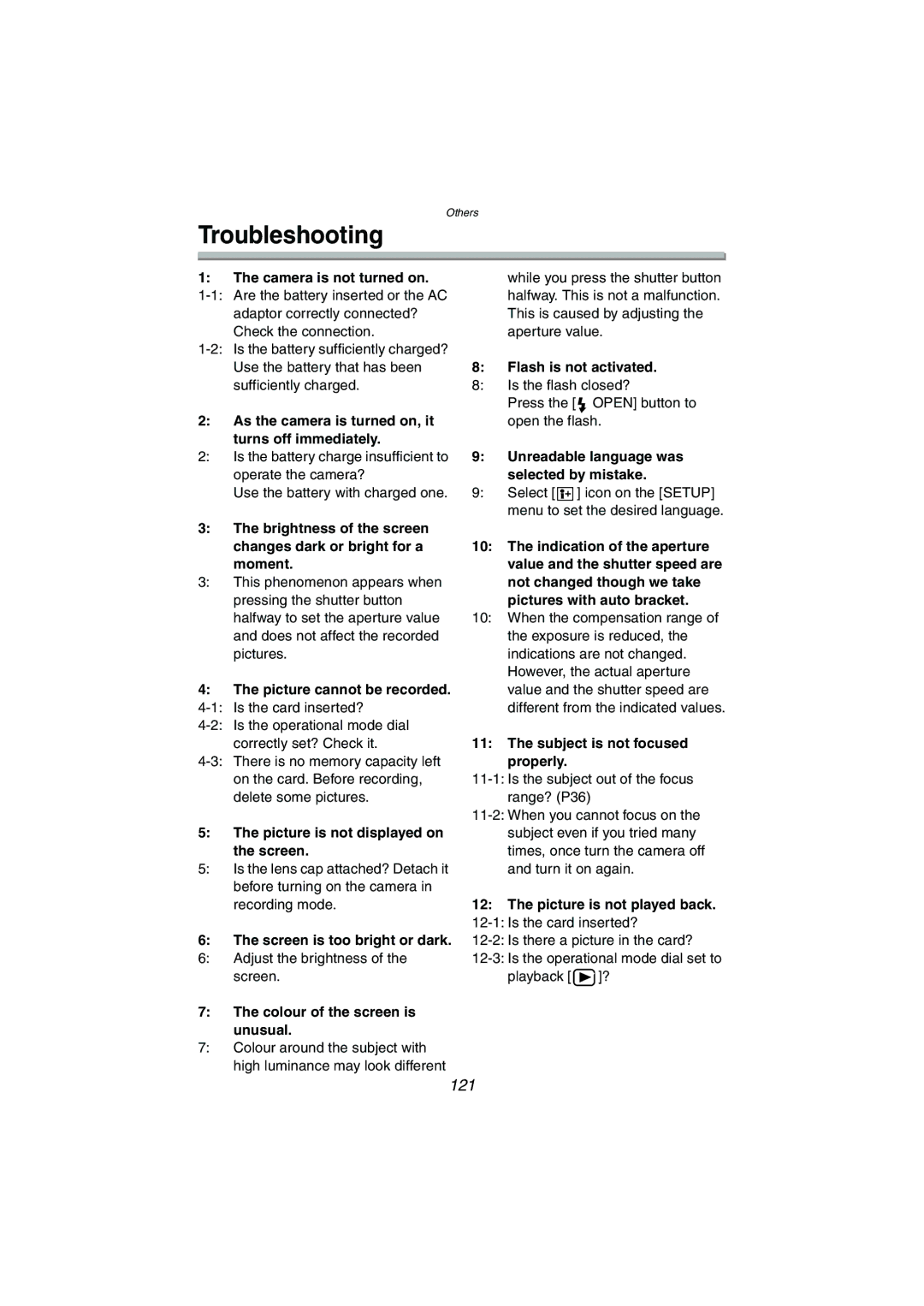Others
Troubleshooting
1:The camera is not turned on.
2:As the camera is turned on, it
turns off immediately.
2:Is the battery charge insufficient to operate the camera?
Use the battery with charged one.
3:The brightness of the screen
changes dark or bright for a moment.
3:This phenomenon appears when pressing the shutter button halfway to set the aperture value and does not affect the recorded pictures.
4:The picture cannot be recorded. 4-1: Is the card inserted?
5:The picture is not displayed on the screen.
5:Is the lens cap attached? Detach it before turning on the camera in recording mode.
6:The screen is too bright or dark.
6:Adjust the brightness of the screen.
7:The colour of the screen is
unusual.
7:Colour around the subject with high luminance may look different
while you press the shutter button halfway. This is not a malfunction. This is caused by adjusting the aperture value.
8:Flash is not activated.
8:Is the flash closed?
Press the [ ![]() OPEN] button to open the flash.
OPEN] button to open the flash.
9:Unreadable language was selected by mistake.
9:Select [ ![]() ] icon on the [SETUP] menu to set the desired language.
] icon on the [SETUP] menu to set the desired language.
10:The indication of the aperture value and the shutter speed are not changed though we take
pictures with auto bracket.
10:When the compensation range of the exposure is reduced, the indications are not changed. However, the actual aperture value and the shutter speed are different from the indicated values.
11:The subject is not focused
properly.
12:The picture is not played back.
![]() ]?
]?